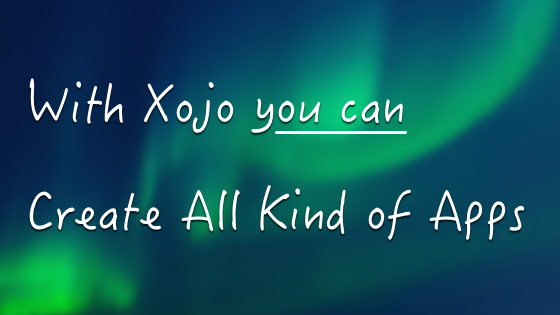With so many programming languages and development environments around … why you should try Xojo? I could tell you more than 400,000 reasons to just jump-in right away; reasons I’ve heard for over 10 years now from Xojo users around the world that are building all kind of apps, products and solutions in all kinds of fields. Nevertheless, if I really think about, all of these reasons can be condensed into the following 10 main points. Continue reading and I’m pretty sure you will want to give Xojo a try too!
Comments closed108 search results for "deploy"
As if software development isn’t hard enough, the approach you or your team adopts can make a dramatic difference in project success. Using a traditional project management approach may not lend itself to “learn, discover, and adapt” inherent with software development. Although most Xojo developers are aware of Scrum and other popular agile methodologies, it may be unnecessary to use. Being a Xojo developer and a Certified ScrumManager, my goal is to demystify how agility, specifically Scrum, helps improve product quality, prioritize functionality, and provides an intuitive framework to complete work.
Comments closedHow to save pictures in a database is without doubt one of the more frequent questions I’m asked about. I hear this from Xojo newcomers,…
Comments closedXojo includes a good amount of UI controls available from the Library for Desktop, Web, iOS and Raspberry Pi targets. These are the pieces that allow you to layout the user interface of your apps: properties, methods and events that, when combined, define the specific behavior of the project at hand.
Sometimes, subclassing the available controls is the answer to add specific behaviors you need. But what happen when none of the controls offer what you need, whether visually or functionally? The answer is the Canvas class (for Desktop projects), WebCanvas class (for Web projects) and iOSCanvas class for iPhone and iPad devices. But how do you create your own UI controls from scratch? Read on to learn…
Comments closedI started learning how to code as a teenager. Back then there weren’t very many programming languages. I remember BASIC, Pascal, Fortran, COBOL, C and a handful of others that were highly specialized. Why so few? Because in the 1970’s, computers just couldn’t do very much compared to today. The available languages were sufficient for the limited tasks computers had been assigned to manage.
Over the last several decades, computer technology has exploded. The smartphone I carry around in my pocket is far more powerful than the fastest computers of my youth. As a teenager, I rarely encountered anything where a computer had played a part. Today the rare encounter would be with things where computers had played no part. Computers handle so many tasks now that, as a natural consequence, there are thousands of programming languages with more appearing every year.
With so many languages, it can be difficult to choose one. What is important in a programming language?
Comments closedAbout three years ago, we added HiDPI/Retina support to our framework which was released to users as part of Xojo 2016r1 when we also shipped our first HiDPI IDE.
With Apple’s announcements at WWDC 2018 and the introduction of dark mode it was time to revisit our graphics and the overall appearance of the IDE again. Here are some things which contribute to the changes that have been made and ones that you will see in the coming months.
Comments closedUsing Xojo Web to create complete web apps and solutions means not having to learn a bunch of interpreted languages and dozens of ever-changing frameworks. I’m looking at you: HTML, CSS (is that even a language?), JavaScript, PHP, et al. Of course, Xojo Web not only makes it possible to create your own web apps, but it also acts as the perfect middleware that your desktop and iOS apps can communicate with. Learn about APIs and web services with Xojo in the tutorial blog post.
Comments closedFollow this tutorial to learn how to create active (clickable) words in a text of a TextArea control using the OOP Delegate design pattern, which allows you to dynamically change how your app will react when the user clicks on any of these active words. Best of all, this is cross-platform, so you can use it for macOS, Windows and Linux deployments!
Comments closedIn many of our development projects, if not all, we are confronted with situations when we need to test our classes before the final deployment of a project. I’m not talking about Unit Testing here, though I highly recommend the excellent session on that topic from XDC 2018.
For example, it would not be desirable to send hundreds of emails to all the entries in a database simply to test one of the workflow steps or to verify that emails are being delivered as expected. It would be a lot simpler, and less disruptive to those using your app, to test using a few email addresses that are under your control.
So let’s establish a mechanism that allows us tell our apps when to run in a “simulated” mode vs. a “real” mode for all or some of the components that we need to test along the development cycle.
Comments closedCan't find what you're looking for? Try refining your search: