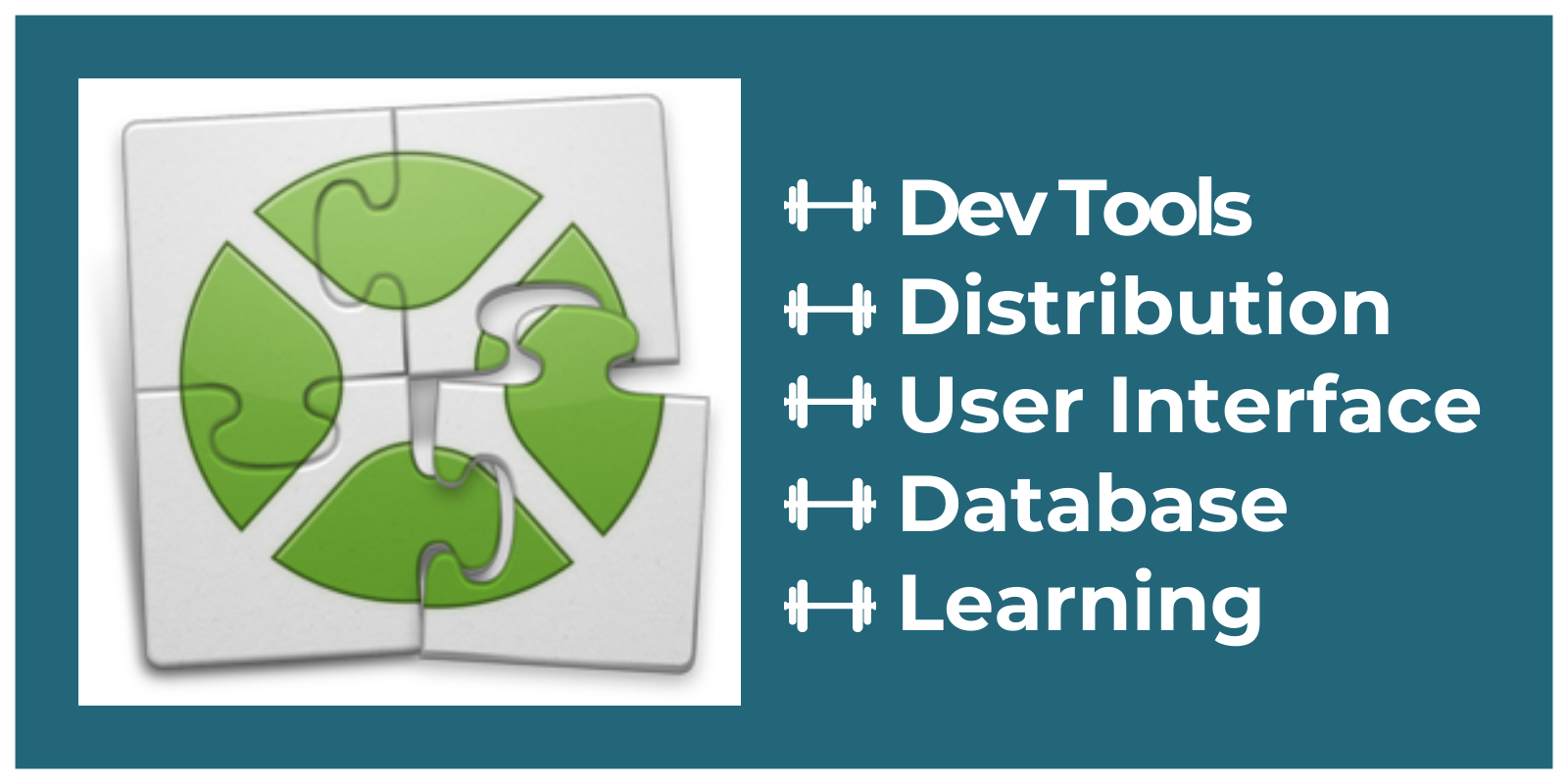Happy (almost) summer! It’s been a while since our last Android update, so we thought you might want to see and learn a bit more…
Comments closed108 search results for "deploy"
You can package your Xojo Web Apps in a Docker Image. That allows you to run an instance of your applications easily in a Docker Container. Docker provides the infrastructure to host the apps, start/stop them, switch between image versions – and much more.
Comments closedDuring this week’s May Sale all Xojo licenses and everything in the Xojo Extras Store are discounted 20%! What kind of deals and extras are out there? Let’s check them out! There are 5 categories of Xojo Extras: Developer Tools, User Interface, Database, Distribution and Learning.
Comments closedYou’ve probably wondered how we decide what features and bugs fixes will be added in any given Xojo release. What we care about most is what will have the greatest benefit to users and what will it cost to provide that benefit. If you have reported a bug or need a workaround for an issue, Xojo wants to help you find a solution so reach out to us via Feedback, or email our support team, or on the Forums.
Comments closedBased on recent conversations with a couple Xojo users, here are a few quick tips for uploading and working with SQLite and MySQL databases on Xojo Cloud.
If you aren’t already familiar with Xojo Cloud, it’s simple, secure, maintenance-free hosting for your Xojo web apps.
Comments closedOur vision for Xojo Cloud is a simple, one-click deployment option for your web app. Xojo Cloud allows you to focus on developing your app instead of dealing with the nitty gritty details of web hosting and security. Xojo Cloud has tons of new stuff to compliment apps built with Xojo 2020r1!
Comments closedSince I’ve been asked about this by new and current Xojo Cloud users, let’s cover some basic best practices for everyone. Don’t ping or port…
Comments closedUPDATE 2024: Beginning with Xojo 2024r1, new and existing Xojo Lite licenses are version control ready. Plus, use Xojo’s free IDE to build Linux desktop and console apps without a license. Learn More
Xojo is an easy-to-use Integrated Development Environment (IDE) and programming language that allows you to create and deploy all kinds of native apps and solutions on Desktop (Windows, macOS, Linux), Web, iOS and Raspberry Pi with Android on the horizon.
We often get questions from newcomers about how Xojo licenses work and what license options available. Read on to learn what Xojo license is right for your needs. At the end, if you still aren’t sure what license is right for you, you can get in touch with us and we’ll help you get what you need.
Comments closedIt’s always a good time to learn something new! And maybe you have some free time on your hands now? We know our screen time is up this year, so let’s put that extra screen time to good use and learn a new skill – programming. If you are going to add programming to your skillset, it’s logical to begin with a language that makes it simple to learn the basics of programming. Let me show you a learning path you can follow over 14 days that is aimed at giving you a confident and capable to start to programming.
Comments closedOften when debugging an application, you’ll need to enter the same data in the same fields over & over. There is a temptation to set the value of the field to the test data. The downside of this is that you need to remove all those defaults before deploying your application.
Comments closedCan't find what you're looking for? Try refining your search: