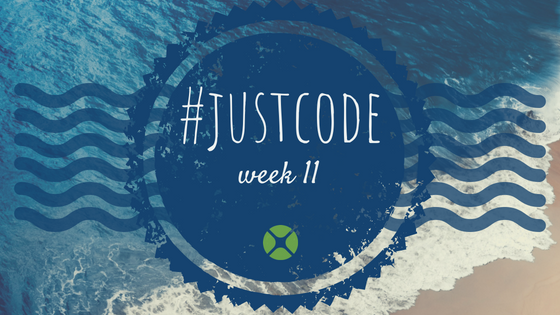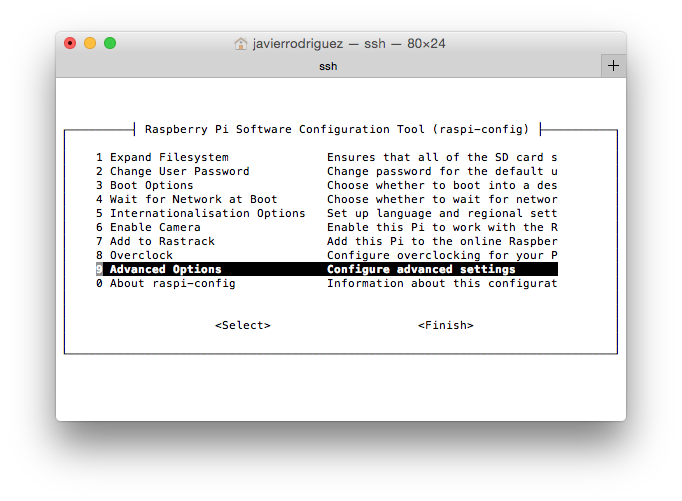For #JustCode week 11, I’ve finished a project I’ve been working on for several months. This project is a simple app that you can use to write and run your own scripts using Xojo code on the Raspberry Pi. I call it Xojo Dojo.
Comments closedTag: GPIO
For XDC 2016 I needed a way to demonstrate a Raspberry Pi app that used the GPIO and updated an LCD character display. But I didn’t really have access to a screen that I could use to show the desktop so that I could run the app. And I could not remotely connect to the Pi because I did not have a good way to get it on the wifi network in the first place.
Comments closedXojo is a superb choice for developing and deploying apps for Raspberry Pi. After all, Xojo not only simplifies making the User Interface of your apps via drag and drop, it’s an object-oriented and event oriented programming language that builds native Linux apps based on the ARM processor architecture for the Raspberry Pi (among other platforms).
Comments closedXojo is similar to VB, Java and C#
The Xojo programming language is fully object-oriented and uses an object model that is quite similar to VB, Java and C#. If you are used those languages at all, you’ll be right at home with Xojo.
Available since 1998, Xojo was one of the first languages to use Automatic Reference Counting (ARC), something that other languages such as Swift and Objective-C now use. Xojo is type-safe and fully object-oriented making it easy to learn and use, but it also has advanced features such as namespaces, extension methods, exception handling, introspection, delegates and more.
Comments closedWe are always keen to see apps and projects that Xojo developers have made for their Raspberry Pi 2 and Raspberry Pi 3 single-board computers. Especially since Xojo 2019r1 when building for Pi Desktop and Console is free with Xojo Pi!
I am pleased to announce some updates to our GPIO project to make it even easier to use more types of hardware in your Raspberry Pi projects.
Comments closedBjorn at Einhugur has created a bunch of tutorials for projects you can create using Xojo and a Raspberry Pi.
Comments closedIn order to interface with the Raspberry Pi, you often want to use the General Purpose Input/Output (GPIO) port. It is easy enough to connect a broadboard to the port, but how do you write Xojo code that can talk to the port?
Comments closed