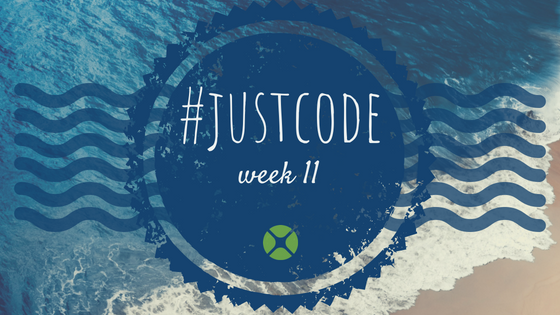Developing for iOS with Xojo can be quick and easy, but if you need more power for your app’s controls, your options are:
- study the Apple documentation, which can take time and building the right declares from scratch is not trivial; or
- use one of the many open source projects, though you may end up having to import things that you don’t want or need;
If you don’t have the time or inclination for these options, Falco Software’s extensions could be what you are looking for. The extensions work similarly to Xojo, just drag the control and start developing. No alien objects to create, no extra code to maintain. Here are some examples of where Falco Software’s extensions can simplify and speed up your iOS development.
Comments closed