One of the best resources for Xojo users is the more than 140 example projects available within the Xojo IDE. Find them in Xojo by choosing File > New Project and then clicking on Examples in the New Project window. Starting with Xojo 2023 Release 4, it will be even easier to find that specific example you need with new descriptions and filtering options.
To start, when an example is selected in the New Project window you’ll find a description of that example. Plus we’ve included what kind of project it is (Console, Desktop, Mobile, Web), what platform it is intended for (Android, iOS, Linux, macOS, Raspberry Pi, Windows) and the path (location) for the example in the Examples hierarchy.
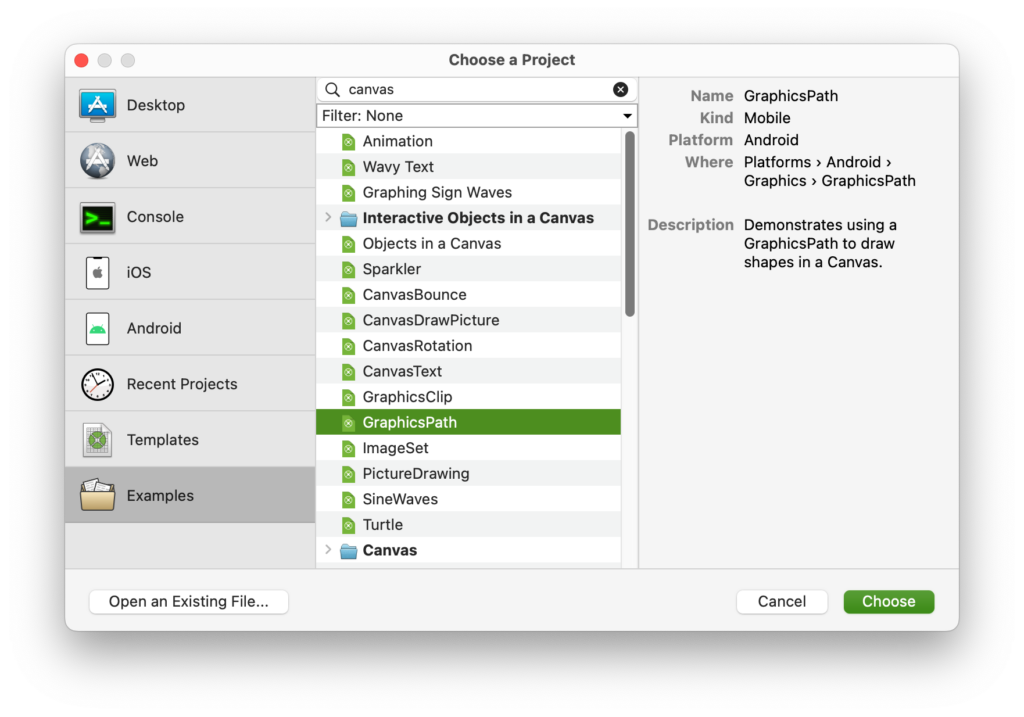
When typing in the search field the list of examples will be filtered not only by those matching the example project name, but also the description. So, for example, when the word “Canvas” is typed in the search field, the list will display projects that have the word “Canvas” in the file names and also in the description.
But in order to narrow down the matching results even more, it is now possible to filter examples using different criteria like Kind (Console, Desktop, Mobile, Web) or Platform (Android, iOS, Linux, macOS, Raspberry Pi, Windows). If you are interested in all the example projects showing how to use the Canvas specifically for the Desktop platform, we only need to use that filter and… voilà!
We hope that our users will appreciate this minor but substantial improvement when it come time to dig into the increasing number of available example projects in Xojo. Visit the Xojo Documentation to learn more.
Javier Menendez is an engineer at Xojo and has been using Xojo since 1998. He lives in Castellón, Spain and hosts regular Xojo hangouts en español. Ask Javier questions on Twitter at @XojoES or on the Xojo Forum.
