If you are a longtime 4D developer you may recognize my name because I worked for 4D, Inc. (then ACIUS, Inc.) back in the early 1990s, as well as authored a book about 4D. But my experience with 4D goes back even further to 1987 when I began using 4D to build database applications for consulting clients. Over time I found the need to build more general purpose applications. This ultimately resulted in my founding the company that has become Xojo, Inc. and developing and publishing what is now Xojo for the last 28 years. Now, with my credentials out of the way, let’s talk about what Xojo can offer 4D developers.
Like 4D, Xojo has a drag and drop user interface builder, a Code Editor, a Debugger and a Compiler as well as a cross-platform framework. While 4D now has an object-oriented language as an option, Xojo has always been object-oriented. The language is a dot syntax not unlike Javascript. You do not have to become an experienced object-oriented programmer to use Xojo. One of its strengths is that you can learn incrementally.
Xojo supports database application development but there are differences between how it and 4D handles that. 4D has its own database engine and query syntax. Xojo supports SQLite, PostgreSQL, MySQL and ODBC for accessing databases. Unsurprisingly it uses SQL as its query syntax. Because 4D is solely designed for database application development, it ties the user interface you create to tables in the database. Xojo does not. 4D’s model prevents you from having to write code to get data from database records in and out of your user interface. While by default Xojo does not provide this, it provides an add-on called DBKit which assists you in connecting to and interacting with databases.
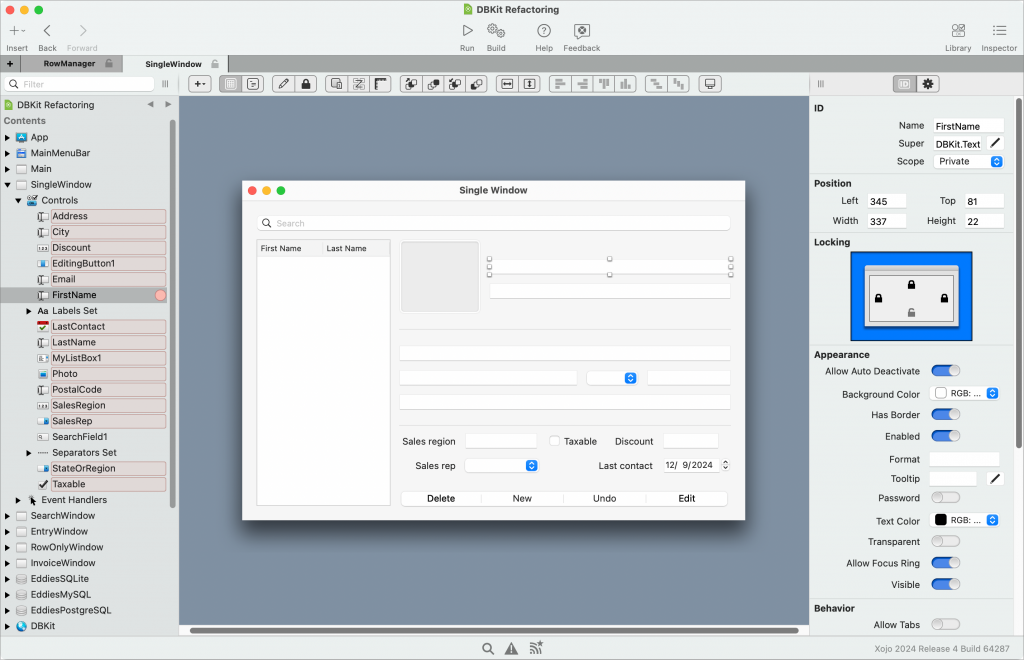
Xojo supports desktop development for Linux, macOS, Windows and Raspberry Pi (Linux on ARM). It supports web development as well and mobile development for iOS and Android. You can also build console apps which can be handy when you need an app with no user interface to run on a server. Xojo uses native controls and compiles to native machine code for x86 and ARM. Whether you come to Xojo to build desktop, web or mobile apps, you’ll find that 95% of what you learn and the code you write will be applicable to all targets. With the exception of iOS (which because of Apple’s requirements must be built from a Mac) you can build your apps from any platform to any platform. Xojo also includes a Remote Debugger which allows you to build from one operating system and run on another. For example, you might do your development on macOS but want to debug on Windows to track down a Windows-specific issue. With the Remote Debugger, this is quite easy.
Xojo is free to use for development. You only purchase a license when you need to deploy. This is a developer license, not a deployment license. That means that you can deploy as many applications as you like to as many users as you like, without any additional cost. Each developer purchases their own license. A Xojo license comes with 12 months of updates. The new Xojo releases available during your license period continue to be available to you even after your license expires. Renewing your license gets you another 12 months of updates. If you only need to deploy cross-platform desktop applications, the Xojo Desktop license is $399USD. Yearly updates are also $399USD. If you wish to build for any platform we support, the Pro license is $799USD. Yearly updates are also $799USD. Compare licenses and find more pricing details at our webstore.
If you’d like to give Xojo a spin, I recommend starting with the QuickStart and then the full tutorial. After that, check out DBKit, the video and its tutorial which will make it easier to build database-oriented applications. These are the desktop tutorials but there are also tutorials for mobile and web application development. Because Xojo is a general, cross-platform development tool rather than one specifically for database applications, what you build with it is truly limited only by your imagination. If you have any further questions, please reach out to us. Our user forum is also filled with experienced and enthusiastic Xojo users that answer and have answered hundreds of questions. And the Xojo Blog has many posts on database development with Xojo.
Geoff Perlman is the Founder and CEO of Xojo. When he’s not leading the Xojo team he can be found playing drums in Austin, Texas and spending time with his family.
