Starting with Xojo 2025r2, you can share more than ever before using the MobileSharingPanel. Keep reading to discover the exciting improvements waiting for you!
In previous releases, the MobileSharingPanel control allowed your app to share a single picture, a URL, or text with any registered iOS system service or app. Now, you can share multiple pictures at once and also share as many files as you want (including entire folders)!
To share multiple pictures, we’ve overloaded the SharingPanel.SharePicture method so its first parameter can accept an array of pictures. It’s that simple. When the panel appears, the same action will apply to the whole group.
For sharing files, you now have two methods available:
MobileSharingPanel.ShareFile(file As FolderItem, parentScreen As MobileScreen = Nil, parentControl As MobileUIControl = Nil)
MobileSharingPanel.ShareFile(files() As FolderItem, parentScreen As MobileScreen = Nil, parentControl As MobileUIControl = Nil)
The first method is designed to share a single FolderItem instance. If that FolderItem points to a folder, the entire contents of the folder will be shared.
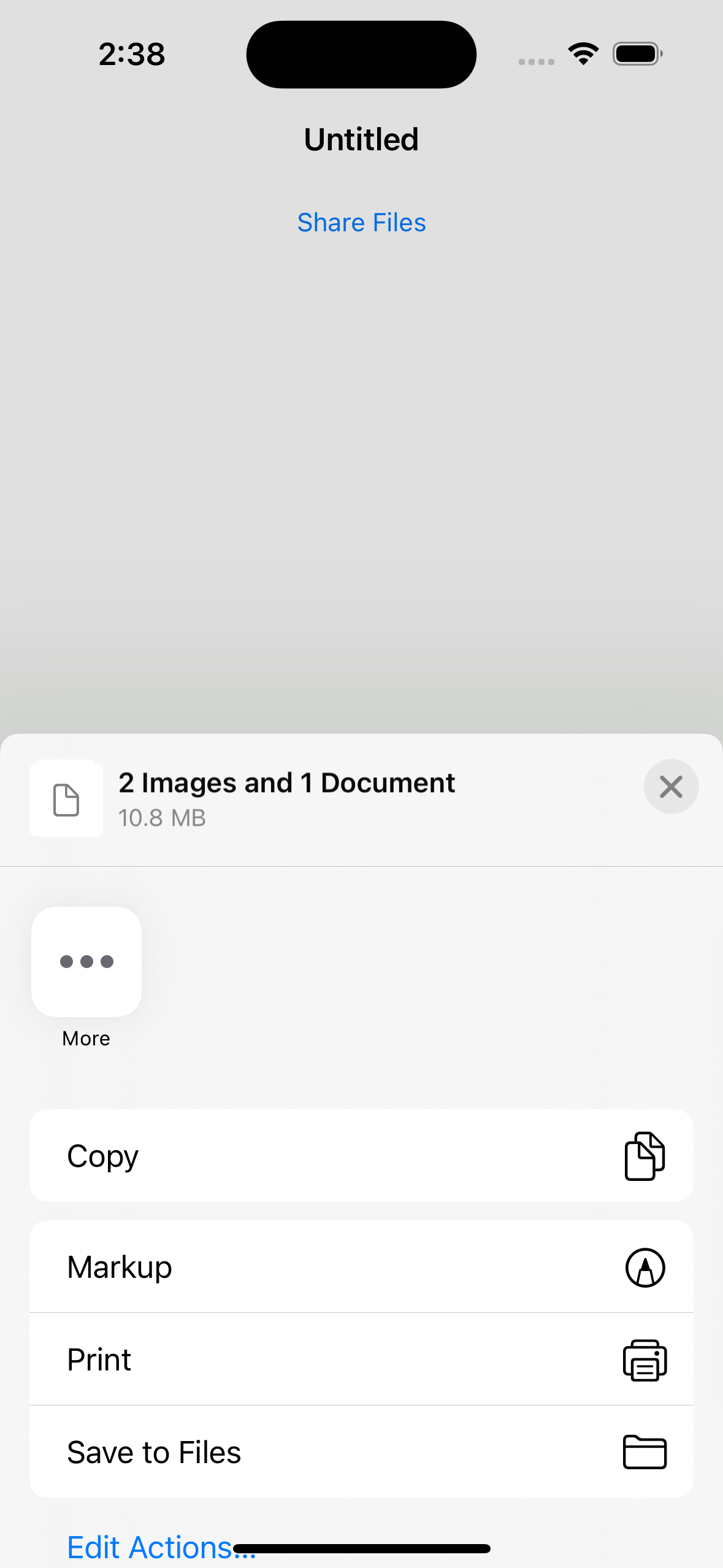
The second method accepts an array of FolderItem instances as its first parameter. This is likely the best choice when your app needs to share a group of items from different sources, offering greater flexibility.
Overall, the enhanced SharingPanel is now more powerful and versatile. We’re excited to see how you’ll put it to use in your mobile apps!
Javier Menendez is an engineer at Xojo and has been using Xojo since 1998. He lives in Castellón, Spain and hosts regular Xojo hangouts en español. Ask Javier questions on Twitter at @XojoES or on the Xojo Forum.
