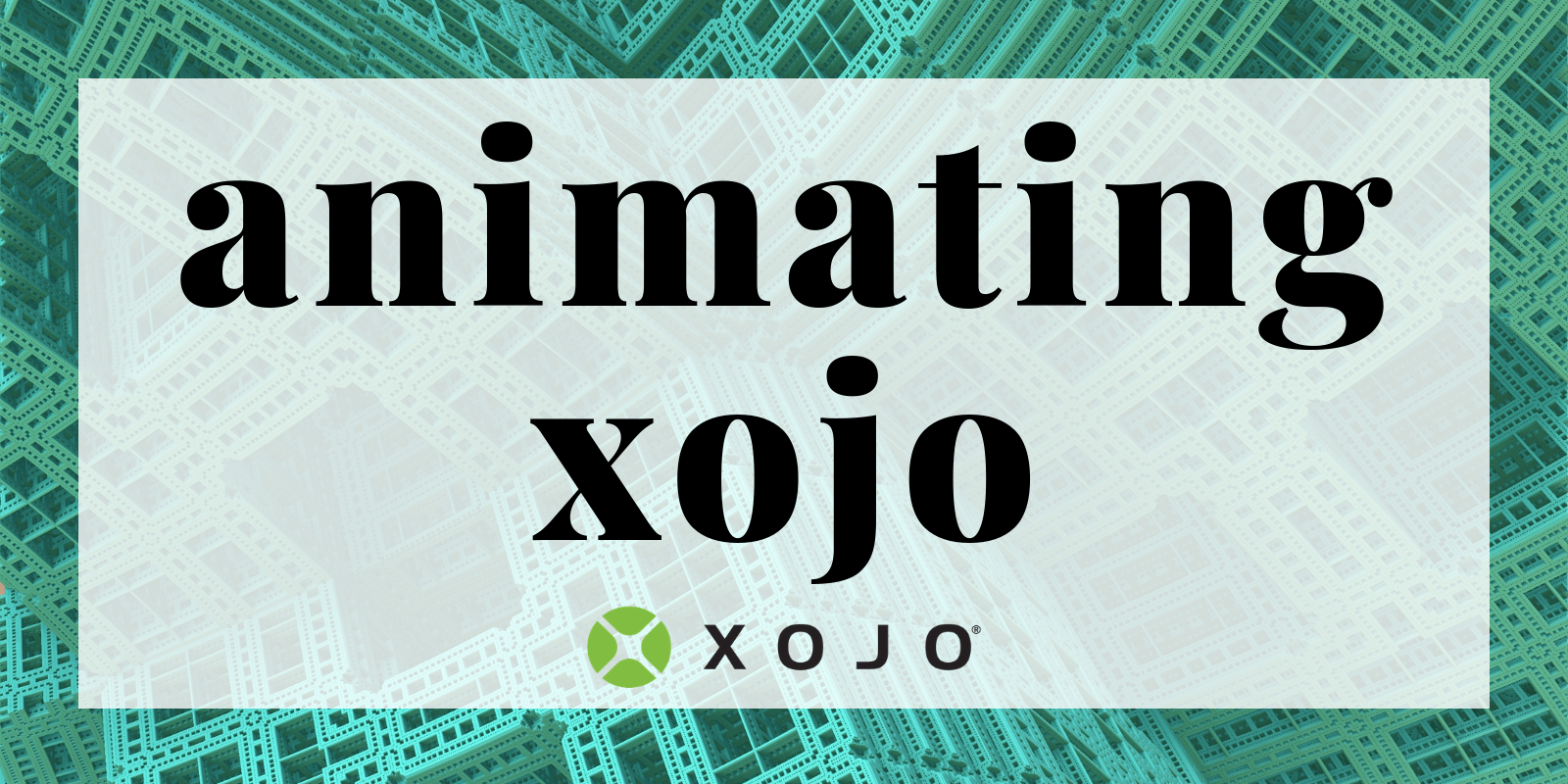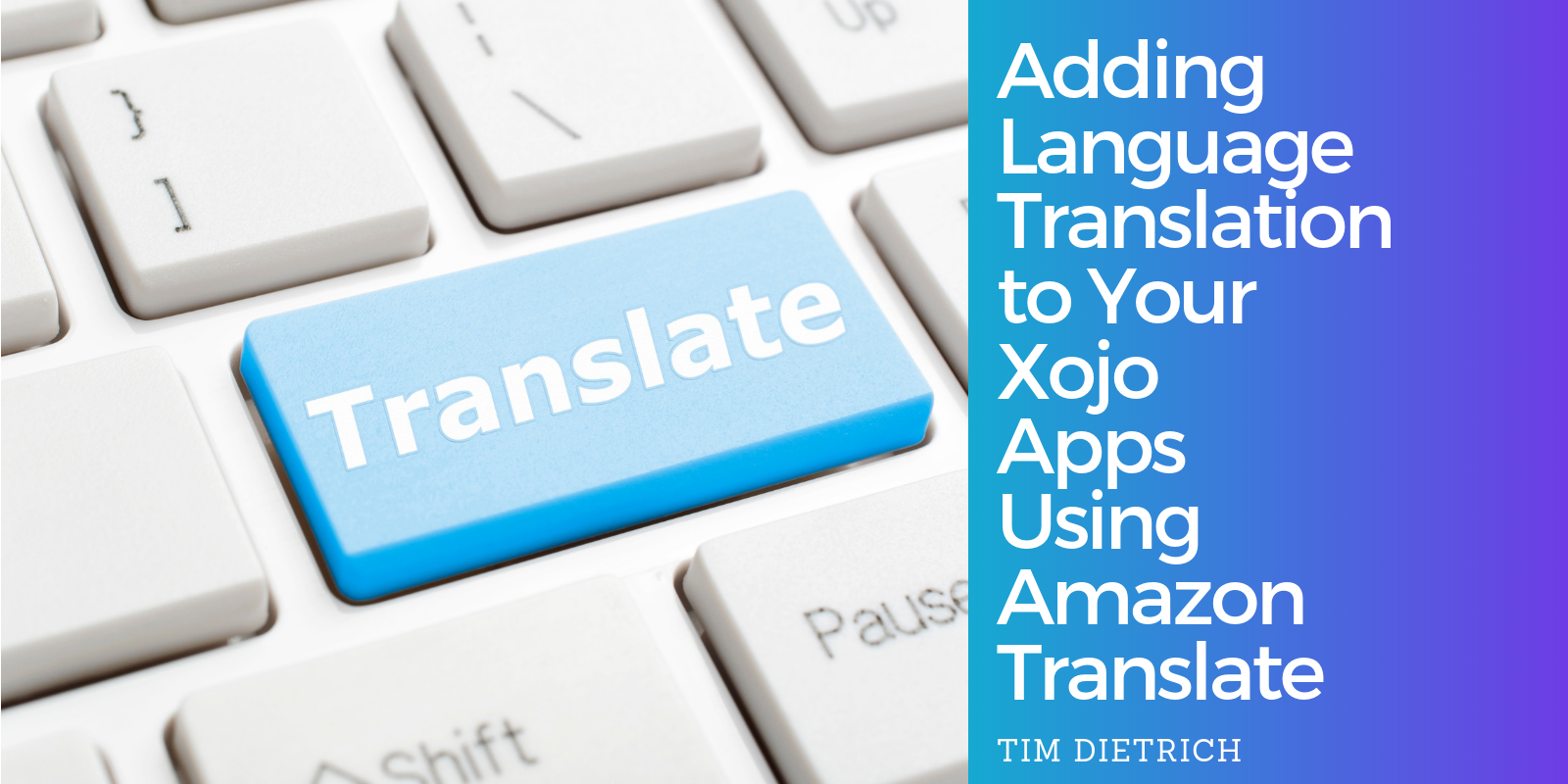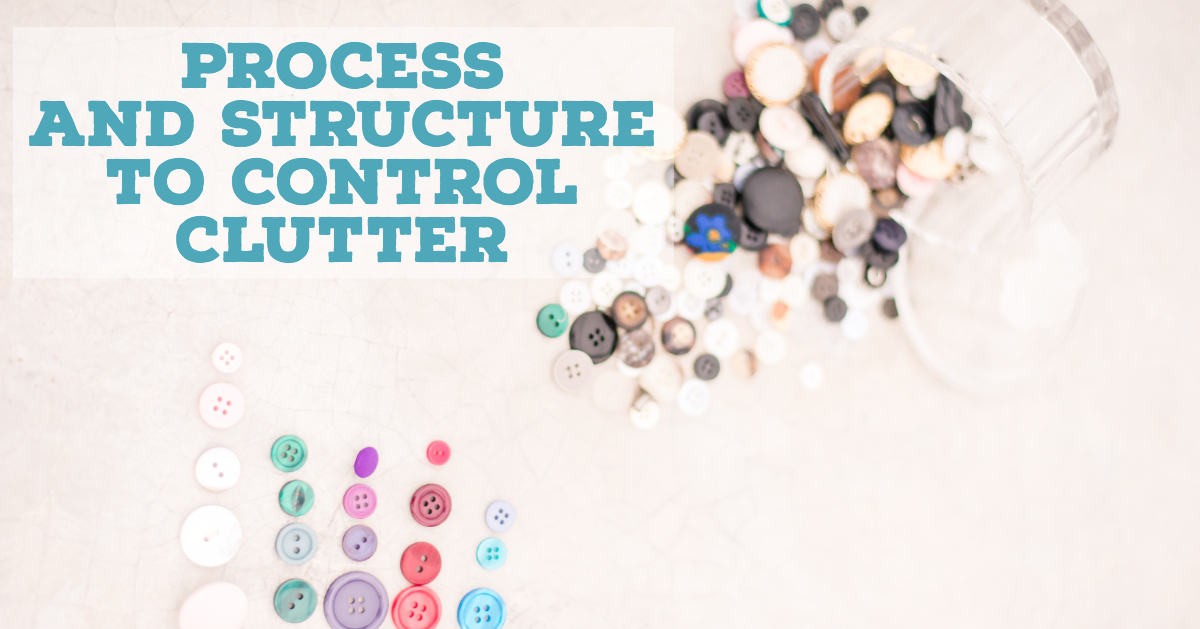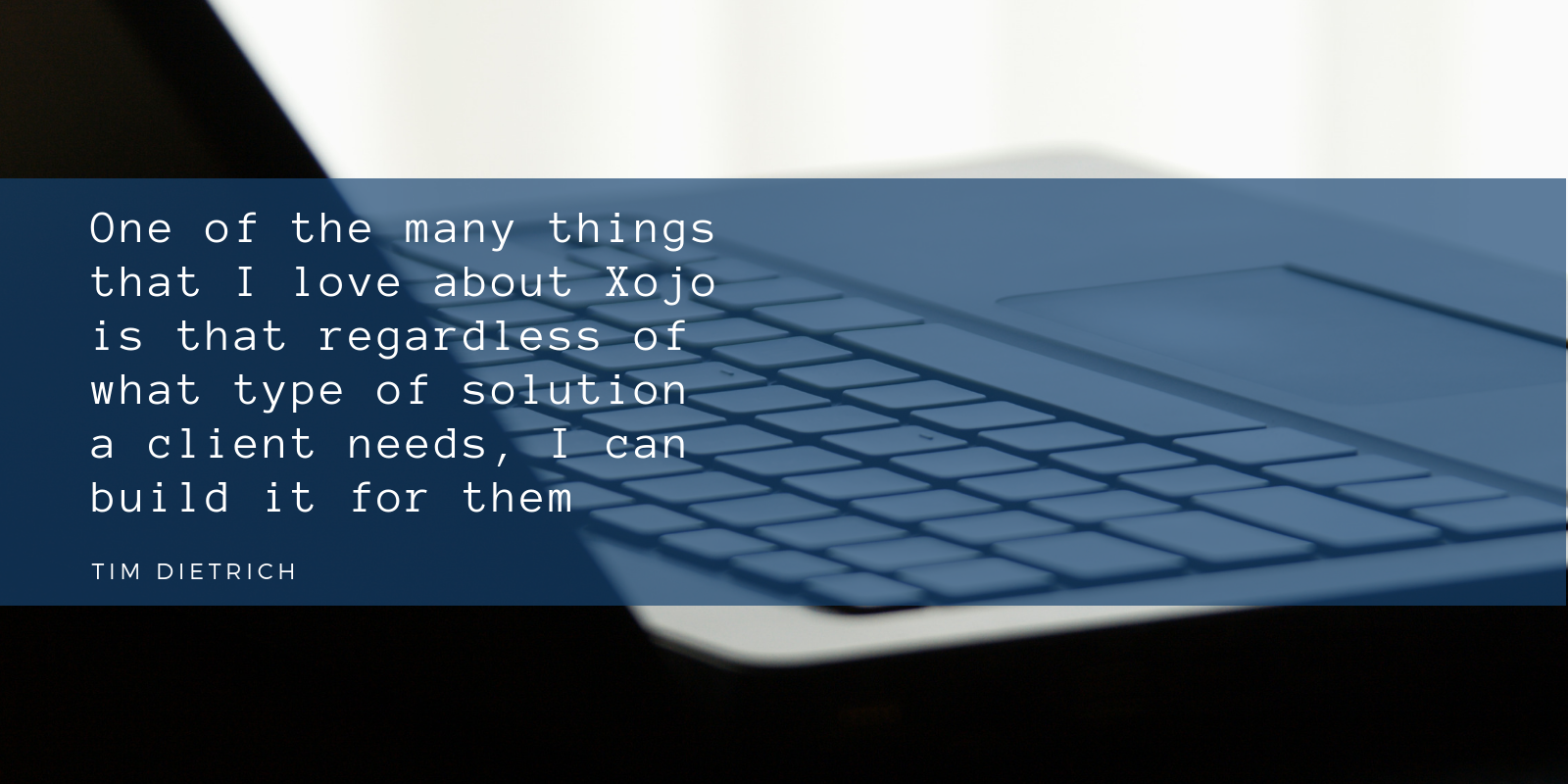In Xojo Release 2019R2 a new DateTime class was introduced. This is a Time zone aware Date Class and is immutable which is great compared to the deprecated Date class.
Comments closedCategory: Guest Post
Posts from xojo community members
In this final part in his 4 part series on Animating Xojo, Anthony Cyphers covers easing, which can make the most drab User Interface interactions beautiful.
Comments closedIn Part 1 we covered the basic history of animating in Xojo using pre-calculated chunks to modify the width of our component. In Part 2…
Comments closedContinuing with what we previously learned in Animating Xojo, Part 1, this version introduces the use of linear interpolation to calculate the current stage of the animation at each step, plus switching to a Dictionary object for variable storage to setup for future parts in this series.
Comments closedOne of the fun things I get to do regularly is build animations into Xojo desktop components. While incredibly rewarding when you get it right, it can be a long road.
Comments closedMonkeybread Software started with the DynaPDF plugin for Xojo about twelve years ago. As DynaPDF is a C++ library, the wrapping plugin mimics the original C API and offers it for Xojo. Over the years a lot more convenient methods have been added to make the plugin more Xojo-like. For example, newer methods can process pictures directly, take colors as Xojo color values and allow drawing of styled text directly.
Since the early days there has been the feature request to use the graphics class in Xojo to draw to a PDF document. We recently came back to this old feature request and decided to try a new way to implement it and our new code seems to work just fine. With some help from Xojo engineers, we even got the alignment right.
Comments closedRecently, I was asked by a client if it would be possible to build language translation functionality into a Xojo-based middleware solution that I had developed for them. The Xojo app obtains product information (including product names, descriptions, and other marketing-related information) from suppliers via a SOAP call, and returns the data in a JSON-encoded response. They wanted to be able to translate the product information, which is provided in English, to other languages (such as French, German, etc). The client wanted something similar to Google Translate. However, they wanted the translation function to be built directly into the app and to be performed “on demand.”
I did some research and found that Amazon provides a service that does exactly what the client was asking for. The service, called Amazon Translate, is available as one of many services that are available through Amazon Web Services.
In this post, I’ll walk you through the process of getting signed up for Amazon Translate, and then share some code that you can use to add language translation to your own Xojo projects. We’ll use the MBS Xojo CURL Plugin, which makes calling the Amazon Translate API easy. But first, let’s learn a little about Amazon Translate.
Comments closedEver been unable to find that document you need for your next meeting?
Have you lost focus while working on one thing because you can’t stop thinking about something else? Feeling overwhelmed? There are several types of clutter: physical, technology, and mental. And that clutter is likely affecting you negatively.
Comments closedI’ve spent most of my career developing custom software. I’ve worked as an in-house developer creating custom “line of business” solutions. I’ve worked for software development firms that provide custom software for clients. And I’ve primarily been a self-employed custom software developer since first going out on my own in early 2000. Today, a lot of the work that I’m doing involves developing custom software solutions using Xojo.
I’m often asked by other developers – some who are already using Xojo and some who are not – where the opportunities for Xojo developers are, and how to find them. I also occasionally see these types of questions posted on the Xojo forum by developers who want to use their knowledge of and passion for Xojo to start their own business. So I thought I’d share some of my experiences and observations.
Comments closedHaving problems controlling your projects and clients enough to enjoy your life and have fun developing software? If you can put a few systems in place, you will deliver better customer service, increase your productivity, and communicate better. Here are five tips to help you on your path of reigning in the chaos.
Comments closed