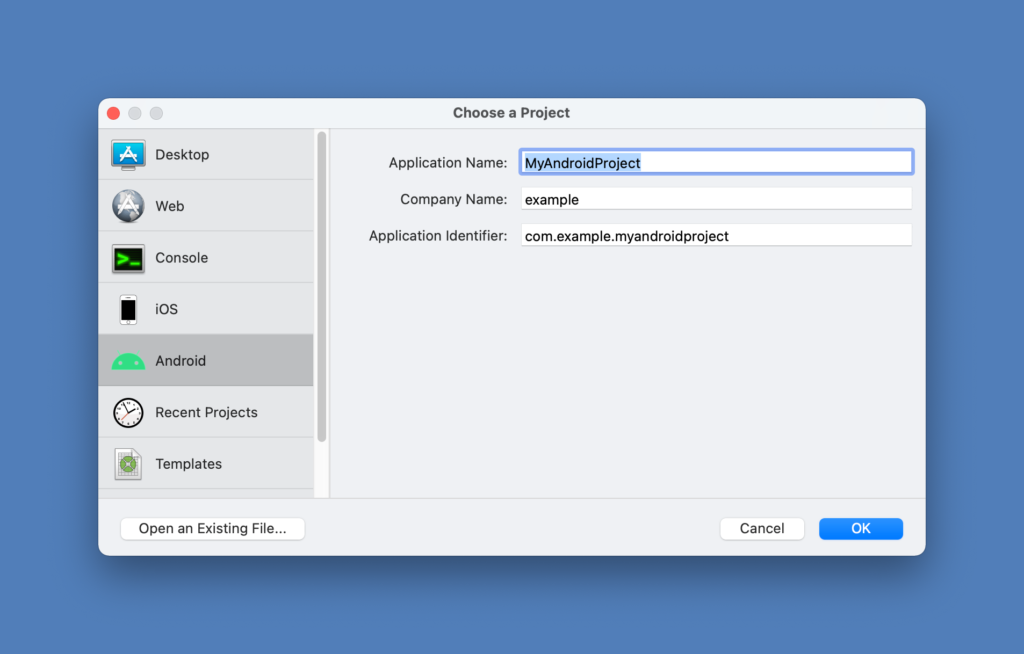We’re hard at work on Xojo’s upcoming Android support — it is our top priority. As we’ve discussed previously, you can see in the current versions of Xojo that the latest iOS controls now start with “Mobile” in their name. Although Android and iOS will start off as different project types, implementing the “Mobile” prefix is an important step to complete so you will see similar controls when Android support is available.
Comments closedCategory: Cross-Platform
Xojo 2020r2 introduced the new Font class to deal with any font that you want to use in your iOS apps. The Constructor method for the class receives the font name (the PostScript one) and the font size.
Comments closedIt’s helpful and common these days to add a “Recent Items” menu that tracks the last opened files or other recent searches among other things. This blog post will teach you one of the multiple approaches to do this in Xojo.
Comments closedWith Xojo 2020r2, we’ve given you a really easy way to provide hi-resolution and scalable symbols for use as images in Canvas drawings or as Toolbar…
Comments closedWhile we make the full transition of building the Xojo IDE for M1, you can continue to leverage debugging M1 apps while using the Intel based Xojo IDE on macOS.
Comments closedOver the years, the list of technologies upon which Apple depends has grown longer. These technologies provide a great deal of benefit both to developers and end users. Fortunately, Apple provides, supports and maintains the tools required to use these technologies at no cost to developers. Unfortunately, Apple only provides tools that run on macOS.
Comments closedXojo Engineers Paul and Travis talk about Xojo 2020 Release 2 and Apple M1 Macs.
Comments closedWith the newly released M1 Macs, there have been lots of questions about being able to run other operating systems on it, particularly from developers that are used to running Window or Linux in Virtual Machines using virtualization on their Intel Macs.
Comments closedWe are always pushing forward as new technology provides ever-increasing performance and capabilities. Today we shipped Xojo 2020 Release 2, which adds the ability to…
Comments closedA Worker provides a way for you to have code that runs on multiple CPU cores. A Worker achieves this by running its code in a Console app. One or more of these console apps are started based on your Worker settings. Since these run as Console apps, the OS treats them as separate processes and spreads them out amongst available CPU cores.
Comments closed