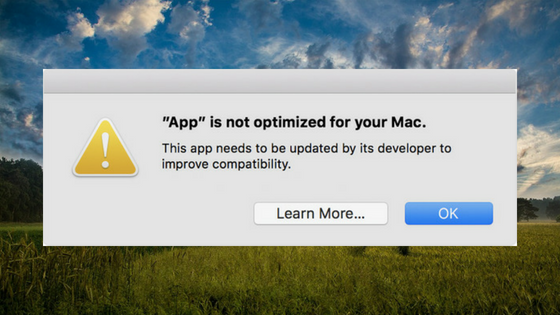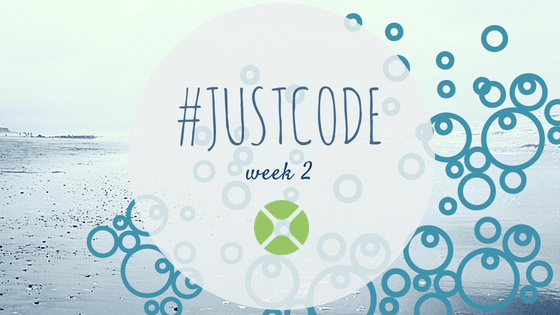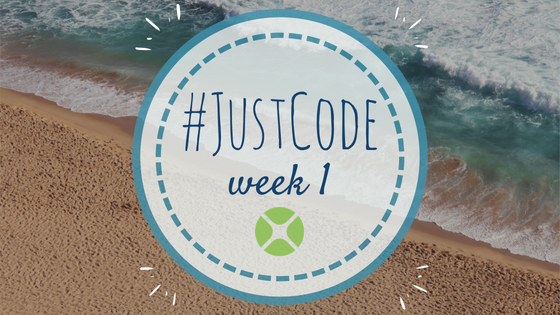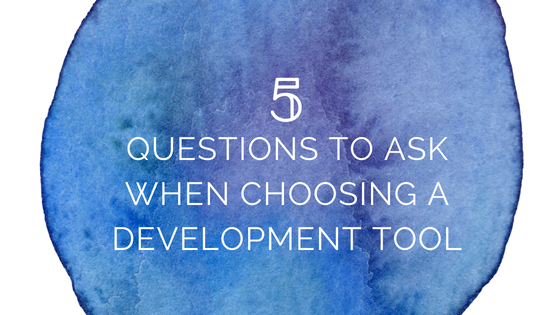In the Mac world, 32-bit apps have been disappearing more and more as time goes on. This year already we’ve seen significant steps toward 64-bit.
In January 2018 Apple stopped accepting 32-bit app submissions to the Mac App Store.
In February 2018, starting with macOS 10.13.4, Apple added a warning that displays the first time you launch a 32-bit app.
In June 2018 Apple stopped accepting updates to 32-bit apps in the Mac App Store. All new apps and app updates must now be 64-bit.
At WWDC 2018 Apple announced that macOS 10.14 will be the final version that support 32-bit apps. Although they did not announce a release date, based on the timing from the past few years macOS 10.14 will probably be released around the end of September 2018.
Comments closed