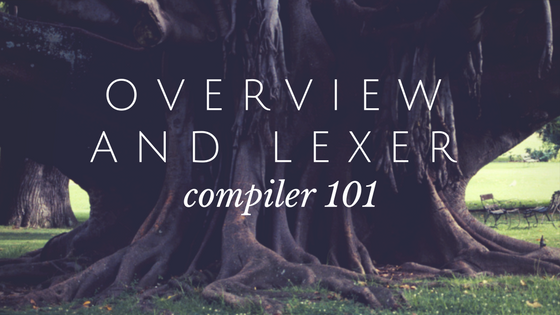The Xojo Code Editor has a wonderful auto-complete feature that makes typing your code and discovering variables, methods and properties much easier. To activate auto-complete press the tab key after you have started typing some code.
Comments closedCategory: Learning
In programming, iterators are the mechanisms that allow us to walk all the members of a collection without needing to know in advance how many of them compose such a collection; and for that we can find in Xojo the commands For Each… Next. What are the main differences in comparison to the conventional For… Next?
The first difference is that with For Each… Next we can’t assume that we are iterating the members of the collection in order, as it is the case when using the variable of the conventional For… Next as the Index in order to access a known member of the collection. The second difference is that the iterator will be invalid when the iterated elements are modified, or when we modify the amount of elements in the collection during the iteration process.
By default in Xojo, there are a couple of collections that are iterable: the already mentioned Arrays and also Dictionaries and FolderItem.Children. Wouldn’t it be great to extend this feature so we can add this behaviour to our own classes making them more flexible? The key to making this happen is using the two Class Interfaces already included in Xojo: Iterator and Iterable.
Comments closedAt XDC 2016 there was a lot of interest in our Compiler session and LLVM. I’ve summarized a bit about LLVM in an earlier post, but to take things further, we put together this series of blog posts on compilers.
These will all be at a high-level. None of these posts are going to teach you how to write a compiler. The goal of these posts is for you to have a basic understanding of the components of a compiler and how they all work together to create a native app.
This is the second post in our ongoing series on compilers. I recommend that you first read Compilers 101 – Overview and Lexer before continuing.
Comments closedAt XDC 2016 there was a lot of interest in our Compiler session and LLVM. I’ve summarized a bit about LLVM in an earlier post, but to take things further, we put together this series of blog posts on compilers.
These will all be at a high-level. None of these posts are going to teach you how to write a compiler. The goal of these posts is for you to have a basic understanding of the components of a compiler and how they all work together to create a native app.
Comments closedIt’s Computer Science Education Week, which also means it’s time for Code.org’s Hour of Code.
To share Xojo with Hour of Code, I’ve put together a short 5-part series of videos (less than 25 minutes total) to show how to make a simple game called Asteroid Run.
Comments closedSome of the most recent features added to Xojo, including iOS, 64-bit apps, and Raspberry Pi have been made possible by LLVM. Read on to learn more about it.
Comments closedAt Xojo we want everyone to learn programming. But even though Xojo is easy to use, especially when compared to other tools, programming is still challenging. At some point, everyone gets stuck somewhere. Here are some tips that might help you out the next time you get stuck, regardless of what programming language you use.
Comments closedIn today’s world, the only way to be sure you are reaching all your potential customers is to target multiple platforms. But cross-platform development is crazy-hard, right? Perhaps, if you are using tools like Java, Qt, Delphi or Xamarin it certainly can be. But with Xojo, cross-platform apps are simple to create.
In fact, Xojo lets you easily cross-compile desktop apps for Windows, macOS, Linux and Raspberry Pi. Plus, you can use the same Xojo language to create web and iOS apps too (Android coming soon!).
Comments closed