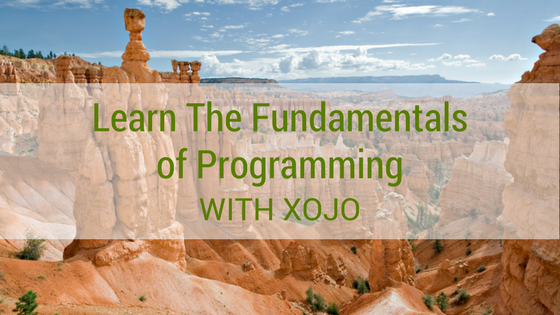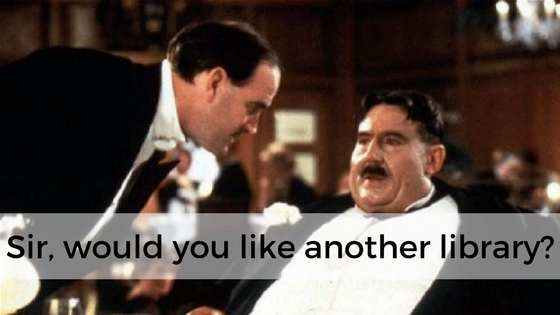From time to time, people ask me if it’s possible to send text messages from their apps. As is the case with most things, the answer is “Yes, if you know how” 🙂 One of the easiest ways to send text messages is to use a web service called Twilio.
Comments closedXojo Programming Blog Posts
I always say you can’t be on time if you aren’t early and with that in mind here are some things to do in Denver before or after the upcoming Xojo Developer Conference in April 2018 – we’ll keep you very busy during the conference itself!
You probably know Denver, Colorado is the Mile High City, did you also know it’s 19th largest city in the US and the fastest growing city the US? Here are our top 8 things to do in Denver if you like history or nature or music or art or shopping or beer or wine or outdoor activities or, well, you the picture…read on 🙂
Comments closedI love listening to music and have been a happy Apple Music subscriber since it was first released in 2015. Having access to 30 million songs is great even if I mostly just listen to the ones in the “Hard Rock” category (current favorite song: You Don’t Know by Kobra and the Lotus). Unlike some other streaming services, when you listen to a song with iTunes that has not been downloaded to your computer, it does not technically stream it while it’s playing. Instead iTunes downloads the full song to a cache folder and plays it locally from there. This has the advantage of there being fewer stutters as the song is playing, but does mean it takes a moment before the song starts playing the first time. Subsequent plays of the same song are instant, though, since it doesn’t have to download it again which may also save you some Internet data usage. A notable downside to this design is that it also means that these songs are using up space on your drive and with today’s smaller SSDs often every bit of space counts. It doesn’t appear that this space is ever cleared by iTunes, either.
These songs files are saved in a cache folder buried in hidden folders on macOS and Windows, which you can get to manually if you are comfortable with the command line.
Alternatively, you can easily make a quick Xojo app to do it for you.
Comments closedAbout two years ago, at XDC 2015 in Austin, Philippe Casgrain from LightSpeed did a bonus presentation on the benefits of Continuous Integration when building projects with Xojo. Coincidentally, we at Xojo had decided just days before that we needed to move away from manual builds and automate as much of our build process as possible to keep up with the increasing complexity and number of our frameworks (later that summer we would be going from 3 to 8). After the presentation, we heard from several developers asking when the limitations of automated builds would be addressed and because we were working on our own process, it gave us an excellent place to try out new things while ironing out the wrinkles.
Comments closedWe’re starting a new thing! At the end of each month we’ll round up a few of our favorite things – from blog posts, announcements, technology, science and whatever other stuff the Xojo team thinks was noteworthy and I’ll post it. It’s the new Xojo Monthly Round Up!
Comments closedThe ability to code is an increasingly valuable skill. At Xojo we believe that anybody can learn to make their own apps. And Xojo is a great language for students looking to add programming to their skillset and for citizen developers.
Learn to code using Xojo and you can build apps for Mac, Windows and Linux, web apps, iOS apps and Raspberry Pi apps (and Android- it’s coming!). With the exception of iOS which requires a Mac, you can build for any platform we support from any platform we support. Want to build Windows apps for your friends from your Mac? That’s what Xojo is great at! Want to make your work day easier with a database app to track your inventory? Xojo’s great at that too!
Comments closedJohn Gruber of Daringfireball.net recently wrote about the problem of so many iOS apps being over 100MB in size, which means they cannot be updated over a cellular connection. It really stinks to be forced to wait until you can get on WiFi just to update an app. And it can be especially bad if you really depend on the app.
Yesterday he mentioned that a big part of the problem is that apps written in Swift (and some other tools) end up bundling in a lot of standard libraries and developers don’t take the time to consider the ways in which they can trim their overweight apps down to size before shipping updates.
But you don’t have to be knowledgable about the many techniques you will need to trim your iOS apps. There is simpler solution to this problem: write your iOS apps in Xojo.
Comments closedWhether you are new to building database applications or you need to expand your toolbox, Xojo is a smart choice. With Xojo you can build real, native apps. And Xojo’s powerful language allows for rapid app development while supporting a wide variety of databases and ODBC, plus it offers flexible form design, database binding, reporting and more.
Comments closedIn 1998 Steve Jobs was the interim CEO of Apple and trying to keep his unprofitable company from sinking into bankruptcy. Just the previous year, when asked what he would do if he were in charge of Apple, Dell CEO Michael Dell said, “I’d shut it down and give the money back to the shareholders.”
The Mac had single digit marketshare. Creating a development tool, independently of Apple or any company that makes a platform such a tool would support, was considered a fool’s errand. There were plenty of tools available from large companies. Apple made MPW (the Macintosh Programmer’s Workshop). Symantec created THINK C. Metrowerks developed CodeWarrior. IBM’s VisualAge. Macromedia Flash. If you needed to create a cross-platform desktop app, you’d be told to look no further than SUN Microsystems Java: THE cross-platform language. We were all promised that Java was going to run on everything from our computers to our cars to our can openers. Java was the safe and popular choice. Developers made up only about 5% of computer users anyway. Honestly, who would be crazy enough to launch a new development tool in a market crowded by giants?
We were.
Comments closed