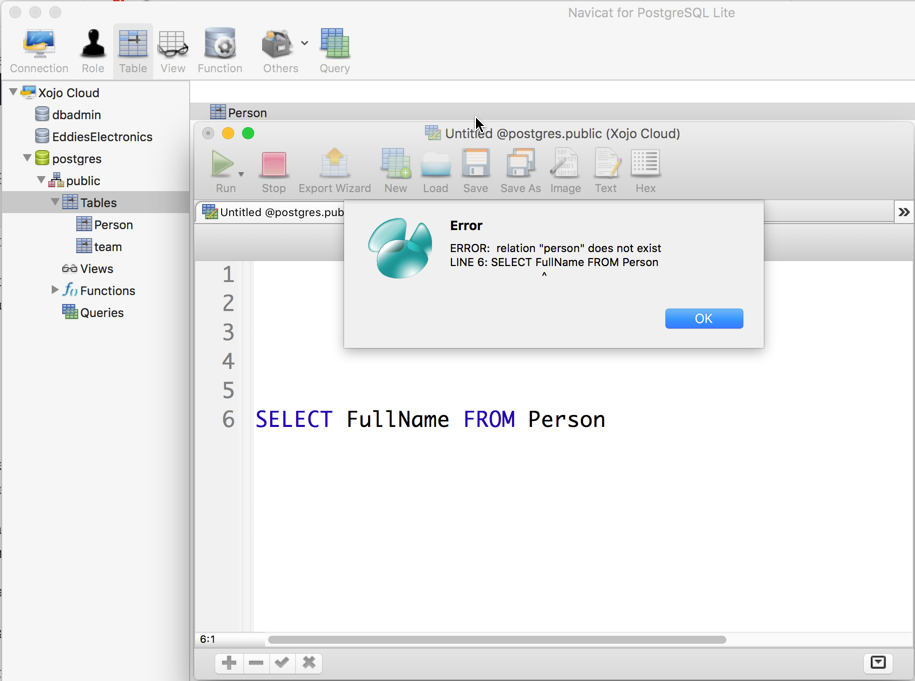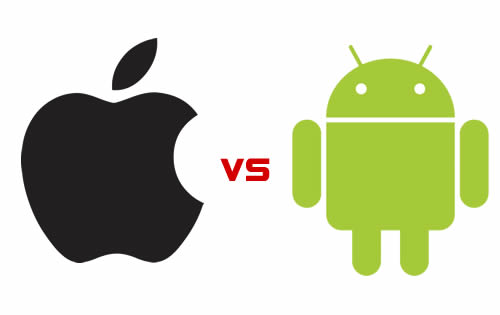Want to see how easy it is to make an iOS app with Xojo? Check out Xojo Draw in the App Store. Released last week at the start of XDC 2016, Xojo Draw is an enhanced version of the Xojo Doodle sample project that is included with Xojo. Working on both iPhone and iPad, Xojo Draw lets you draw with touch and save your creations to the camera roll or send to other apps.
Comments closedXojo Programming Blog Posts
This year’s Xojo Developer Conference was held at the distinctive Hotel Derek in downtown Houston, Texas. We had attendees from 12 countries around the world, 30+ of the best sessions ever, fun live music, great networking and delicious food!
Comments closedI’ve ran into PostgreSQL case sensitivity myself before and I’ve seen it come up on the forums, so I thought it might be a good thing to bring up here.
Sometimes you hear that PostgreSQL is case-insensitive, but it isn’t really. What it actually does is convert your SQL to lowercase by default. So take a look at this SQL:
SELECT FullName FROM Person
This gets converted to:
SELECT fullname FROM person
That is nice if you happen to like to write your queries with mixed casing.
Comments closedIn this special episode of XojoTalk, the tables are turned as XojoTalk host Paul Lefebvre is interviewed by Tim Dietrich. Download the mp3. Show…
Comments closedXojo 2016 Release 3 adds support for SQLite’s latest full text search engine: FTS5. FTS5 has several improvements over SQLite’s previous FTS3 and FTS4 engines (that are still…
Comments closedIn the Xojo IDE Scripts Menu there are some new shortcuts you may find helpful. The items in the IDE Scripts menu under File >…
Comments closedAfter being available for just a week now, iOS 10 has already been installed on 34% of iOS devices. It may end up outpacing the adoption…
Comments closedIn this Xojo tutorial we will see how simple it is to make an iOS App that shortens an entered URL using the public API of Bit.ly. We will use our own subclass inherited from Xojo.Net.HTTPSocket, and the Declare statement in order to use some functions and methods found on the native Cocoa Touch API. In fact, the use of Declare is mandatory because with the new Xojo Framewok we don’t yet have access to the EncodeURLComponent function available with the old framework. This one is a big help in substituting any ilegal character with his hexadecimal value for the final URL’s composition.
Comments closedI recently had a folder full of jpg and png images that I wanted to reduce in size (the file sizes, not the image dimensions). There…
5 CommentsStarting with iOS 9, some iPads now support app multitasking which allows you to use more than one app at a time on the device. These apps can be displayed side-by-side or with an overlay. Your Xojo iOS apps support this feature automatically when all the Supported Orientations for the iPadScreen are turned on for your app.
Comments closed