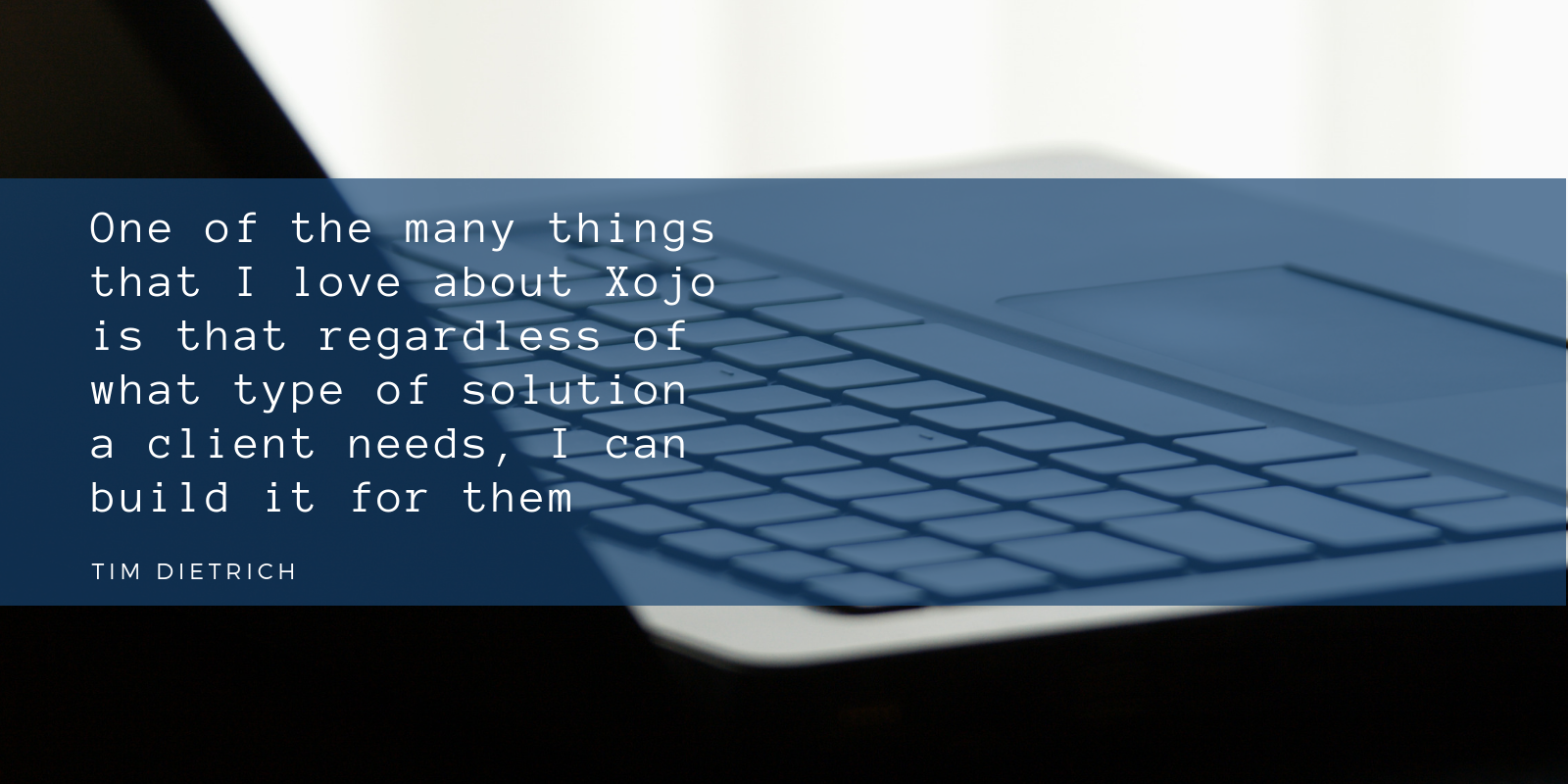…why (does) this process seems so complicated in the first place? What Apple is trying to do is to provide operational security…
Comments closedTag: App Store
App Store Optimization (ASO) is important for app developers to gain keyword visibility, downloads and retention on the Apple App Store and Google Play Store.…
Comments closedThis guide is going to walk you through the steps to set up in-app purchases in your iOS apps. It may be best to get…
Comments closedI’ve spent most of my career developing custom software. I’ve worked as an in-house developer creating custom “line of business” solutions. I’ve worked for software development firms that provide custom software for clients. And I’ve primarily been a self-employed custom software developer since first going out on my own in early 2000. Today, a lot of the work that I’m doing involves developing custom software solutions using Xojo.
I’m often asked by other developers – some who are already using Xojo and some who are not – where the opportunities for Xojo developers are, and how to find them. I also occasionally see these types of questions posted on the Xojo forum by developers who want to use their knowledge of and passion for Xojo to start their own business. So I thought I’d share some of my experiences and observations.
Comments closedWant to see how easy it is to make an iOS app with Xojo? Check out Xojo Draw in the App Store. Released last week at the start of XDC 2016, Xojo Draw is an enhanced version of the Xojo Doodle sample project that is included with Xojo. Working on both iPhone and iPad, Xojo Draw lets you draw with touch and save your creations to the camera roll or send to other apps.
Comments closedLast year with iOS 9, Apple announced a new security requirement for your iOS and OS X apps: App Transport Security. From Apple’s docs: Starting in…
1 Comment