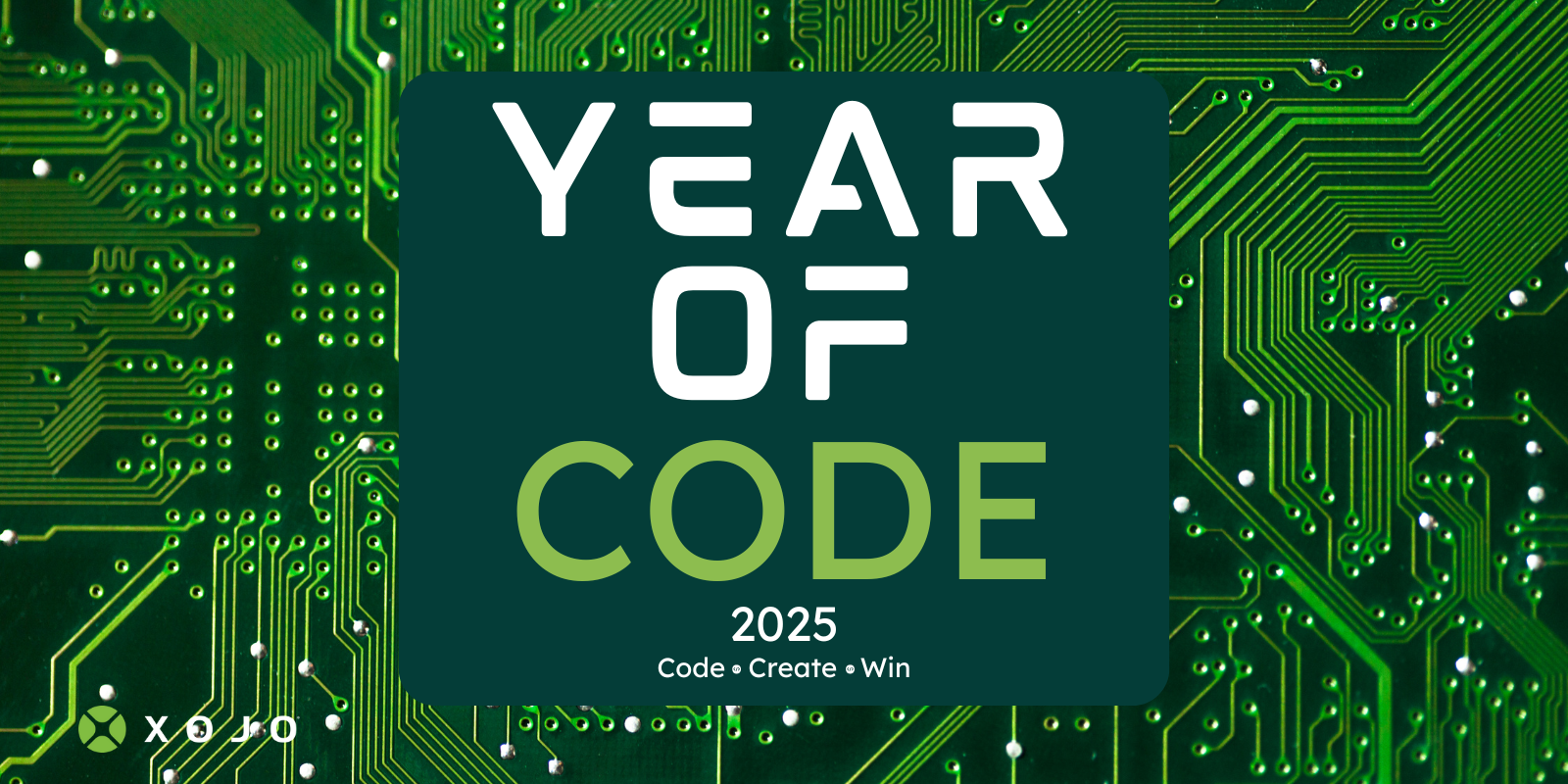Performance can be a make-or-break feature for any application, especially when users expect smooth interactions and quick results. Luckily, Xojo provides tools and techniques you…
Comments closedTag: Beginner Tips
Introduction When developing applications with Xojo, choosing the right backend is crucial for managing data efficiently. Traditionally, Xojo developers rely on SQL databases such as…
Comments closedFebruary’s Year of Code 2025 topic is Databases and my project is a SQLite object-relation mapping library that I call Storm. I first created Storm in 2008…
Comments closedJanuary’s Year of Code 2025 topic is Desktop apps and my project is XojoText. XojoText is a simple text editor that lets you edit multiple…
Comments closedXojo is kicking off 2025 with something for everyone in the Xojo community, an event that will help new users grow their Xojo coding skills…
Comments closedWhen you’re writing code, you often need to make decisions based on different situations. These decisions are handled using conditional statements. Conditional statements let your program…
Comments closedA new feature of the Xojo Code Editor is Selection Matching. When this feature is turned on, selected text is highlighted everywhere it appears in…
Comments closedOne of the most interesting features in Xojo is the Variant data type. We will explore the so-called “Implicit Conversions,” discuss the pros and cons…
Comments closedWhen you’re working on small to medium-sized projects, Xojo’s default IDE window view is probably all you need: all the elements of the project are in plain view and you can easily switch between them. However, things inevitably get more complex when dealing with larger projects. You may need to locate and edit several related items, larger projects likely include multiple methods, events, properties and modules, all of which may be be in their own folders created to organize their functionality or components.
In this article we will highlight several functions provided by the Xojo IDE that allow you to speed up and improve productivity in your large projects.
Comments closedIn the world of software development, efficiency is a central aspect. This is especially true for applications developed in Xojo. Excessive overhead can significantly impair performance and negatively affect the user experience. In this article, we will take a detailed look at what overhead is, how to identify it, and what techniques, tips, and tricks can be used to minimize it. We will particularly focus on using code profiling.
Comments closed