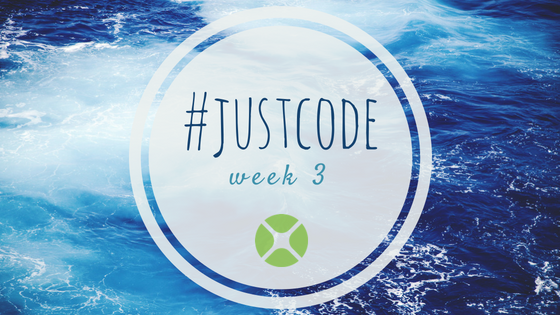In a previous entry we started to dig into web services with Xojo. The first post focused on the backend (server side), creating the Xojo app acting as middleware between the clients and the database that holds your data. We are using SQLite as the backend engine but it would not be difficult to change to other supported database engines like PostgreSQL, MySQL (MariaDB), Oracle or SQL Server, and even ODBC; all of these are supported by Xojo!
Comments closedTag: HTTPSocket
After 2 desktop apps in week 1 and week 2 of the Just Code challenge, my project this week is an iOS app. Its very important job is to display dog pictures. I call it Dogs Up!
Comments closedThere’s been a bit of discussion about how the new Xojo.Net.HTTPSocket is slow for some users on Windows, which we’ve been trying to isolate to…
Comments closedIn this Xojo tutorial we will see how simple it is to make an iOS App that shortens an entered URL using the public API of Bit.ly. We will use our own subclass inherited from Xojo.Net.HTTPSocket, and the Declare statement in order to use some functions and methods found on the native Cocoa Touch API. In fact, the use of Declare is mandatory because with the new Xojo Framewok we don’t yet have access to the EncodeURLComponent function available with the old framework. This one is a big help in substituting any ilegal character with his hexadecimal value for the final URL’s composition.
Comments closedThis post was updated in March 2023 in Testing REST-based Web Services.
Communicating with web services is fun and easy with Xojo. But sometimes it’s not so easy to test the actual REST API calls. As part of preparing materials for the HTTPSocket webinar, I created a simple app in Xojo that lets you test REST APIs. I call it RESTy.
Comments closed