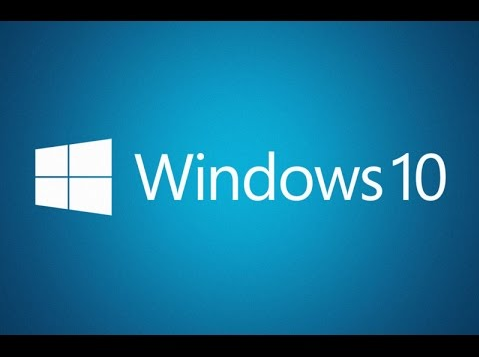In previous articles, I’ve written about how Xojo is often much, much easier to use and more capable than Visual Studio for Mac for creating Mac and cross-platform desktop apps.
Visual Studio can also create web apps and as it would turn out, you may find that Xojo is a better option for web apps.
Technically, Visual Studio for Mac can create ASP.NET Core Web Apps. These type of web apps use the ASP.NET framework, but do not provide a form (layout editor) for your app’s user interface. Instead you’ll have to create everything in code, including mapping UI actions to corresponding code. ASP.NET Core also requires you to use the MVC (model-view-controller) design pattern, which can be a bit daunting for beginners.
Comments closed