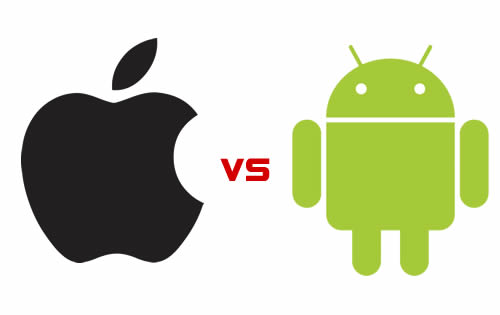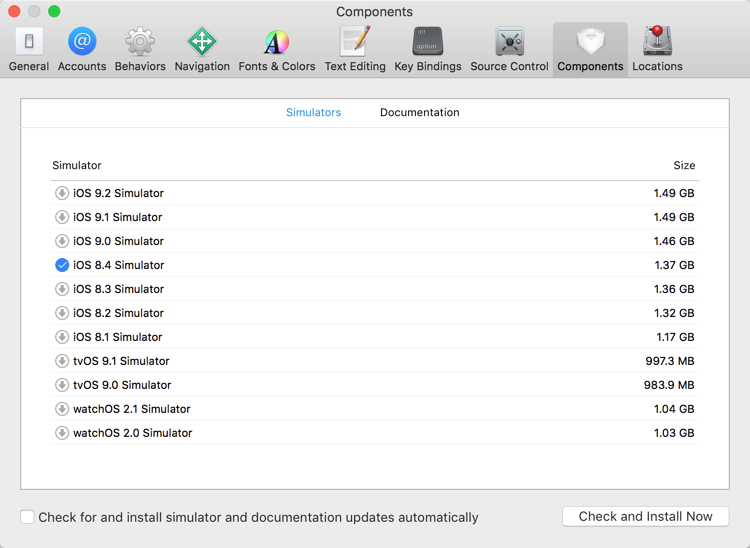After being available for just a week now, iOS 10 has already been installed on 34% of iOS devices. It may end up outpacing the adoption…
Comments closedTag: Mobile
In this Xojo tutorial we will see how simple it is to make an iOS App that shortens an entered URL using the public API of Bit.ly. We will use our own subclass inherited from Xojo.Net.HTTPSocket, and the Declare statement in order to use some functions and methods found on the native Cocoa Touch API. In fact, the use of Declare is mandatory because with the new Xojo Framewok we don’t yet have access to the EncodeURLComponent function available with the old framework. This one is a big help in substituting any ilegal character with his hexadecimal value for the final URL’s composition.
Comments closedXojo is a great way to start making iOS apps. Whether you an app developer or you are just learning and want to make your own iOS apps, here are some reasons why you ought to look at Xojo.
Comments closedWhen you run your iOS projects from Xojo, they launch in the iOS Simulator. You can change which simulator starts by going to the Shared…
Comments closedIn iOS, a view can contain two separate toolbar areas: a Navigation Bar, which displays at the top of the view, or a toolbar which…
Comments closedIn addition to the iOS Table Features I blogged about earlier, Xojo 2016r2 includes these additional powerful iOS features:
- Location
- Motion
- PicturePicker
- ScrollableArea
- SharingPanel
Making iOS apps just got a lot easier with the updates and enhancements to to the Table control in Xojo 2016r2. New features include:
- Scroll to a specific row in the table
- Row actions
- Row re-ordering
- Row editing
- Custom cells
Comments closed
I’m sure you’ve all seen the iOS Mail app, which displays the number of unread messages in a small red badge in the top right of the app icon. You can do this too with your Xojo app and the magic of the Declare command.
Comments closedXojo is a popular way to create cross-platform apps for Windows, OS X, Linux, Raspberry Pi, web and iOS. I’m not surprised because Xojo makes creating software fast and fun! Xojo really is the best way to create cross-platform software.
Comments closedAnyone who has built an app in Xojo has used the Listbox method AddRow to create new rows. The iOSTable control in Xojo also has an AddRow method. However, unlike building a desktop app, AddRow is not always appropriate for iOS apps.
Comments closed