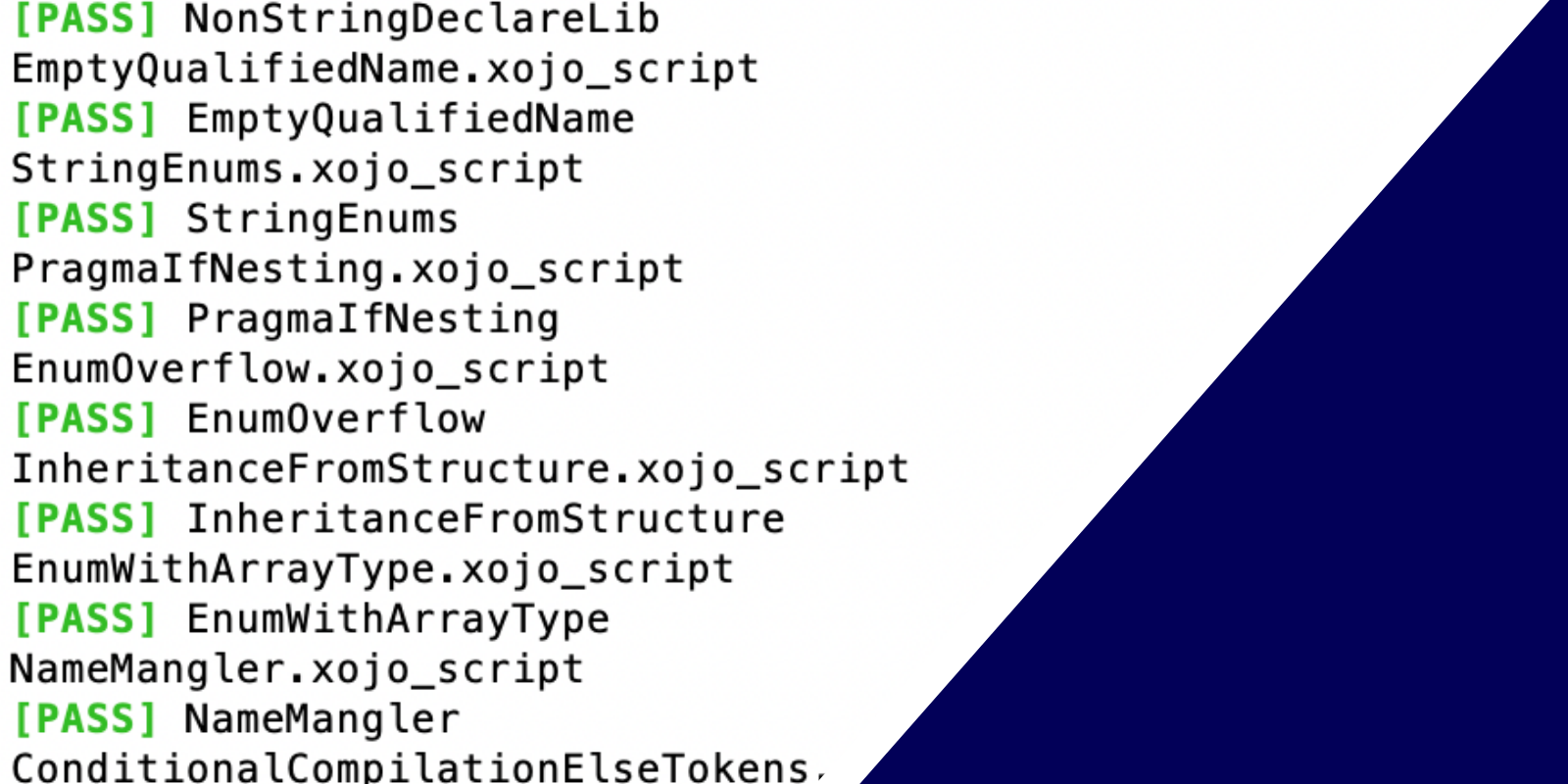With just a few lines of code, you can create a Xojo app for iOS and Android that shows a new cat picture each time you launch it. I call this app “CatsUp!”. It’s a play on ketchup/catsup, get it?
Comments closedTag: Multi-Platform Development
Every few weeks my son Lucas gets together with his friends for board game day. Last week’s game was Twilight Imperium. One part of the game includes rolling a 10-sided die to calculate whether one of your ships successfully registers a hit on your opponent. Apparently this is something that can take a while to do as each player amasses more and more ships. This was ripe for automation!
Comments closedXojo supports dark mode in most of the Desktop controls. However, the TabPanel control doesn’t yet support dark mode. But it can be made to support it. I use a segmented button and a PagePanel to overcome this and in the blog post, I’ll show you how.
Comments closedXojo Mobile and Web project controls don’t raise the TextChanged Event like Desktop controls do. But I want my code to be as similar as possible across all project types so I’ve created some custom controls. In this blog post I’ll walk you through the process of creating a Custom Desktop TextField control.
Comments closedThe Iterable and Iterator interfaces are a great way to simplify code. For example, what if you want to iterate through dates in a range?
Comments closedIf you have been using Xojo, you may be used to adding Controls at runtime using Control Sets. You may not know it but beginning with Xojo 2021r3, there is a better way. Using the new Desktop Controls introduced in Xojo 2021r3, you can add Controls to a DesktopWindow at runtime using AddControl, just like you do with Xojo Mobile and Web projects.
Comments closedXojo has an extensive testing period where actual users test a pre-release version with their projects but if you are wondering what kind of testing we do internally before each pre-release of Xojo, we have quite a bit of automated testing processes. There are over 400 tests just for the compiler alone. Already, we are approaching 300 tests for our Android framework. In total, across all supported platforms, there are over 2500 automated tests.
Comments closedXojo Android Pre-Release is now in pre-release testing. If you have a current license and are part of the Testers forum channel, you should see a new Android sub-category for this special Android Pre-Release, with download links.
Comments closedAmong the many improvements added to PDFDocument in Xojo 2021r3 is support for Graphics.Transparency as well as support for the alpha value in the color…
Comments closed