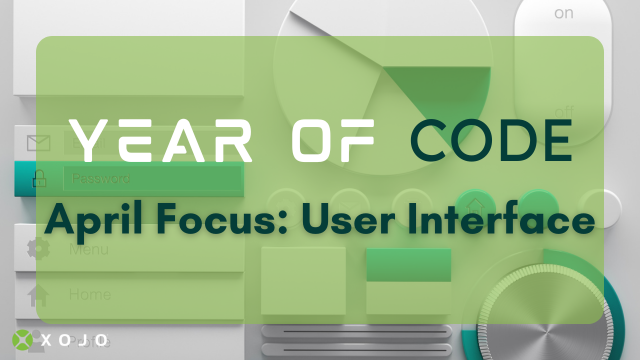macOS 26 and iOS 26 bring many changes, most notably a major UI overhaul. This means that some elements in your existing layouts, both small…
Comments closedTag: UI
As the platforms we develop for continue to evolve, so does Xojo. Each year brings new design directions, updated frameworks and refreshed user experience standards…
Comments closedXojo for Android has robust Declare and Library support that allows you to call into many native Android libraries and frameworks. With the newly added…
Comments closedStarting with Xojo 2024r1 there’s a new Window type in Xojo’s UI/UX bag: Popovers. Popovers are kind of a Modal window with a more transient behavior and associated with a Parent control. A Popover will display the chosen content or layout, the same as when you design the user interface of a window or a Container control that will be included as part of another more complex design or displayed at runtime.
Comments closedIn this tutorial learn to design a cross-platform control that dynamically previews images and PDF files. Files can dragged and dropped onto the control, opened from the standard file selection dialog, and, in the case of images, added using Copy and Paste. The file path will be displayed below the addendum file.
Comments closedSometimes it is necessary, or at least user-friendly, to adjust your interface when the user holds down modifier keys.
Comments closedXojo 2019R2 has a lot of new features and enhancements, including the simplification of updating the User Interface in apps from threads running in combination with the main app thread. Doing that in previous releases required the use of a thread in combination with a Timer, for example.
Comments closedIn this final part in his 4 part series on Animating Xojo, Anthony Cyphers covers easing, which can make the most drab User Interface interactions beautiful.
Comments closedIn Part 1 we covered the basic history of animating in Xojo using pre-calculated chunks to modify the width of our component. In Part 2…
Comments closed