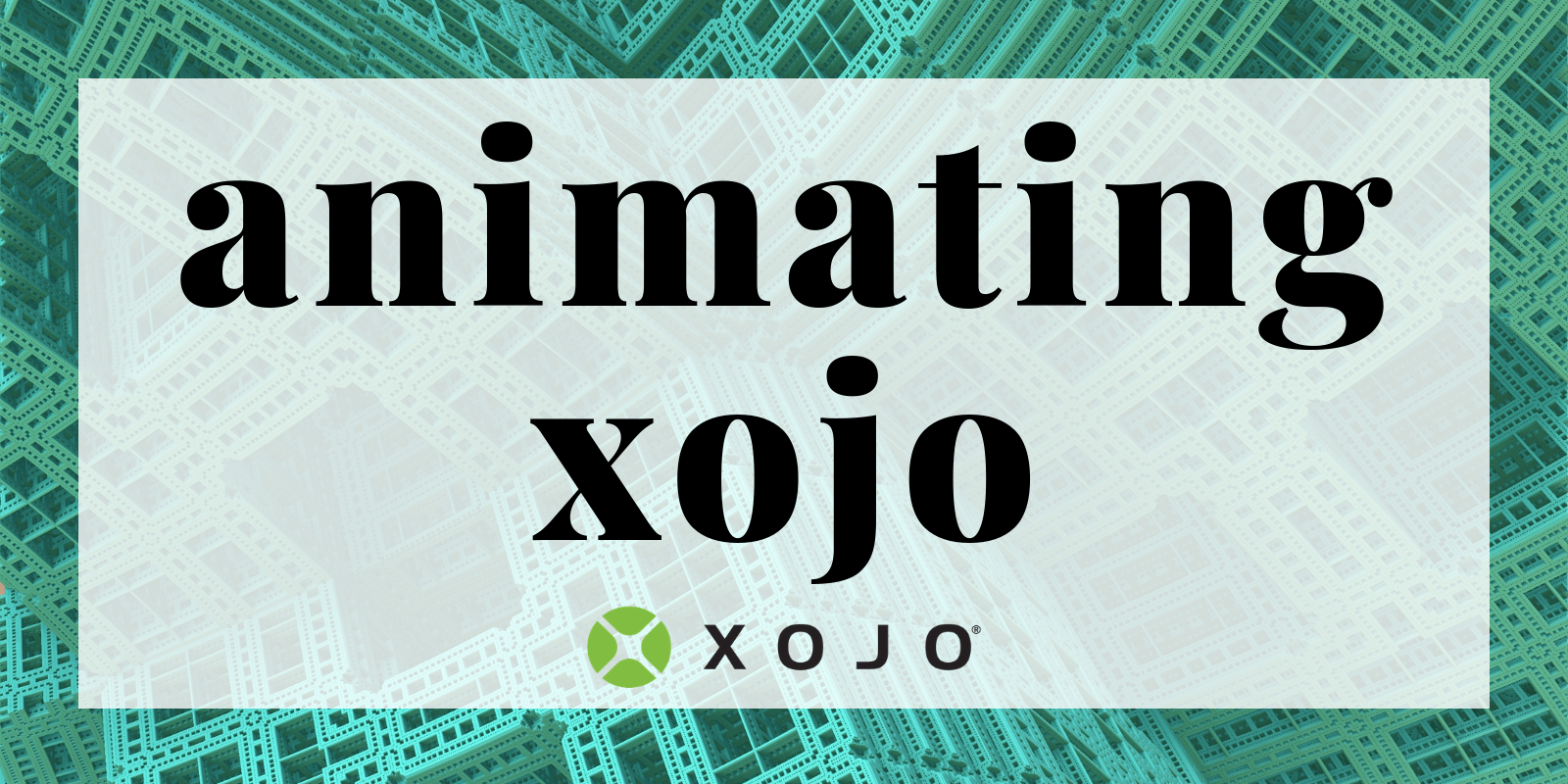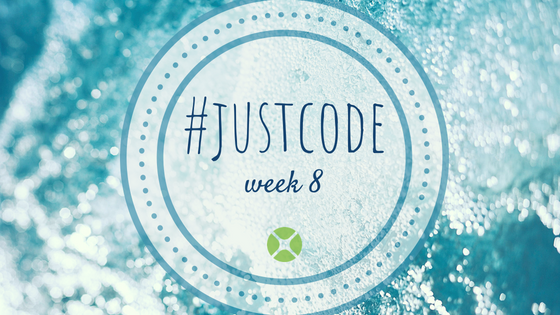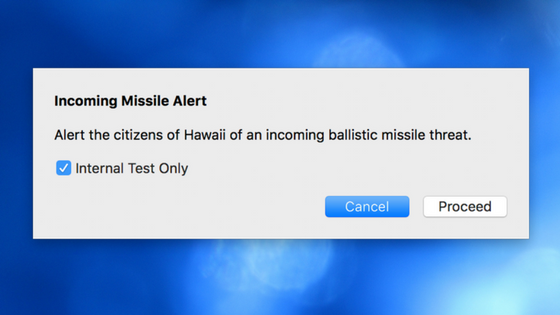Continuing with what we previously learned in Animating Xojo, Part 1, this version introduces the use of linear interpolation to calculate the current stage of the animation at each step, plus switching to a Dictionary object for variable storage to setup for future parts in this series.
Comments closedTag: UI
One of the fun things I get to do regularly is build animations into Xojo desktop components. While incredibly rewarding when you get it right, it can be a long road.
Comments closedXojo includes a good amount of UI controls available from the Library for Desktop, Web, iOS and Raspberry Pi targets. These are the pieces that allow you to layout the user interface of your apps: properties, methods and events that, when combined, define the specific behavior of the project at hand.
Sometimes, subclassing the available controls is the answer to add specific behaviors you need. But what happen when none of the controls offer what you need, whether visually or functionally? The answer is the Canvas class (for Desktop projects), WebCanvas class (for Web projects) and iOSCanvas class for iPhone and iPad devices. But how do you create your own UI controls from scratch? Read on to learn…
Comments closedA long, long time ago (1989) one of the first apps I ever made was an app launcher for the Atari ST. I called it JumpSTART. I originally wrote it in GFA BASIC and then later re-implemented it in Pascal (OSS Personal Pascal, technically).
When I got my first modem I went online with Genie and Delphi and uploaded JumpSTART as freeware. Even though it was freeware, I got a few checks in the mail from people that liked it.
I was reminded of JumpSTART when I saw my dock getting crowed. I thought replicating JumpSTART in Xojo would be a good project for week 8 of #JustCode. Though let’s just call it JumpStart this time around.
Comments closedWhether you are using Xojo to create your very first application or if you are coming from other languages, like C# or VisualBasic, customized UI controls are probably one of those things you have in your to-do list. For multiplatform Desktop apps, you will find that the Canvas class offers everything you need. In order to show you how easy it can be, follow this tutorial to recreate the ImageWell UI class control, provided by default in the Xojo framework. Our customized ImageWell will be able to proportionally display any JPEG file dropped by the user on the control, centering it on the available surface.
Comments closedHere are some tips that will help ensure your Windows apps look and feel their best, with Xojo 2018 Release 1 now that Windows apps now have a more stable and flicker-free UI than ever before.
1 CommentAs most of you know, this past Saturday morning, the people of Hawaii got a shocking notification on their smartphones warning of a incoming ballistic missile and that this warning was not a drill. I can only imagine the fear that raced through the minds of more than a million people. This warning, as well all now know, turned out to be a false alarm accidentally set off by a state employee who was attempting to perform an internal test.
Comments closedYour app’s user interface makes the first impression with your user and is vitally important to its success. With today’s modern development tools, it’s easy to create great user interfaces for your app.
Here are 8 proven tips to help ensure you create a user interface that your users will love.
Comments closedI’m sure you’ve all seen the iOS Mail app, which displays the number of unread messages in a small red badge in the top right of the app icon. You can do this too with your Xojo app and the magic of the Declare command.
Comments closedYour iOS apps uses Views to display information to the user and often your app will have multiple views to show different information. These views can be displayed in different ways.
Comments closed