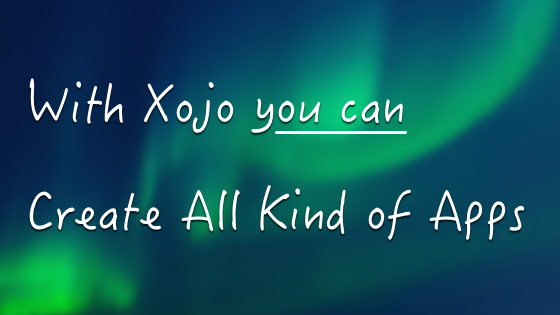Geoff used an interesting metaphor in a conversation recently. He said, “Since we have been working on so many multi-year projects, 2019 had a bit of a drought of big new features, but in 2020 we are predicting rain … lots of rain.” This really got me thinking about how different XOJO.CONNECT 2020 will be from the past few Xojo Developer Conferences.
Comments closedCategory: Community
Posts about the Xojo Community, events and activities.
If you didn’t already know, Xojo selected five members from the community to be our first Most Valued Professionals, you can read about them on the MVP Page. Here are some details about how we chose the MVPs and what the MVPs will be doing for Xojo and the community:
Comments closedHave you been to Nashville? I was there once in 2006 and maybe I’ll tell you that story over a beer at a haunted pub crawl. No need to do your own googling, read on to see what there is to do in Nashville in 2020!
Comments closedWith so many programming languages and development environments around … why you should try Xojo? I could tell you more than 400,000 reasons to just jump-in right away; reasons I’ve heard for over 10 years now from Xojo users around the world that are building all kind of apps, products and solutions in all kinds of fields. Nevertheless, if I really think about, all of these reasons can be condensed into the following 10 main points. Continue reading and I’m pretty sure you will want to give Xojo a try too!
Comments closedThis guide is going to walk you through the steps to set up in-app purchases in your iOS apps. It may be best to get…
Comments closedThere are questions that I consider as recurring among the ones I receive, a common one is about finding Xojo projects to work on and how to connect with other Xojo developers. If you are interested … I’d like to share my experience with you.
Comments closedThe coming holiday season means 2019 is nearly at an end. Looking at the numbers, it’s been a great year for Xojo. We gained more new Xojo users this year than last year. More people are using Xojo Cloud than ever before. In fact, in terms of our overall revenue, 2019 is the best year we have had in over 5 years.
Comments closedAs if software development isn’t hard enough, the approach you or your team adopts can make a dramatic difference in project success. Using a traditional project management approach may not lend itself to “learn, discover, and adapt” inherent with software development. Although most Xojo developers are aware of Scrum and other popular agile methodologies, it may be unnecessary to use. Being a Xojo developer and a Certified ScrumManager, my goal is to demystify how agility, specifically Scrum, helps improve product quality, prioritize functionality, and provides an intuitive framework to complete work.
Comments closedIt was urgent to migrate Packr API and database from an aging 32-bit CentOS 6.9 server running on Atom N2800 with 2GB of RAM and 500GB HDD to some optimized modern equipment. And imperative to do it in as little time as 2 minutes.
Comments closedYou might be assuming you absolutely must upgrade to API 2.0 right now, but that’s not the case. We have designed it so that you have tremendous flexibility in terms of what and when and even if you move to API 2.0.
Comments closed