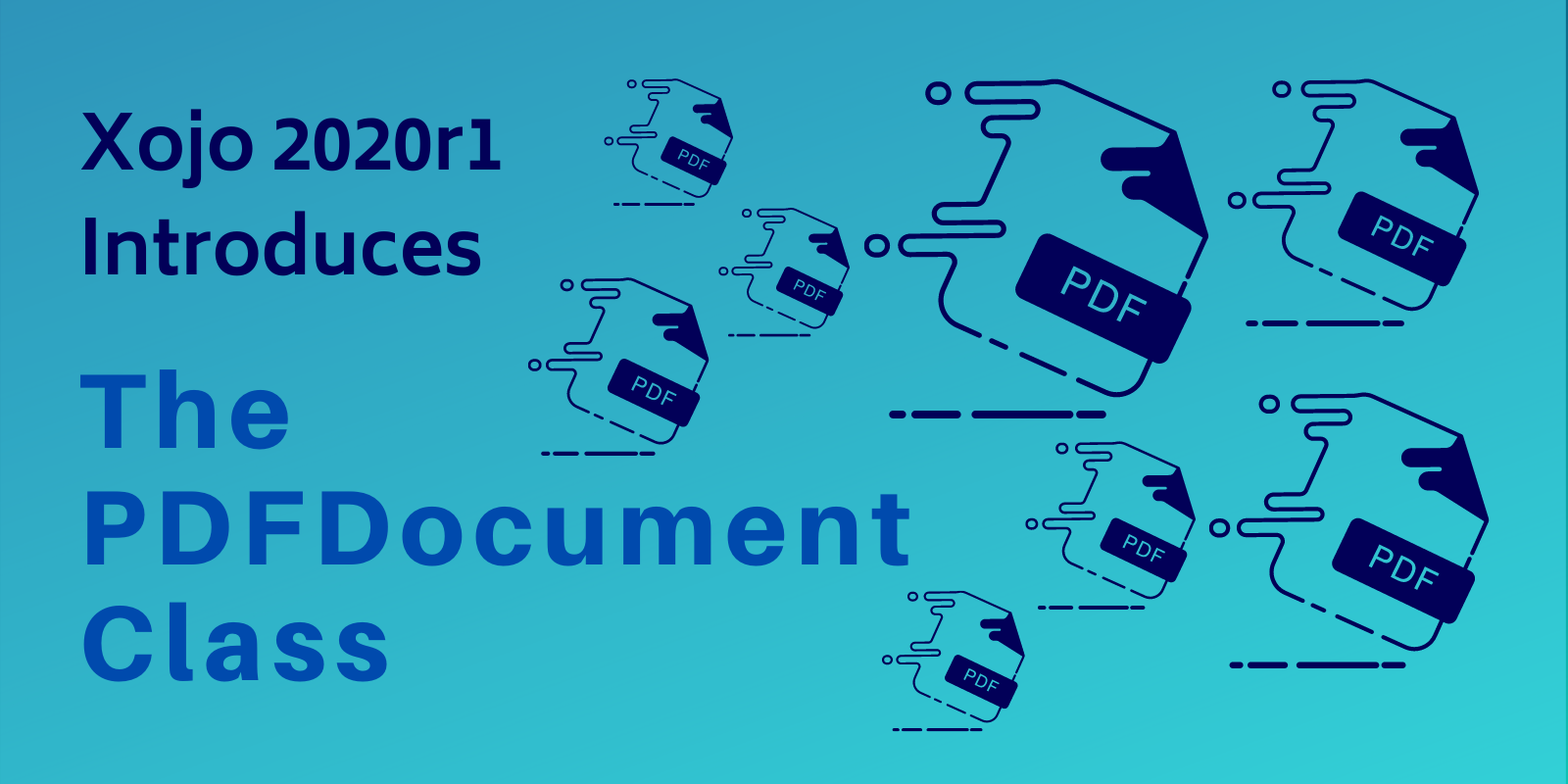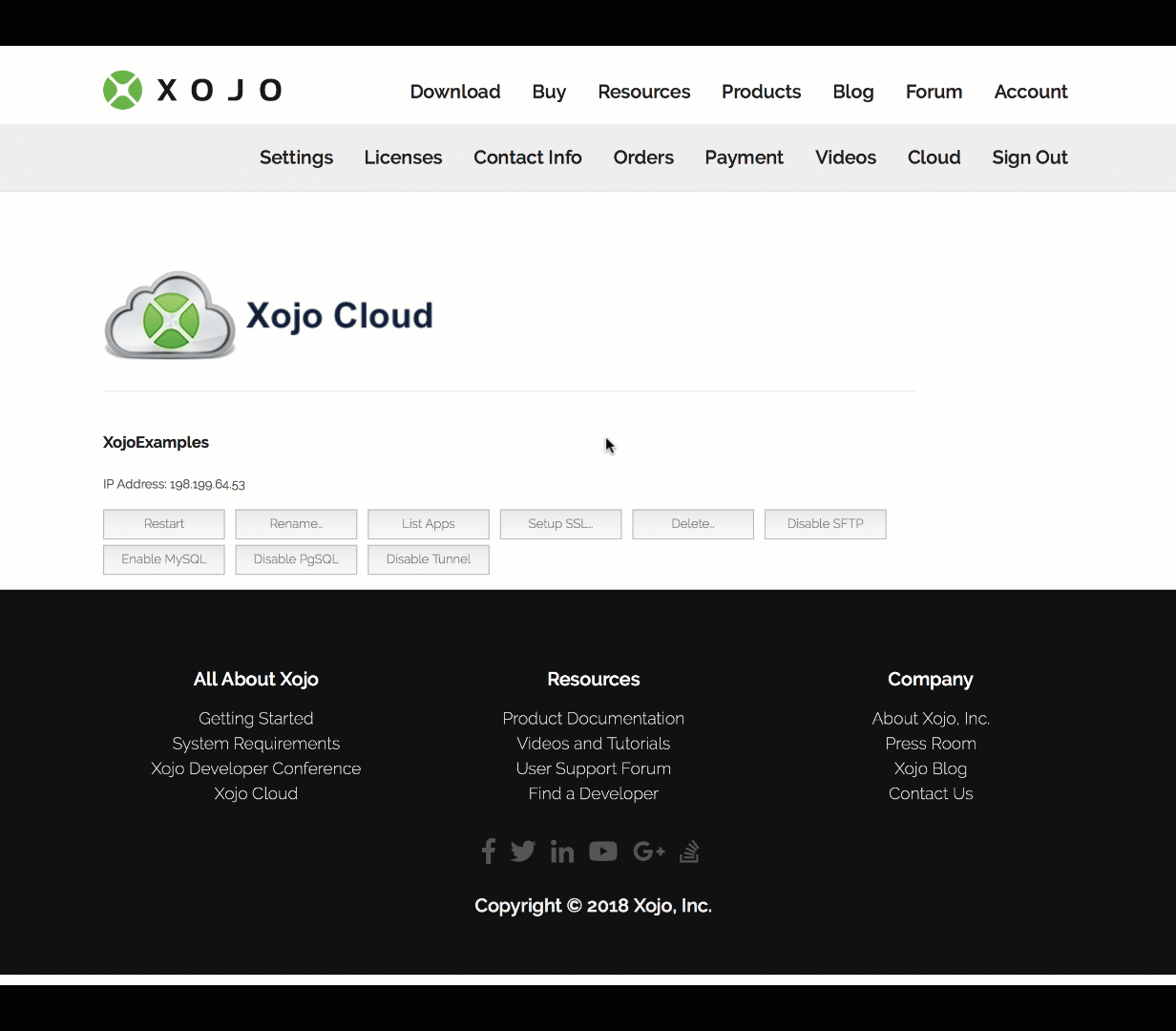One of the trickier things when dealing with PDF document creation is typography. By default, the PDF typography handling in Xojo’s PDFDocument class includes the “standard 14“, 14 typefaces you can use freely without requiring them to be included as part of the document itself. This guarantees a very important thing: any user can open and view that PDF document as it was created, without the text suffering from typography substitution, style lost, variations in kerning and tracking, etc. The standard 14 include Times, Courier, Helvetica, Symbol and Zapf Dingbats.
Comments closedCategory: Web
Posts related to web development.
Xojo 2020r1 brings a highly requested feature to the Xojo IDE: the ability to create PDF documents from code! Now you can use the already familiar methods in Xojo’s Graphics class to create Standard PDF 1.4 documents with the PDFDocument class.
Comments closedWith the release of Xojo 2020r1 comes the new 2.0 version of our web framework. While the way in which you build web applications hasn’t fundamentally changed, this new version is a from-the-ground-up rewrite and utilizes API 2.0 for greatly improved consistency. This means that the conversion process is going to be time-consuming, but will be well worth the effort as web applications built upon Web Framework 2.0 will be more robust, handle more users, be more responsive and have a far more modern look and feel.
Comments closedAll of us are used to dealing with that web form where we select a country from a long, long list of more than 200 hundred countries. It would certainly be more useful, less stressful and a better usability practice to preselect the country name from the IP of the client visitor. Continue reading to learn how you can put a bit of intelligence into your web forms using a WebPopupMenu subclass.
Comments closedThe singleton design pattern has its place in the desktop environment where there will be only one user running the application, and when that user quits the app the singleton is destroyed. This doesn’t fit the requirements of a multi-user environment such as the web where many users will be accessing the application at once. I recently came across this issue when porting a desktop app to the web which required me to design a singleton class that is session sensitive. Here’s a walk through of how I achieved my goal. Please note that scopes are particularly important when creating this class.
Comments closedAs you may have heard, we had to make the difficult decision to cancel XOJO.CONNECT 2020 in Nashville. Since we know you were waiting to…
Comments closedThis tutorial will show you how to deploy your SQLite based projects so they behave right on Desktop, Web and iOS, copying the database file to the right place on every target.
Comments closedToday we are pleased to announce the winners of the 2020 Xojo Design Awards. Judging is never an easy job, but this year the submissions were such a diverse range of apps we found it both exciting and difficult! The Design Awards honor excellence in software design. These awards are a great opportunity to learn about some of the best apps made with Xojo. Support Xojo and the Xojo community by sharing and congratulating these winners!
Comments closedGeoff just wrapped up the keynote here in sunny, windy Miami, Florida.

After a brief introduction welcoming attendees from 11 different countries, Geoff began the keynote by sharing some graphs showing how the Xojo community has been changing.
Comments closed