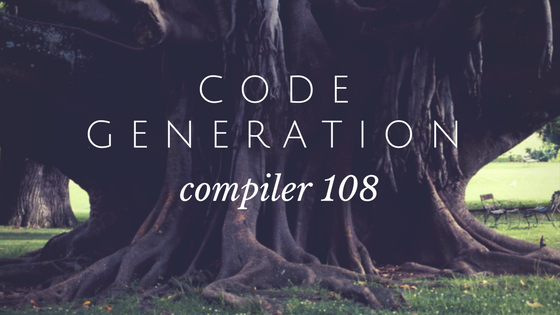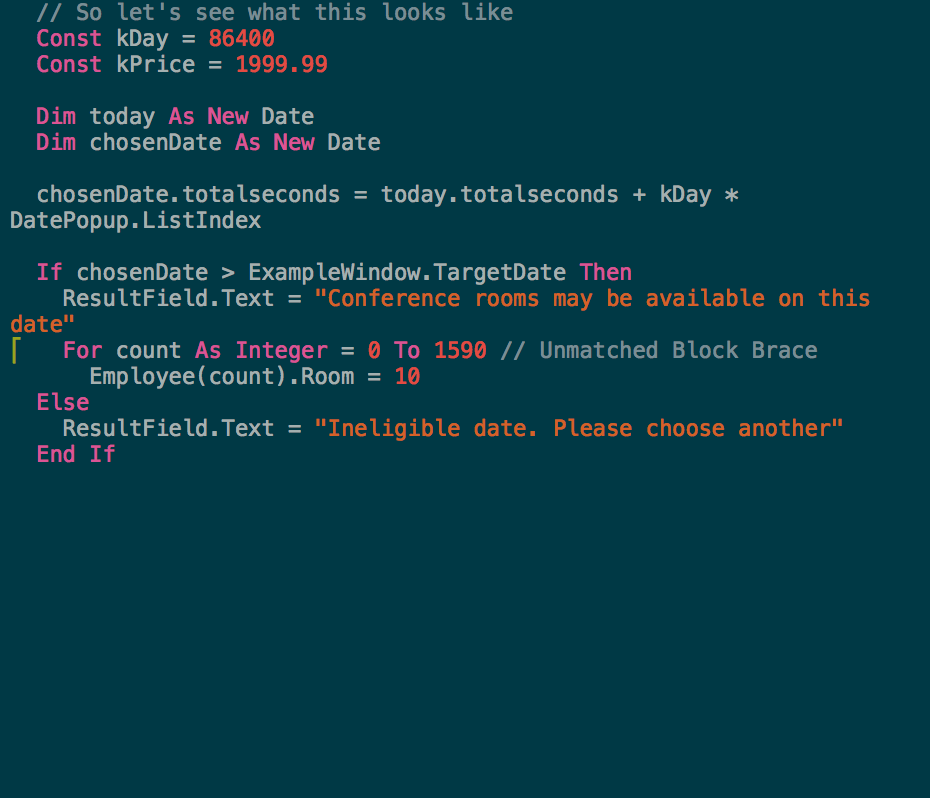Like his father, my teenage son loves video games. The single player games where you take a character through some kind of adventure are the ones I like most. These usually have a fair number of AI-controlled enemies that must be defeated. My son, on the other hand, prefers to play against other human beings. When I asked him why, he said, “The AIs are so predictable.” To prove this to me, he took over when I was having trouble defeating a particularly difficult enemy and quickly dispatched him, narrating his strategy as he went and barely being scratched in the process. My son is an elite player compared to me partially because he puts a lot more time into it than I do but also because he loves video games far more than I do.
Just as people have varying levels of skill and interest in video games, the same is true of app development. There are those that are happy to devote enormous amounts of time to learning everything they possibly can. They don’t care how long it takes. They want to have control over everything and are willing to do whatever is necessary to make that happen. I’m so glad those people exist because there’s a lot of great software that might not otherwise have been created without them. I’m not one of those people. I really want to focus mostly on what makes my application unique, abstracted from the nitty-gritty of app development.
That’s why I have always been attracted to tools like Xojo. I am a citizen developer. Of all the job titles I have had over the years, all of them in tech, none have ever included words like programmer or engineer. I do some software development but it’s just a part of my job. It’s something I do to help me in my work or to help my co-workers.