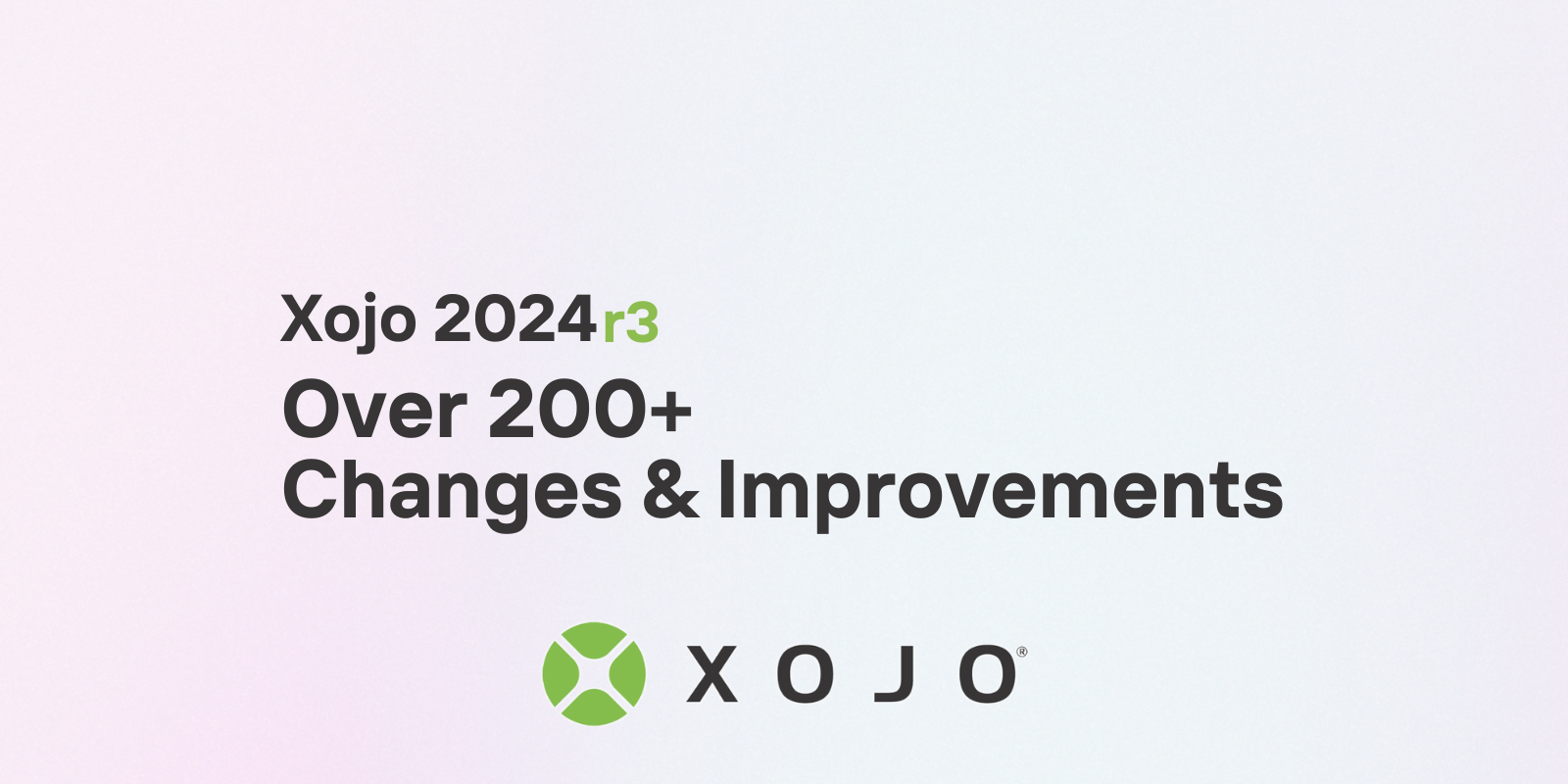Our latest Xojo update introduces a new thread type that maximizes the potential of your multi-core systems. This new preemptive thread model enhances efficiency and…
Comments closedXojo Programming Blog Posts
Android apps made with Xojo have always worked on tablets, but until Xojo 2024r3 there has been no easy way to design your screens for…
Comments closedThough a minor update, Xojo now offers access to another core SQLite function: SOUNDEX. What is SOUNDEX? SOUNDEX is a core function in SQLite that…
Comments closedThere have been several enhancements to Declare and Kotlin Library support in Xojo 2024 Release 3 which, along with previous improvements, should allow you to…
Comments closedThe Xojo Code Editor has a few notable changes for Xojo 2024r3 that you might find useful. Line Highlight The first change is that the…
Comments closedWe are excited to announce the arrival of Xojo 2024 Release 3, a major update to the Xojo development platform. This latest version includes over…
Comments closedImagine building a complex online marketplace with millions of users and a vast product catalog. How can you ensure scalability, flexibility, and resilience in such…
Comments closedManaging multiple threads in software development often requires handling them concurrently to create efficient, reliable, and safe applications. This is when synchronization becomes crucial. Synchronization…
Comments closedI truly enjoy creating things with Xojo. This time, I built a little game with Xojo Web just to see if it was possible. In…
Comments closed