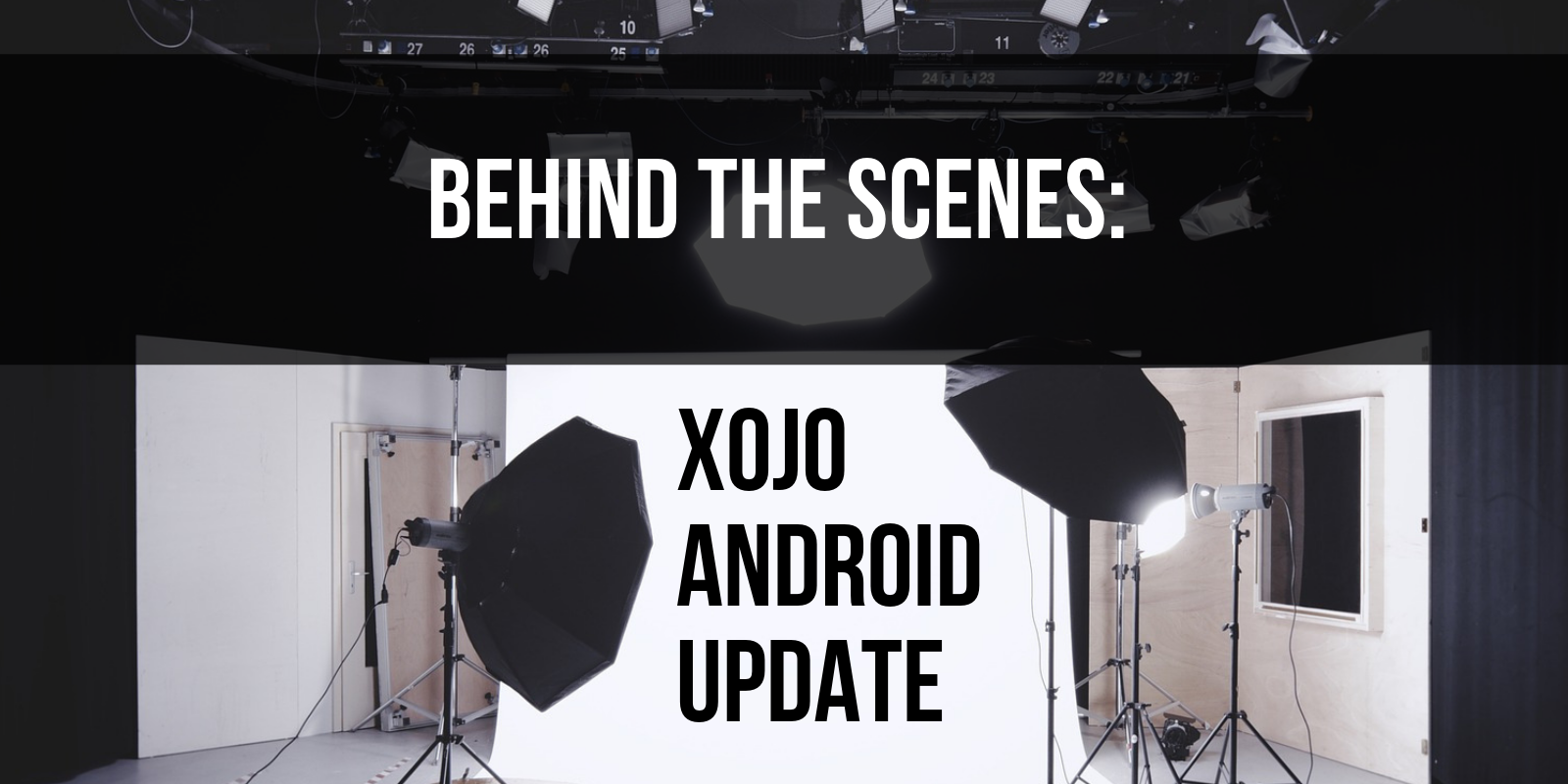Xojo 2018 Release 4 updated SQLite to 3.25. The SQLite 3.25 release had two significant changes: Window Functions and an improved ALTER TABLE command.
Comments closedXojo Programming Blog Posts
With Xojo 2018 Release 4, we updated the macOS SDK to 10.14. This means that App Transport Security is now something you need to be aware of for your Mac apps.
Comments closedWhen I ask “What kind of variable are you?” I don’t mean “Are you an Integer, a String, a Variant, an Object?”. I am asking “are you a value type or a reference type?”. What’s the difference between the two?
Comments closedPrior to Xojo 2018r3 Window and Canvas both had a Graphics property that you could access and draw to. This was deprecated in 2011 because it had significant performance issues on all platforms. The preferred way to draw your graphics since 2011 has been to use the Window.Paint or Canvas.Paint event handlers and the supplied parameter g As Graphics.
Starting with Xojo 2018r3, this Graphics property was removed from Window and Canvas so if you had code that was still relying on it, that code will no longer compile. Here are some tips on how you can migrate your code to use the Paint event handlers and tell the Canvas to update with a call to Invalidate.
Comments closedTo help developers check if their software is ready for 64-bit, Apple added a new tool for developers in Xcode 9. With this tool, you can force macOS to run as “64-bit only” to see if your software is ready for a 64-bit only environment.
Comments closedDecember 3rd kicks off Computer Science Education Week 2018! Computer Science Education Week is held in early December every year in recognition of the birthday of computing pioneer Admiral Grace Hopper. Alongside this is the Hour of Code promotion where schools throughout the world get students to try at least 1 hour of programming at some point during the week.
Each year for Hour of Code, I volunteer at the local Middle School to talk to the students about what it is like to be a programmer and do a little bit of programming. This year I plan to demonstrate Xojo Dojo with a Raspberry Pi and show the kids how much fun coding and Xojo programming can be.
Comments closedWhile at the Xojo Developer Conference in Denver last spring*, we got a lot of great feedback about the features that people needed most from the iOS framework. We managed to sneak a few into recent releases of Xojo; here are three of my favorites!
Comments closedThis Thanksgiving we wish to give thanks to all of you who use Xojo. You make our work possible.
Comments closedIt’s early days but an Android milestone has been reached! We just recently crossed a milestone in our efforts – and now have code from the Xojo compiler running on both the simulator and real Android hardware.
Comments closedDeveloping for iOS with Xojo can be quick and easy, but if you need more power for your app’s controls, your options are:
- study the Apple documentation, which can take time and building the right declares from scratch is not trivial; or
- use one of the many open source projects, though you may end up having to import things that you don’t want or need;
If you don’t have the time or inclination for these options, Falco Software’s extensions could be what you are looking for. The extensions work similarly to Xojo, just drag the control and start developing. No alien objects to create, no extra code to maintain. Here are some examples of where Falco Software’s extensions can simplify and speed up your iOS development.
Comments closed