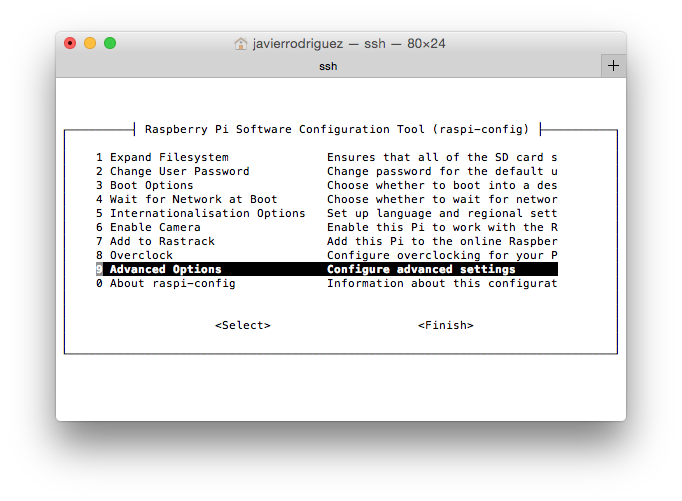IDE Scripts to the rescue! With a simple script (less than 10 lines), whenever you have quoted text to paste into the IDE, just select your script from the File > IDE Scripts menu instead.
Comments closedXojo Programming Blog Posts
XDC 2016 was in Houston in October 2016, developers from all over the world gathered for three days of nonstop Xojo excitement. Did you know that planning for the next XDC started the following week? After surveying many people and listening to the comments we received from attendees, we have decided that springtime is generally preferred, so the next XDC will take place in late-April of 2018! Stay tuned for more details….
Comments closedDo you live the Linux life? If so, you might want to try Xojo on Linux to see how easy it is to make your own…
Comments closedXojo is a superb choice for developing and deploying apps for Raspberry Pi. After all, Xojo not only simplifies making the User Interface of your apps via drag and drop, it’s an object-oriented and event oriented programming language that builds native Linux apps based on the ARM processor architecture for the Raspberry Pi (among other platforms).
Comments closedIn previous blog entries we saw how easy it is to implement the Design Pattern Singleton and how we can find the Observer Design Pattern already implemented on several Xojo features by default, greatly simplifying our code and interaction between the objects. Now, as promised, it is time to put it all in practice, creating our own Notification Center: a class that will allow us to share the same unique instance for the entire App (Singleton), and that can use any object in order to register itself for receiving notifications by the observed Control, for one or more message (the notifications themselves).
Comments closedIt is likely that later this week, Microsoft will be announcing Visual Studio for Mac. Is this really true? Why would they do this? What does it mean for Xojo users?
Comments closedSam Rowlands has been developing Xojo apps since 1997. He and his wife, Joy Sha, make up Ohanaware and they have been building award winning apps since 2008, notably Funtastic Photos, HDRtist and Shine. Sam is an active Xojo developer and he also offers App Wrapper, which simplifies the process of preparing applications for submission to the Mac App Store and deploying on web sites, in the Xojo Third Party Store.
I’d like to introduce you to Ohanaware’s latest Made With Xojo application we’ve created for us Xojo developers. It’s called “Iconographer” and it is designed to simplify the process of creating stunning and platform-consistent icons for Mac, Windows & iOS.
Comments closedGuest Post by Christian Schmitz of Monkeybread Software, a Xojo developer from Germany. 18 years ago various consulting projects brought Christian to plugin development for Xojo. Digging through various libraries, OS features and compiler techniques, he built a huge plugin toolbox for use in his own projects and to license to others. Christian has (co)hosted ten conferences over the years and you can join the next one in Berlin.
Do you like to meet other Xojo users and go to conferences? Well, you are in luck! In 2017 there is a conference being organized by Monkeybread Software. Xojo developers from all over the world will meet the first week in May 2017 in metropolitan Berlin, Germany. In the center of western Berlin at the Ellington hotel, next to the nearby Kurfürstendamm, the Zoo and KaDeWe. We selected this central location in Europe for easy traveling for developers from east and west.
Comments closedJoin Paul as he talks with Xojo founder and CEO Geoff Perlman about XDC 2016, macOS Sierra, iOS 10, iPhone 7, Airpods and possible new…
Comments closedWith Xojo 2016r2 and later your iOS apps can access and use a new feature: iOS Location. This is a BIG feature to help you determine where in the world the device running your app is located and so you can react to its location. And you know what is even better? Implementing this feature is no-brainer.
Comments closed