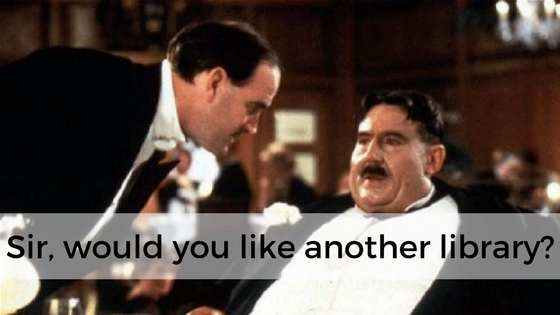I love listening to music and have been a happy Apple Music subscriber since it was first released in 2015. Having access to 30 million songs is great even if I mostly just listen to the ones in the “Hard Rock” category (current favorite song: You Don’t Know by Kobra and the Lotus). Unlike some other streaming services, when you listen to a song with iTunes that has not been downloaded to your computer, it does not technically stream it while it’s playing. Instead iTunes downloads the full song to a cache folder and plays it locally from there. This has the advantage of there being fewer stutters as the song is playing, but does mean it takes a moment before the song starts playing the first time. Subsequent plays of the same song are instant, though, since it doesn’t have to download it again which may also save you some Internet data usage. A notable downside to this design is that it also means that these songs are using up space on your drive and with today’s smaller SSDs often every bit of space counts. It doesn’t appear that this space is ever cleared by iTunes, either.
These songs files are saved in a cache folder buried in hidden folders on macOS and Windows, which you can get to manually if you are comfortable with the command line.
Alternatively, you can easily make a quick Xojo app to do it for you.