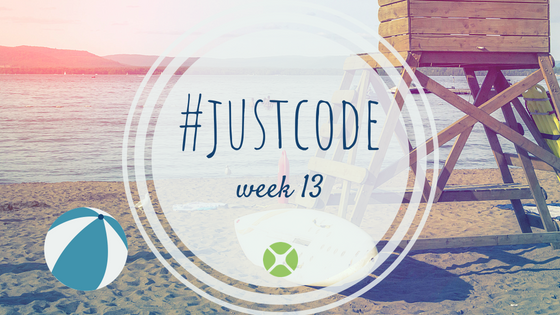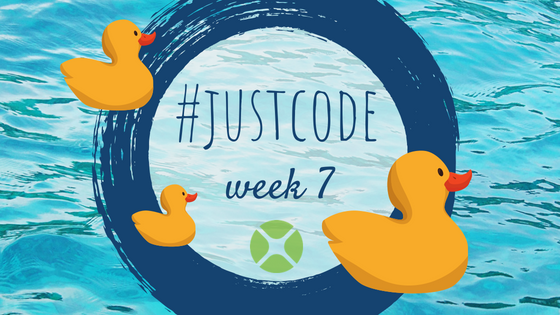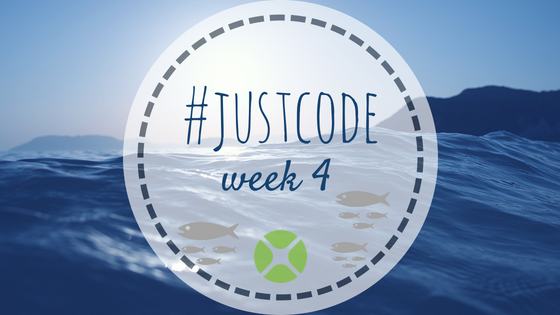When Geoff and I were driving around Germany with Christian Schmitz of MBS Software before the MBS Xojo Conference started, the topic of speed limits on the autobahn came up. Christian mentioned than many cars in Germany have the speedometer set to display a speed that is a little higher than what you are actually doing. I have noticed that my Toyota Tacoma shows 70mph on the speedometer when it is really going more like 67.
Geoff wondered if there was a way to determine how accurate your car’s speedometer was and it made me think of a Xojo iOS app I had made a while ago: Xojo Speed.
Run Xojo Speed on your iPhone while you’re driving and it uses the iOSLocation class to calculate the miles per hour or kilometers per hour in a large, easy-to-read display.
Comments closed