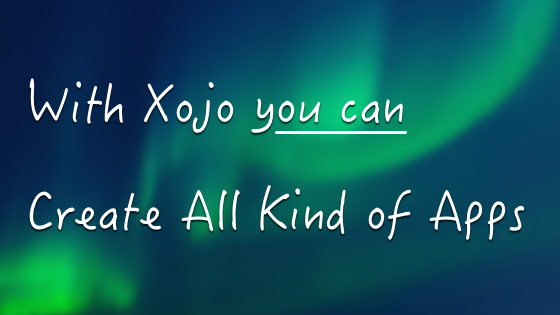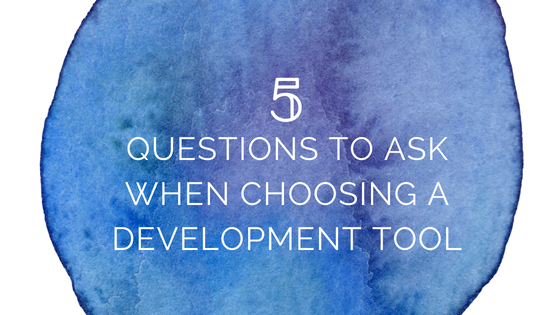It’s always a good time to learn something new! And maybe you have some free time on your hands now? We know our screen time is up this year, so let’s put that extra screen time to good use and learn a new skill – programming. If you are going to add programming to your skillset, it’s logical to begin with a language that makes it simple to learn the basics of programming. Let me show you a learning path you can follow over 14 days that is aimed at giving you a confident and capable to start to programming.
Comments closedTag: Multi-Platform Development
This tutorial will show you how to deploy your SQLite based projects so they behave right on Desktop, Web and iOS, copying the database file to the right place on every target.
Comments closedAt Xojo we did the hard work of creating a framework with an API that manages the nuances, intricacies, and subtle yet important differences between 7 different platforms (macOS, Windows, Linux, web, Raspberry Pi, iOS and soon, Android) so you can focus on what makes your application unique. We have been doing it for over 20 years.
Comments closedWith so many programming languages and development environments around … why you should try Xojo? I could tell you more than 400,000 reasons to just jump-in right away; reasons I’ve heard for over 10 years now from Xojo users around the world that are building all kind of apps, products and solutions in all kinds of fields. Nevertheless, if I really think about, all of these reasons can be condensed into the following 10 main points. Continue reading and I’m pretty sure you will want to give Xojo a try too!
Comments closedXojo includes a good amount of UI controls available from the Library for Desktop, Web, iOS and Raspberry Pi targets. These are the pieces that allow you to layout the user interface of your apps: properties, methods and events that, when combined, define the specific behavior of the project at hand.
Sometimes, subclassing the available controls is the answer to add specific behaviors you need. But what happen when none of the controls offer what you need, whether visually or functionally? The answer is the Canvas class (for Desktop projects), WebCanvas class (for Web projects) and iOSCanvas class for iPhone and iPad devices. But how do you create your own UI controls from scratch? Read on to learn…
Comments closedI started learning how to code as a teenager. Back then there weren’t very many programming languages. I remember BASIC, Pascal, Fortran, COBOL, C and a handful of others that were highly specialized. Why so few? Because in the 1970’s, computers just couldn’t do very much compared to today. The available languages were sufficient for the limited tasks computers had been assigned to manage.
Over the last several decades, computer technology has exploded. The smartphone I carry around in my pocket is far more powerful than the fastest computers of my youth. As a teenager, I rarely encountered anything where a computer had played a part. Today the rare encounter would be with things where computers had played no part. Computers handle so many tasks now that, as a natural consequence, there are thousands of programming languages with more appearing every year.
With so many languages, it can be difficult to choose one. What is important in a programming language?
Comments closedThese days everyone has a great idea for an app. Maybe you have an idea that would save you time at work, or maybe you’ve been thinking of an app that would automate something you do at home. Not sure where to start? One of your first steps is choosing a development tool that is right for you and for your project.
Here are five questions to guide your decision:
Comments closedLike his father, my teenage son loves video games. The single player games where you take a character through some kind of adventure are the ones I like most. These usually have a fair number of AI-controlled enemies that must be defeated. My son, on the other hand, prefers to play against other human beings. When I asked him why, he said, “The AIs are so predictable.” To prove this to me, he took over when I was having trouble defeating a particularly difficult enemy and quickly dispatched him, narrating his strategy as he went and barely being scratched in the process. My son is an elite player compared to me partially because he puts a lot more time into it than I do but also because he loves video games far more than I do.
Just as people have varying levels of skill and interest in video games, the same is true of app development. There are those that are happy to devote enormous amounts of time to learning everything they possibly can. They don’t care how long it takes. They want to have control over everything and are willing to do whatever is necessary to make that happen. I’m so glad those people exist because there’s a lot of great software that might not otherwise have been created without them. I’m not one of those people. I really want to focus mostly on what makes my application unique, abstracted from the nitty-gritty of app development.
That’s why I have always been attracted to tools like Xojo. I am a citizen developer. Of all the job titles I have had over the years, all of them in tech, none have ever included words like programmer or engineer. I do some software development but it’s just a part of my job. It’s something I do to help me in my work or to help my co-workers.
Comments closedIn today’s world, the only way to be sure you are reaching all your potential customers is to target multiple platforms. But cross-platform development is crazy-hard, right? Perhaps, if you are using tools like Java, Qt, Delphi or Xamarin it certainly can be. But with Xojo, cross-platform apps are simple to create.
In fact, Xojo lets you easily cross-compile desktop apps for Windows, macOS, Linux and Raspberry Pi. Plus, you can use the same Xojo language to create web and iOS apps too (Android coming soon!).
Comments closedHere at Xojo, we ❤️ SQLite so much – It’s truly a great database to use for all kinds of apps.

Here are 8 reasons why you should be using SQLite with your apps:
Comments closed