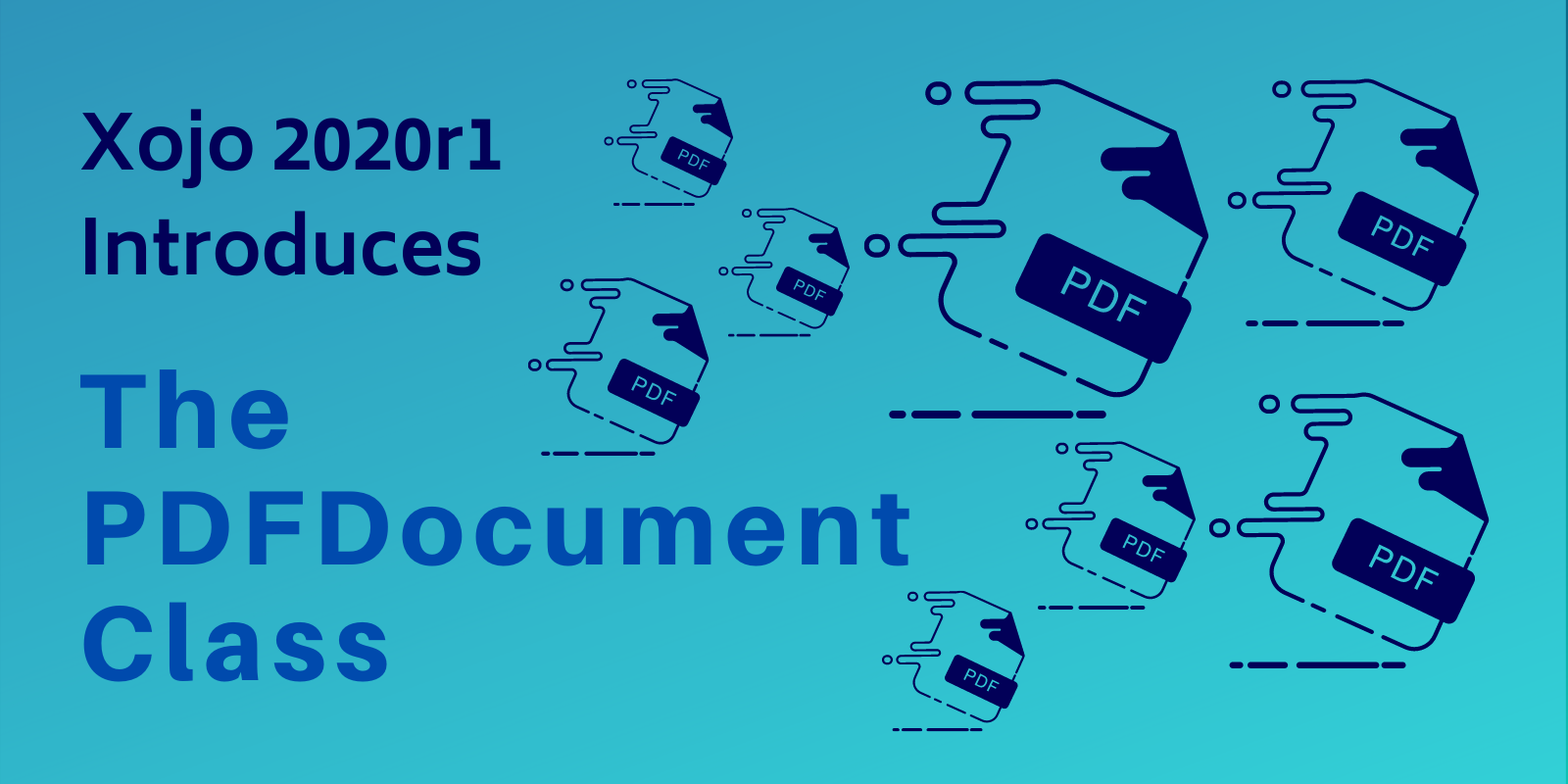Added to PDFDocument in Xojo 2021r3 is the ability to create PDF Forms (aka AcroForms) in your PDFs. This means that it is possible to add the following Form controls to a PDF: PDFButton, PDFTextField, PDFTextArea, PDFCheckBox, PDFRadioButton, PDFPopupMenu, PDFComboBox, PDFListBox
Comments closedTag: PDF
The PDF Template is not a new feature, but it received a shine in Xojo 2021r3. What’s a PDFDocument template or why would you use them? Let’s look at a couple of scenarios where them are useful including storage, saving time and visual PDF editors.
Comments closedSince its first appearance in Xojo 2020r1, one of the most demanded features for PDFDocument has been the ability to add Table Of Content entries. With Xojo 2021r3 that’s now possible, and pretty straightforward! Continue reading and I will show you how.
Among the major enhancements made to the images support in PDFDocument in Xojo 2021r3 release, in addition to transparency support, alpha channel support, and the new way the data is codified in the resulting PDF stream (no more DCTEncoding), we’ve also tackled an issue with images not being as sharp as they should have been.
Someone asked in the Xojo Forum if it was possible to create thumbnails (Xojo Picture objects) from a page of a PDF in order to display it in an iOS app. Sure it is! Continue reading to learn how in this step-by-step tutorial.
Comments closedXojo 2021r2 brings more enhancements, new features and a bunch of bug fixes to the PDFDocument class. Among these, probably the most important is the arrival of PDFDocument for iOS. But you’ll also find new features like adding annotations and links to your PDFs, new PDF viewer options and the ability to jump to a specific page in a PDF.
Comments closedThe popular PDF support and features introduced last year in Xojo 2020r1, have gained several improvements and bug fixes in today’s release. Now, with Xojo 2021r1, Xojo’s PDF support include a set of new Graphics features that will continue to be expanded more in future releases.
Comments closedAmong the many new features introduced by the Web Framework 2.0, one of my favourites is the new WebChart class. Based on Chart.js, this class offers a total of eight chart types you can create and use really easily in your projects; including the Line, Bar, Pie or Doughnut chart types among others.
Comments closedOne of the trickier things when dealing with PDF document creation is typography. By default, the PDF typography handling in Xojo’s PDFDocument class includes the “standard 14“, 14 typefaces you can use freely without requiring them to be included as part of the document itself. This guarantees a very important thing: any user can open and view that PDF document as it was created, without the text suffering from typography substitution, style lost, variations in kerning and tracking, etc. The standard 14 include Times, Courier, Helvetica, Symbol and Zapf Dingbats.
Comments closedXojo 2020r1 brings a highly requested feature to the Xojo IDE: the ability to create PDF documents from code! Now you can use the already familiar methods in Xojo’s Graphics class to create Standard PDF 1.4 documents with the PDFDocument class.
Comments closed