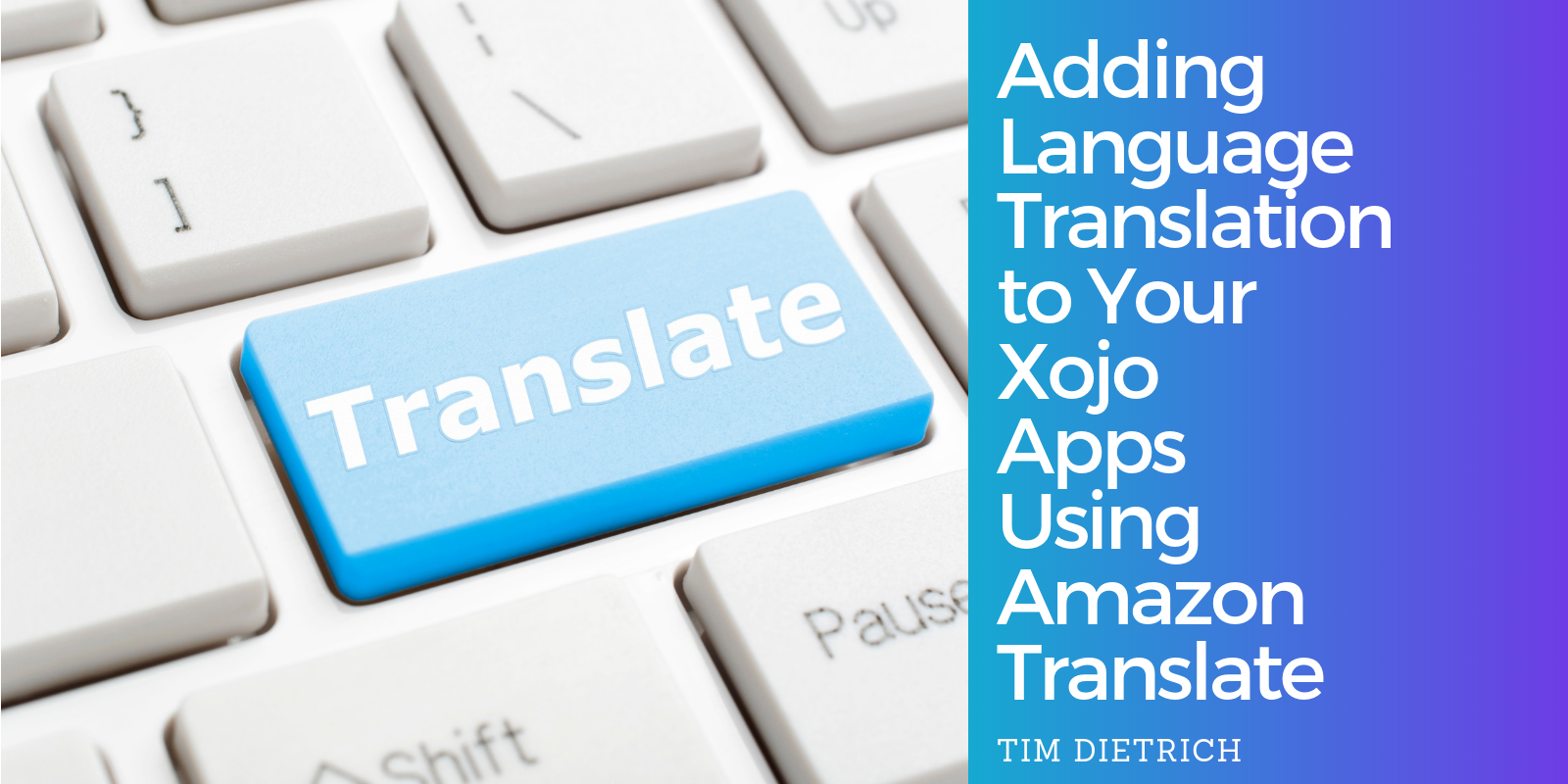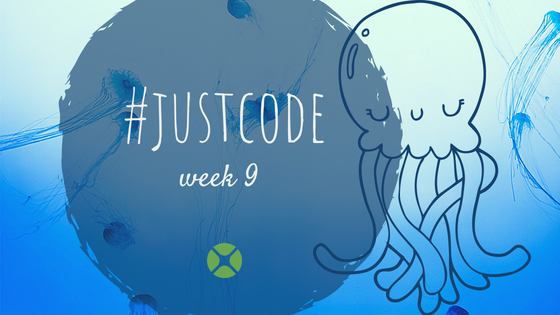Application programming interfaces (APIs) are essential for enabling digital interactions. They facilitate communication and data sharing between systems, forming the backbone of many applications and…
Comments closedTag: Web Service
What better way to celebrate 10 years of Xojo Cloud than bragging about all the things it can do! When you think of Xojo Cloud,…
Comments closedUsing Xojo’s URLConnection to communicate with web services is pretty straightforward. But testing the actual REST API calls can get tricky. To make it easier to test and experiment with REST API calls, Paul created a app in Xojo for doing just this. He called it RESTy in its original format back in 2015. You can download the updated project here built with Xojo 2022r4.1.
Comments closedRecently, I was asked by a client if it would be possible to build language translation functionality into a Xojo-based middleware solution that I had developed for them. The Xojo app obtains product information (including product names, descriptions, and other marketing-related information) from suppliers via a SOAP call, and returns the data in a JSON-encoded response. They wanted to be able to translate the product information, which is provided in English, to other languages (such as French, German, etc). The client wanted something similar to Google Translate. However, they wanted the translation function to be built directly into the app and to be performed “on demand.”
I did some research and found that Amazon provides a service that does exactly what the client was asking for. The service, called Amazon Translate, is available as one of many services that are available through Amazon Web Services.
In this post, I’ll walk you through the process of getting signed up for Amazon Translate, and then share some code that you can use to add language translation to your own Xojo projects. We’ll use the MBS Xojo CURL Plugin, which makes calling the Amazon Translate API easy. But first, let’s learn a little about Amazon Translate.
Comments closedIf you are using SQLite you might be trying to share your database. What are your options when you want to be able to share your database?
Comments closedIn a previous entry we started to dig into web services with Xojo. The first post focused on the backend (server side), creating the Xojo app acting as middleware between the clients and the database that holds your data. We are using SQLite as the backend engine but it would not be difficult to change to other supported database engines like PostgreSQL, MySQL (MariaDB), Oracle or SQL Server, and even ODBC; all of these are supported by Xojo!
Comments closedUsing Xojo Web to create complete web apps and solutions means not having to learn a bunch of interpreted languages and dozens of ever-changing frameworks. I’m looking at you: HTML, CSS (is that even a language?), JavaScript, PHP, et al. Of course, Xojo Web not only makes it possible to create your own web apps, but it also acts as the perfect middleware that your desktop and iOS apps can communicate with. Learn about APIs and web services with Xojo in the tutorial blog post.
Comments closedWe’re wrapping up week 9 of #JustCode with a web app that demonstrates a web service, JSON and SQLite. The web app functions as both an app with a UI and a web service. It lets you enter your own quotes which are saved in a SQLite database. The web service randomly fetches a quote and returns it as JSON.
Comments closedWhat is Slackbot?
Slack has an API called “slash commands” that lets a user type a slash (/) followed by a command name in order to perform a special action. For example, Slack has many built-in slash commands, one example is /help. Here’s how you can easily add your own slash commands using a Xojo web app and the HandleSpecialURL (or HandleURL) method.
Your slash command makes an HTTP request to your Xojo web service app. The web services does its thing and then returns the result back to Slack to display.
Comments closed
Formatting SQL for display can sometimes be a pain, particularly for the many different flavors of SQL. One easy way to do the formatting is to use a web service.
Comments closed