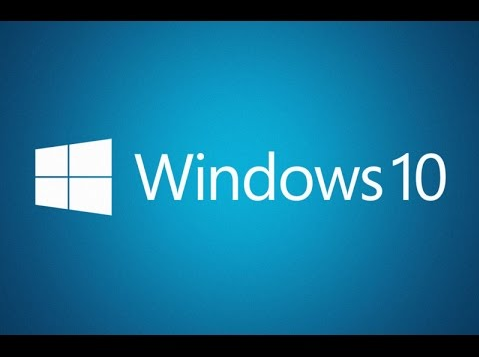Paul talks with Carol Keeney of BKeeney Software about databases, requirements analysis, agile/scrum and much more.
1 CommentCategory: Cross-Platform
If you are using Windows 7, Windows 8 or Windows 8.1 you only have a few more days to get your free upgrade to Windows 10.…
Comments closedYou have heard it many times: coding with Xojo is not just powerful and fun, it is fast, really fast! This is thanks to the fact that you have at your disposal the powerful Xojo Framework, with a lot of classes ready to use doing the hard work behind the scenes. In fact, this article shows you how can create a multi-platform RSS Reader…writing just 33 lines of code!
1 CommentThe web framework got some love in Xojo 2016r2… General Changes First, the Web Framework now has support for Retina/HiDPI in supported browsers. All controls…
Comments closedAn interesting thread on the forums turned up something that more of us should consider when working in any cross-platform tool, Xojo included. What was discovered was perhaps…
Comments closedEarlier I posed the question about why these two similar bits of code do slightly different things: dim path1 as string = “””C:\users\ieuser\desktop\new folder””” path1 =…
Comments closedHere’s a riddle for you! Suppose you are in the habit of using “function chaining” like this to reduce your lines of code: path2 =…
Comments closedIn iOS, a view can contain two separate toolbar areas: a Navigation Bar, which displays at the top of the view, or a toolbar which…
Comments closedIn addition to the iOS Table Features I blogged about earlier, Xojo 2016r2 includes these additional powerful iOS features:
- Location
- Motion
- PicturePicker
- ScrollableArea
- SharingPanel
Making iOS apps just got a lot easier with the updates and enhancements to to the Table control in Xojo 2016r2. New features include:
- Scroll to a specific row in the table
- Row actions
- Row re-ordering
- Row editing
- Custom cells