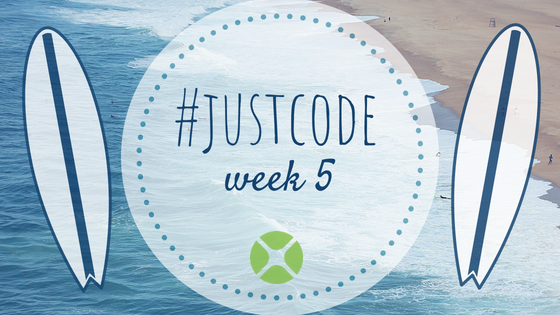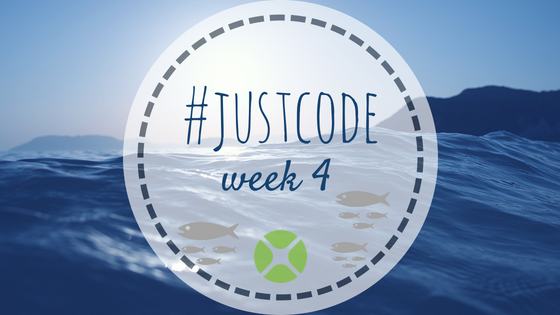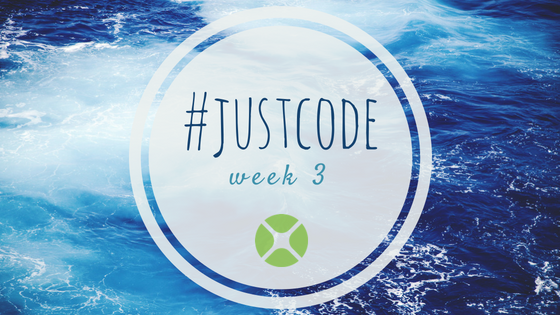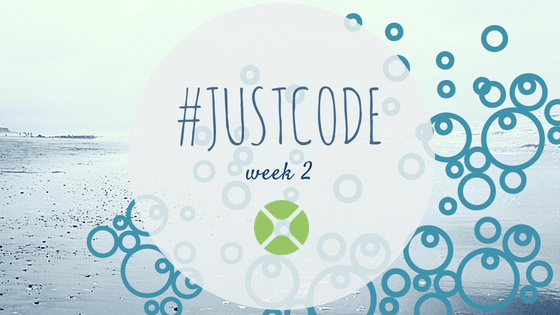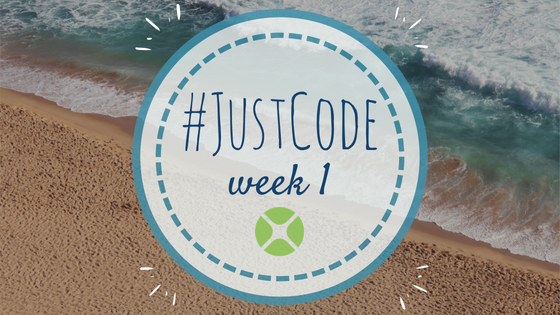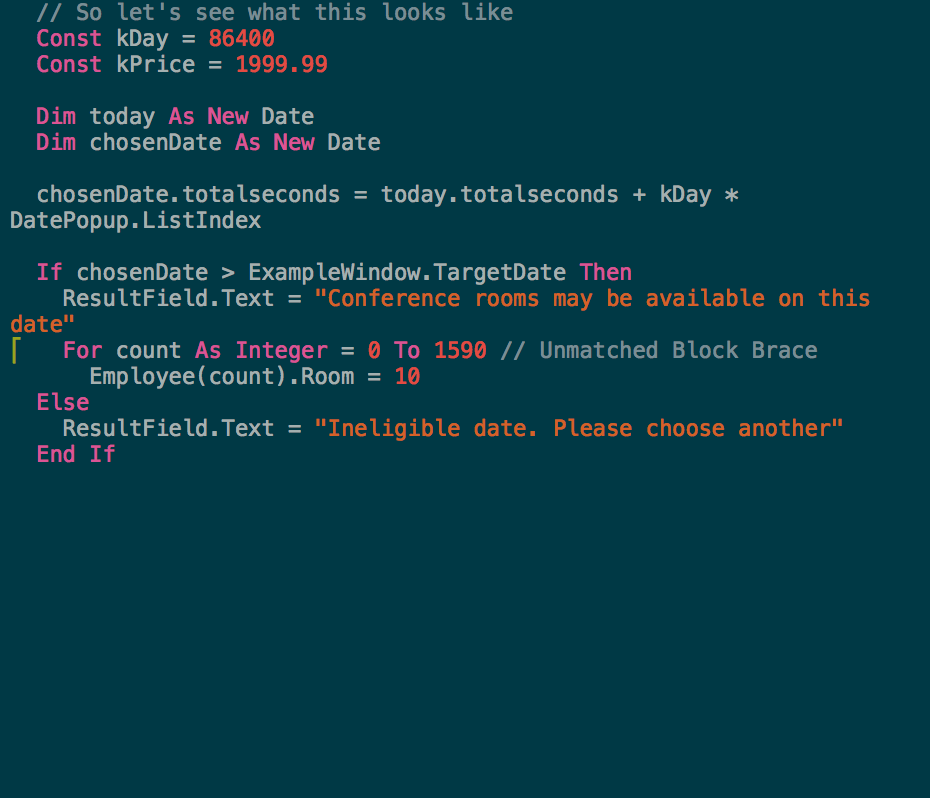For week five of the Just Code Challenge, I made a web app. My wife is a middle school math teacher and sometimes she needs to give the kids quizzes to help them with their math skills.
Comments closedCategory: Fun
Sometimes the idea for a great little app comes down to solving a silly little problem.
Last month, the family went mini-golfing for my son’s birthday. It was a lovely course called Pirate’s Cove Adventure Golf right next to the ocean. But they didn’t have scoring stands and we had to use a tiny pencil on a little cardboard scorecard to keep score. So this week’s app is a simple iOS app track of mini-golf scores!
The iOS app has two screens. The main screen has a giant Table that lists all the 18 holes. You tab on the detail button for a row (it’s the “I” icon) to go to the scoring screen.
Comments closedAfter 2 desktop apps in week 1 and week 2 of the Just Code challenge, my project this week is an iOS app. Its very important job is to display dog pictures. I call it Dogs Up!
Comments closedIn week 2 of the Just Code challenge I took inspiration from a feature in 1Password that can generate a password suggestion. This desktop app allows you to specify a desired password length and the number of digits and symbols to include in it.
Comments closedIt’s the first week of the Just Code challenge so I’m starting with something pretty simple. This app lets you choose a color using the system color picker and then shows you the color values in hexadecimal (useful for programming, HTML and CSS), RGB (red, green, blue), HSV (hue, saturation,value) and CMY (cyan, magenta, yellow).
Comments closedI’m often asked by kids and adults how they can start coding and learn to make apps? You could start with the usual books or videos.
But maybe you want to jump right in. When I started programming that is exactly how I learned. I tried things to see what worked and what didn’t work. I also looked at and modified other programs I found.
You can learn to code if you just code.
Comments closedSome of the most interesting web services you can use with Xojo through remote API calls are related to Artificial Intelligence. There are many different APIs provided by the main players in the AI sector, but IBM’s Watson is by far the most well known.
I’m going to show you how to connect to IBM’s Watson services with REST APIs and how to use them with Xojo projects to identify images. This is just one example, of course, of the many ways to utilize Watson and AI in your Xojo apps.
Comments closedDuring his Keynote, Geoff announced the winners of the 2018 Xojo Design Awards, honoring excellence in software design in the following categories: Best Developer Tool, Best Specialty App, Best Consumer App, Best Mobile App, Best Utility App and Best Cross-Platform App.
These apps represent the creativity, flexibility and diversity in the Xojo Community – support this year’s winners and the whole Xojo community by sharing and reviewing their apps on social media and app stores!
This year’s winners are:
Comments closedIn honor of Pi Day 2018, Xojo Pi licenses will be free! Xojo Pi licenses allow you to build console apps for Linux ARM for use with Raspberry Pi 2 and Raspberry Pi 3.
Comments closedAs developers, we often like to have things set up and configured in our own way and our favorite IDE itself, Xojo, is certainly no exception. Xojo allows you to customize it in lots of way but today I want to talk about theming the IDE, or specifically the code editor.
Xojo has always had the ability to customize colors of tokens in the code editor. For example, you can open up Xojo’s Preferences and change the colors of keywords, strings, comments and much more, as well as the font and font size. Other than making things look pretty, there are practical reasons for doing all of this. You may find certain themes are easier on your eyes, especially as you age. Or you may want to have one color scheme for daytime, such as a light background with bright colors for the tokens, and a different color scheme for late night coding, such as a dark grey background with more subdued token colors.
Comments closed