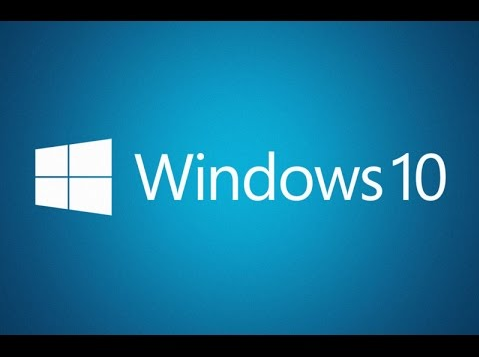Last year with iOS 9, Apple announced a new security requirement for your iOS and OS X apps: App Transport Security. From Apple’s docs: Starting in…
1 CommentCategory: Tips
sort code tips and tricks
If you are using Windows 7, Windows 8 or Windows 8.1 you only have a few more days to get your free upgrade to Windows 10.…
Comments closedThe web framework got some love in Xojo 2016r2… General Changes First, the Web Framework now has support for Retina/HiDPI in supported browsers. All controls…
Comments closedAnyone who has built an app in Xojo has used the Listbox method AddRow to create new rows. The iOSTable control in Xojo also has an AddRow method. However, unlike building a desktop app, AddRow is not always appropriate for iOS apps.
Comments closedYour iOS apps uses Views to display information to the user and often your app will have multiple views to show different information. These views can be displayed in different ways.
Comments closedThe new local Language Reference viewer in Xojo 2016r1 supports some useful tricks in its filter field.
This new local Language Reference is enabled by default in new installations. You can also manually enable it in Preferences by choosing “Use built-in documentation” in the General tab.
Comments closedYou can set breakpoints in your Xojo code that cause the debugger to appear when the line of code with the breakpoint is reached. This is incredibly handy to help understand and test your code.
Comments closedIntrospection is a very handy and useful part of the Xojo language.
You can use it to examine a lot of the objects that are in memory at runtime. You can access the properties in those objects, call methods on those objects and even create new instances (with some caveats here).
But there are limits to what you can do with it. You can’t use it to create things that do not exist at runtime because they’ve been stripped out when your app was built.
Comments closedWikipedia defines Code Refactoring as:
the process of restructuring existing computer code â changing the factoring â without changing its external behavior. Refactoring improves nonfunctional attributes of the software.
Did you know that Xojo has a bunch of refactoring features that can help make this process more efficient?
Comments closed
Introspection is a very handy and useful part of the Xojo language.
You can use Introspection to examine many of the objects that are in memory at runtime. You can access the properties in those objects, call methods on those objects and even create new instances- with some caveats of course.
Comments closed