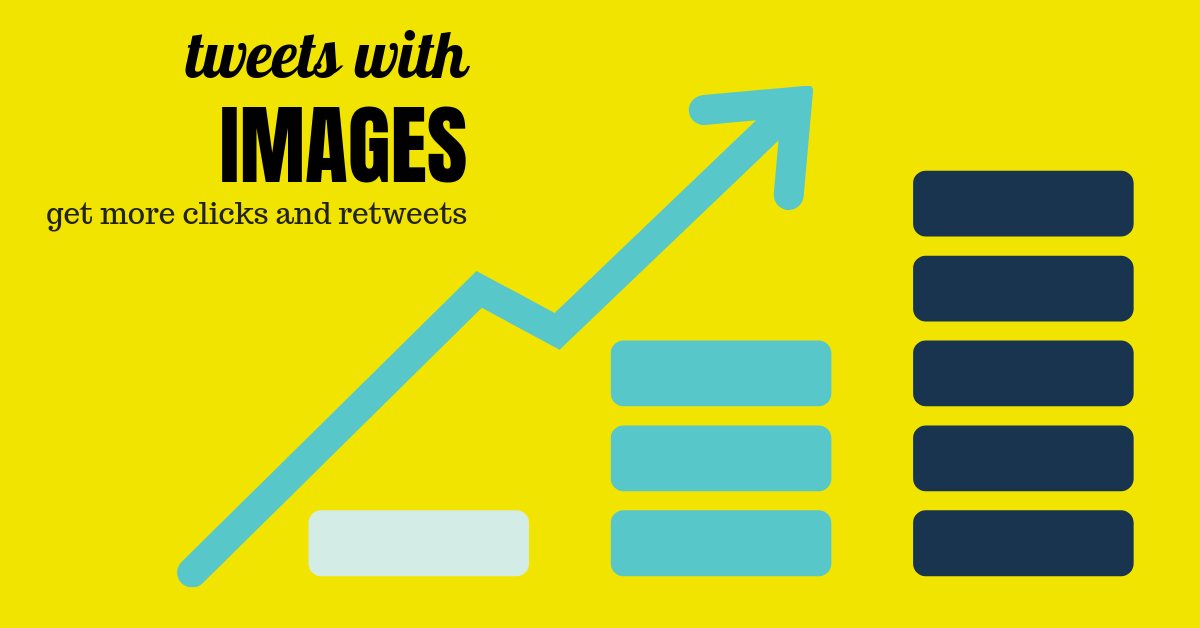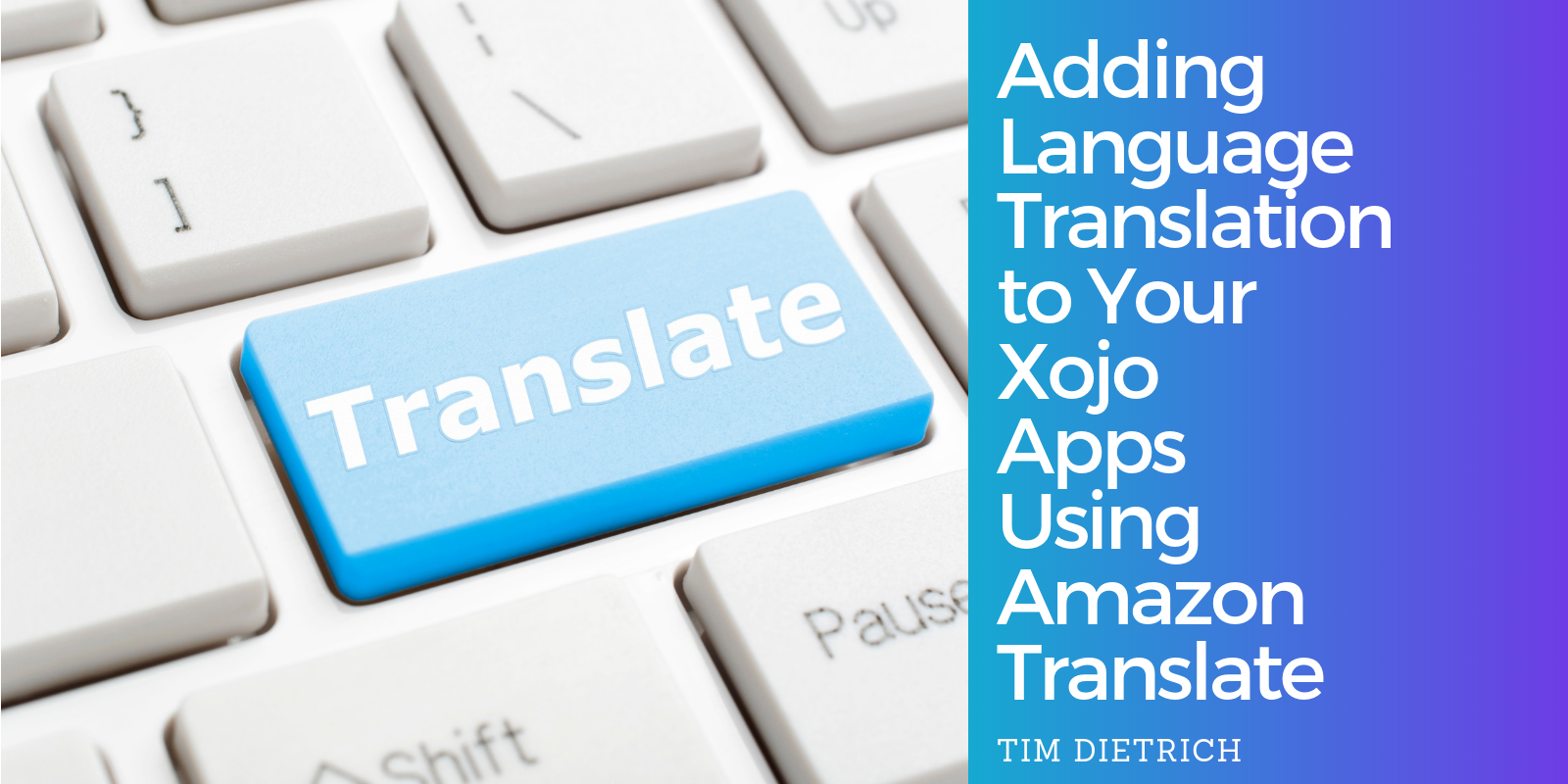I once read that a developer who can market is unstoppable. I firmly believe this statement to be true. There are many aspects of marketing…
Comments closedCategory: Technology
At WWDC 2019, Apple announced macOS Catalina (10.15). They didn’t specifically mention it during the keynote, but the writing has been on the wall for…
Comments closedXojoTalk is back with a super-sized episode! Paul and Geoff talk about announcements from WWDC 2019 and more. Download mp3. Show Notes tvOS 13 iOS…
Comments closedMonkeybread Software started with the DynaPDF plugin for Xojo about twelve years ago. As DynaPDF is a C++ library, the wrapping plugin mimics the original C API and offers it for Xojo. Over the years a lot more convenient methods have been added to make the plugin more Xojo-like. For example, newer methods can process pictures directly, take colors as Xojo color values and allow drawing of styled text directly.
Since the early days there has been the feature request to use the graphics class in Xojo to draw to a PDF document. We recently came back to this old feature request and decided to try a new way to implement it and our new code seems to work just fine. With some help from Xojo engineers, we even got the alignment right.
Comments closedRecently, I was asked by a client if it would be possible to build language translation functionality into a Xojo-based middleware solution that I had developed for them. The Xojo app obtains product information (including product names, descriptions, and other marketing-related information) from suppliers via a SOAP call, and returns the data in a JSON-encoded response. They wanted to be able to translate the product information, which is provided in English, to other languages (such as French, German, etc). The client wanted something similar to Google Translate. However, they wanted the translation function to be built directly into the app and to be performed “on demand.”
I did some research and found that Amazon provides a service that does exactly what the client was asking for. The service, called Amazon Translate, is available as one of many services that are available through Amazon Web Services.
In this post, I’ll walk you through the process of getting signed up for Amazon Translate, and then share some code that you can use to add language translation to your own Xojo projects. We’ll use the MBS Xojo CURL Plugin, which makes calling the Amazon Translate API easy. But first, let’s learn a little about Amazon Translate.
Comments closedGeoff just wrapped up the keynote here in sunny, windy Miami, Florida.

After a brief introduction welcoming attendees from 11 different countries, Geoff began the keynote by sharing some graphs showing how the Xojo community has been changing.
Comments closedXojo includes a good amount of UI controls available from the Library for Desktop, Web, iOS and Raspberry Pi targets. These are the pieces that allow you to layout the user interface of your apps: properties, methods and events that, when combined, define the specific behavior of the project at hand.
Sometimes, subclassing the available controls is the answer to add specific behaviors you need. But what happen when none of the controls offer what you need, whether visually or functionally? The answer is the Canvas class (for Desktop projects), WebCanvas class (for Web projects) and iOSCanvas class for iPhone and iPad devices. But how do you create your own UI controls from scratch? Read on to learn…
Comments closedMost Xojo Cloud users have already switched to the newer Xojo Cloud servers. These new servers have more RAM and SSDs and are the priced lower or the same as our previous servers. But moving your projects from one server to another is easier said than done. You’ll need to plan carefully to avoid downtime. Here is a simple change you can make to your DNS settings in order to limit downtime, making the move to a better server smoother.
Comments closedCode doesn’t care whether you are new to programming or an old pro, a citizen developer or the head of engineering, some missteps can catch any of us. Read on to learn some of the most common programming pitfalls and how to avoid them.
Comments closedGitHub just announced that private repositories are now free. GitHub has been a great source for Xojo open-source projects, so being able to also use it for private repositories is a nice bonus.
Comments closed