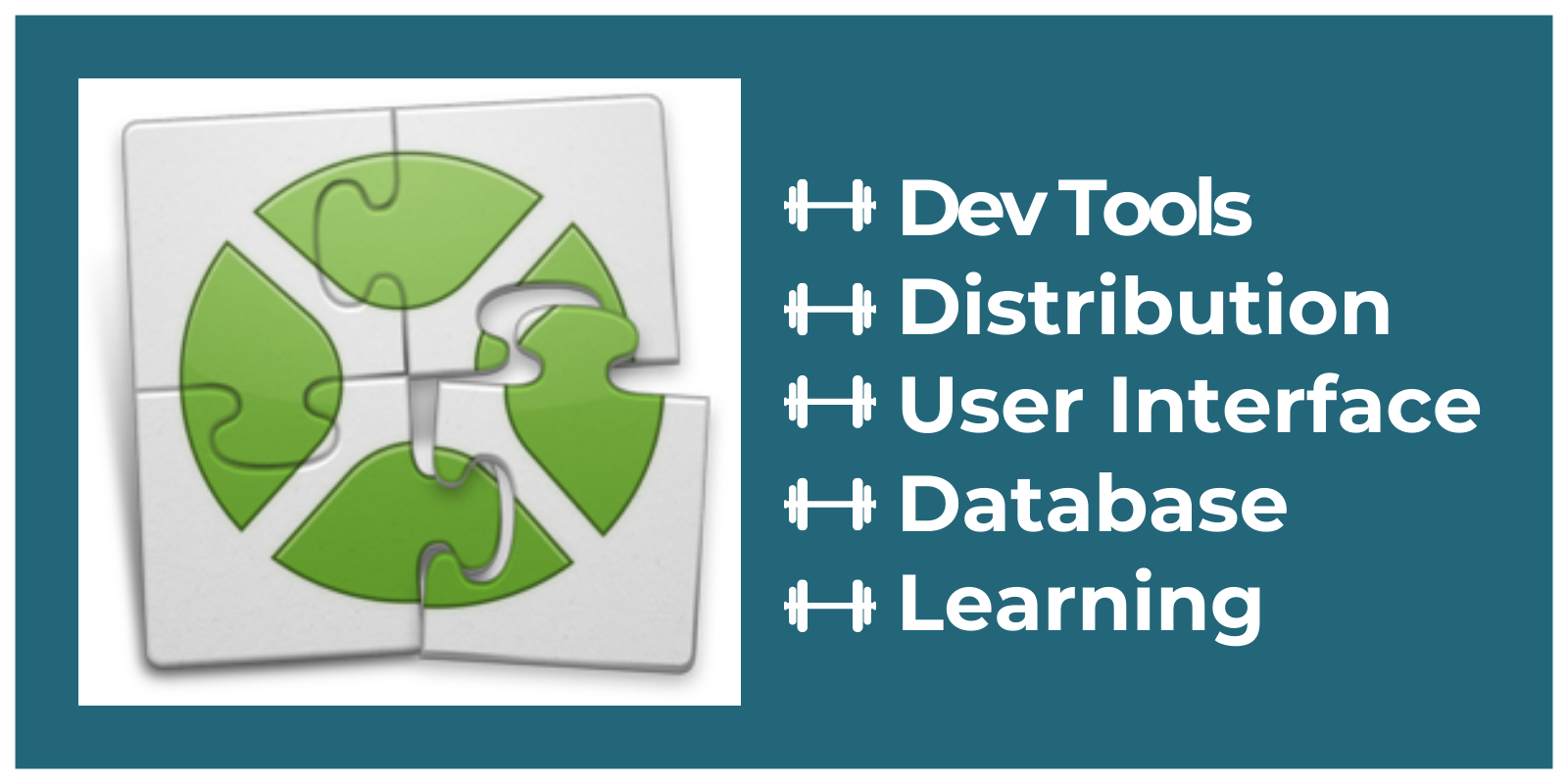There are situations where the included controls and widgets aren’t enough. Maybe the specs of the project require the use of one or more of specific JavaScript libraries, or you just need some code to be executed in the browser. The Web SDK can help, giving you the opportunity to build anything. In 2022r4 we are adding more examples, to help you start building your custom controls.
Comments closed64 search results for "pdf"
Does anyone else feel like 2022 is the first year in many years where we have gotten back together, in-person, for big events, small get-togethers, travel and even the daily office grind? Whether that is the right thing to have done or not, it seems that is what many of us did in 2022. Though we all tried new things to stay connected over the past few years (Zoom-fatigue anyone?), there’s nothing like seeing an old friend after years apart.
Comments closedSave 20% on New Xojo licenses, Renewals, Upgrades & Extras through August 8th! Ready to upgrade to Desktop, Pro or Pro Plus? You can upgrade…
Comments closedThe DrawText method from the Graphics class offers a simple way to left-align text at the given X and Y coordinates, even applying a wrap value to wrap every line of the text block at the provided width value. Wouldn’t it be great to be able to do the same thing while aligning blocks of text to the right and center? Continue reading and I will show you a technique you can use as the starting point which you can fine-tune to your specific needs.
Comments closedIn this tutorial we will see how to retrieve the file icon using macOS Quick Look technology and the regular file type associated with the selected file, for example JPEG, MOV, PDF, RTF, etc. Continue reading to learn how to achieve this using Declares.
Comments closedLike many Xojo developers, I often use virtual machines for testing. Over time the virtual machine disk files can get pretty large, even if you…
Comments closedIn this blog post I want to show you how to build a heatmap as a representative for other diagrams. In order to complete this project you’ll the MBS Xojo ChartDirector Plugin, conveniently included in the Omegabundle. A heat map is a grid of fields…
Comments closedDuring this week’s May Sale all Xojo licenses and everything in the Xojo Extras Store are discounted 20%! What kind of deals and extras are out there? Let’s check them out! There are 5 categories of Xojo Extras: Developer Tools, User Interface, Database, Distribution and Learning.
Comments closedDo you want to work with chart in your Xojo application? You can use the MBS ChartDirector Plugin in conjunction with the ChartDirector library to display charts.
Comments closedIt’s always a good time to learn something new! And maybe you have some free time on your hands now? We know our screen time is up this year, so let’s put that extra screen time to good use and learn a new skill – programming. If you are going to add programming to your skillset, it’s logical to begin with a language that makes it simple to learn the basics of programming. Let me show you a learning path you can follow over 14 days that is aimed at giving you a confident and capable to start to programming.
Comments closedCan't find what you're looking for? Try refining your search: