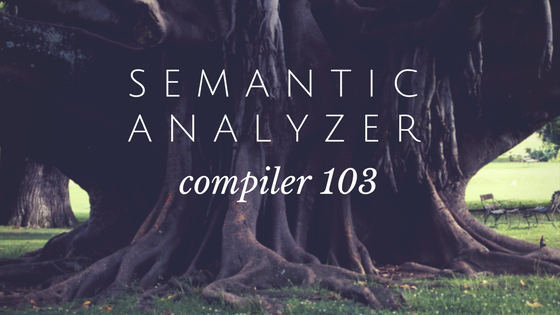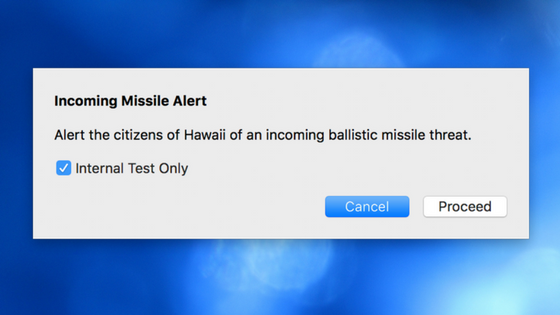In programming, iterators are the mechanisms that allow us to walk all the members of a collection without needing to know in advance how many of them compose such a collection; and for that we can find in Xojo the commands For Each… Next. What are the main differences in comparison to the conventional For… Next?
The first difference is that with For Each… Next we can’t assume that we are iterating the members of the collection in order, as it is the case when using the variable of the conventional For… Next as the Index in order to access a known member of the collection. The second difference is that the iterator will be invalid when the iterated elements are modified, or when we modify the amount of elements in the collection during the iteration process.
By default in Xojo, there are a couple of collections that are iterable: the already mentioned Arrays and also Dictionaries and FolderItem.Children. Wouldn’t it be great to extend this feature so we can add this behaviour to our own classes making them more flexible? The key to making this happen is using the two Class Interfaces already included in Xojo: Iterator and Iterable.