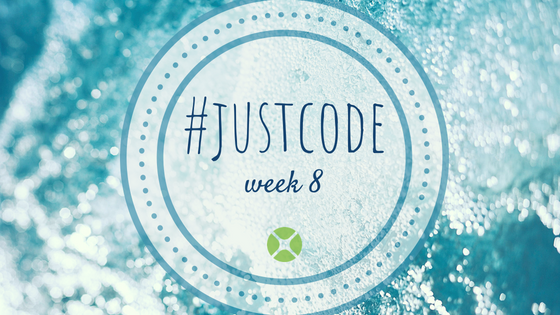I’m a bit of a retro computing and gaming guy and I enjoy making versions of retro games using Xojo. Although Xojo is not really…
Comments closedTag: Canvas
As a direct result of user feedback, starting with Xojo 2023r2, the MobileCanvas control on iOS can now receive KeyDown events from the user, both from the on-device keyboard and any connected keyboard. In addition, this support is available in MobileTextArea, MobileTextField and MobileScreen.
Comments closedI was recently asked if there was a way to use Xojo Canvas Graphics to draw using the math X-Y coordinate system. First a little background. In Xojo (along with Java, .NET and many other languages), graphics are drawn where (0,0) is at the top left, X increases to the right and Y increases down. Other languages or APIs (Cocoa, for example) use a system where (0,0) is at the bottom left, X increases to the right and Y increases up.
Comments closedHere’s a fun little project you can try to get a feel for some simple animation in your iOS and future Android apps.
Comments closedIn a desktop Canvas control you have two ways to handle a right mouse button press.
Comments closedXojo includes a good amount of UI controls available from the Library for Desktop, Web, iOS and Raspberry Pi targets. These are the pieces that allow you to layout the user interface of your apps: properties, methods and events that, when combined, define the specific behavior of the project at hand.
Sometimes, subclassing the available controls is the answer to add specific behaviors you need. But what happen when none of the controls offer what you need, whether visually or functionally? The answer is the Canvas class (for Desktop projects), WebCanvas class (for Web projects) and iOSCanvas class for iPhone and iPad devices. But how do you create your own UI controls from scratch? Read on to learn…
Comments closedPrior to Xojo 2018r3 Window and Canvas both had a Graphics property that you could access and draw to. This was deprecated in 2011 because it had significant performance issues on all platforms. The preferred way to draw your graphics since 2011 has been to use the Window.Paint or Canvas.Paint event handlers and the supplied parameter g As Graphics.
Starting with Xojo 2018r3, this Graphics property was removed from Window and Canvas so if you had code that was still relying on it, that code will no longer compile. Here are some tips on how you can migrate your code to use the Paint event handlers and tell the Canvas to update with a call to Invalidate.
Comments closedThe Canvas control is a great way to draw pretty much anything to a window. With a Canvas, do all your drawing in its Paint event handler for the best quality and performance.
I’ve had many people ask for an example for how to create a Canvas that allows you to:
- Draw pictures within it (as objects)
- Move these objects
- Remove them
- Add labels to them
- Programmatically select one
This example demonstrates how to do all these things. It has a large Canvas on the window with several buttons that let you add and manage the objects on the Canvas.
Comments closedThe WebCanvas control is used for drawing graphics in web apps. It takes advantage of the HTML5 Canvas making it fast and powerful. Sometimes is can be useful to be able to save the graphics drawn in the WebCanvas to an image file, but unfortunately there is no built-in Xojo method to do this.
However, by using a little JavaScript you can easily add this capability to Xojo.
Comments closedA long, long time ago (1989) one of the first apps I ever made was an app launcher for the Atari ST. I called it JumpSTART. I originally wrote it in GFA BASIC and then later re-implemented it in Pascal (OSS Personal Pascal, technically).
When I got my first modem I went online with Genie and Delphi and uploaded JumpSTART as freeware. Even though it was freeware, I got a few checks in the mail from people that liked it.
I was reminded of JumpSTART when I saw my dock getting crowed. I thought replicating JumpSTART in Xojo would be a good project for week 8 of #JustCode. Though let’s just call it JumpStart this time around.
Comments closed