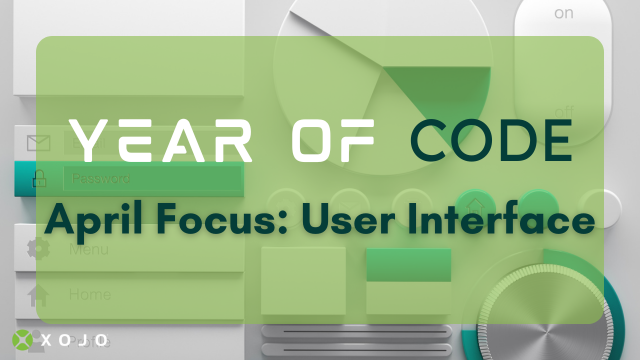April’s Year of Code theme is all about a great User Interface, I decided to focus on refining the user experience of an existing application.…
Comments closedTag: User Interface
Xojo for Android has robust Declare and Library support that allows you to call into many native Android libraries and frameworks. With the newly added…
Comments closedGraffitiSuite is a series of user interface components for Xojo developers. With a powerful data grid component for web, an extensive WYSIWYG HTML content editor, and beautiful animated in-window modal popups for Desktop, GraffitiSuite classes have helped people make stunning UIs for their Xojo-made apps since 2003.
Comments closedStarting with Xojo 2024r1 there’s a new Window type in Xojo’s UI/UX bag: Popovers. Popovers are kind of a Modal window with a more transient behavior and associated with a Parent control. A Popover will display the chosen content or layout, the same as when you design the user interface of a window or a Container control that will be included as part of another more complex design or displayed at runtime.
Comments closedI was having some fun with badges, trying to recreate a design. I’ve ended up writing a few extension methods to use them on almost any WebUIControl.
Comments closedXojo MVP Anthony Cyphers has been using Xojo for nearly 20 years and is currently building a User Interface framework for a project he is working on. This project needs to have the ability to tweak colors as needed and have those changes applied across every element of that framework. Read on Anthony’s blog about the way he solved this problem.
Comments closedThe process of adding new controls to windows (or containers) at runtime has been greatly simplified. Instead of having to deal with control arrays, when you use Xojo 2021r3 or later you can call the new AddControl method on the DesktopWindow (or DesktopContainer) where you want to add the new control. Continue reading and I will show you how!
Comments closedWe are excited about Microsoft’s announcement regarding Windows 11. A large portion of Xojo users develop on and/or for Windows. The new UI looks fantastic and will be a welcome upgrade for Windows users. Xojo and apps written in Xojo will run without modification on Windows 11.
Comments closedXojo’s Library offers a good amount of UI controls ready to use: buttons, input text controls, lists, popup menus, progress bars, panels, labels, a control to play movies, etc. However, sometimes we need to display exactly the same combination of controls, using the same layout, in several windows of an app. What’s the best approach in these cases?
Comments closedXojo 2019R2 has a lot of new features and enhancements, including the simplification of updating the User Interface in apps from threads running in combination with the main app thread. Doing that in previous releases required the use of a thread in combination with a Timer, for example.
Comments closed