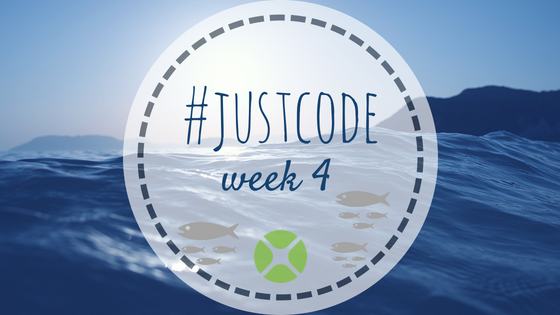Sometimes the idea for a great little app comes down to solving a silly little problem.
Last month, the family went mini-golfing for my son’s birthday. It was a lovely course called Pirate’s Cove Adventure Golf right next to the ocean. But they didn’t have scoring stands and we had to use a tiny pencil on a little cardboard scorecard to keep score. So this week’s app is a simple iOS app track of mini-golf scores!
The iOS app has two screens. The main screen has a giant Table that lists all the 18 holes. You tab on the detail button for a row (it’s the “I” icon) to go to the scoring screen.
The scoring screen has places to enter scores for up to four players. It also keeps a running score total for each player.
The scores are stored in a two-dimensional array that is 4 x 18. Keep in mind that Xojo arrays are 0-based so this array is declared, as a property on the App object, with these dimensions: 3 x 17.
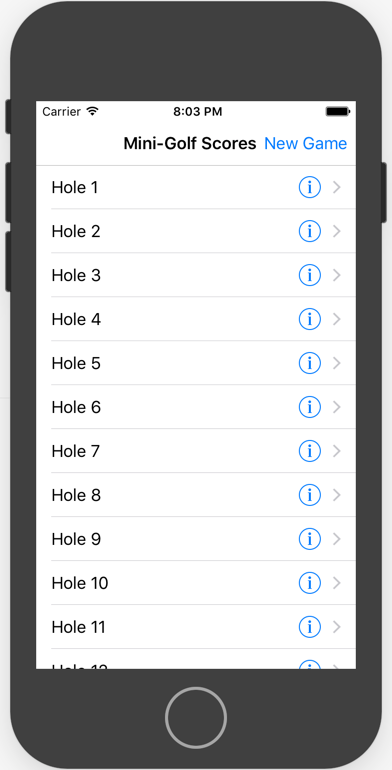
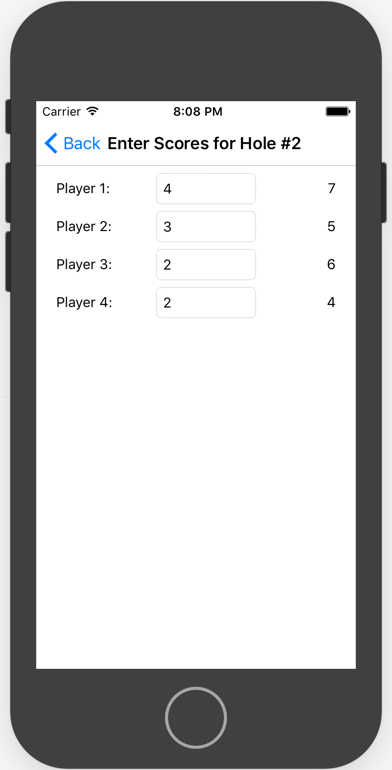
Download the Mini Golf project.
This app is pretty simple, so here are some ideas for enhancements:
- Enter and display player names
- Allow for more than 4 people on a team
- Allow entry for “par” for each hole
- Give each hole a name and save it separately so you can reload it should you go there to play often
Download and check out earlier projects:
- Week 3: Dogs Up!
- Week 2: Password Generator
- Week 1: Color Picker