Twitter can be a great resource for developers and small business owners looking for new audiences. How do you find that tweet you saw last month from @xojo to that other guy about the graphics property?
Here’s an overview of Twitter’s search capabilities and some tips to get the most out of using the platform to promote your apps.
First, Twitter’s Advanced Search page is a simple and quick way to narrow your search results.
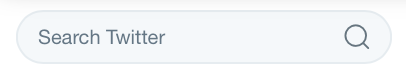
Most of the time that’s all you need. But if you are looking for an audience, a thought influencer or want catch the eye of a new community, you’re going to need more control. Use filters, Boolean search operators and a few other tips to earn your Twitter search wizard badge.

Filters:
Use filters to narrow your search. One filter I use a lot is “filter:follows”. For example, searching “xojo filter:follows” to get tweets including the word “xojo” but only from accounts that follow @xojo. A great way to find out what people in your community are talking about. Click over to People to see everyone who has the word “xojo” in their profile who also follows @xojo.

Move along the top bar to further limit the results by Photos, Videos, News…etc.
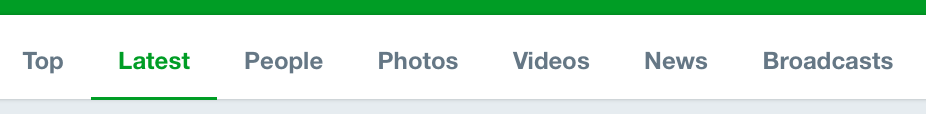
Other helpful filters include:
filter:verified – Results include only Twitter verified users
filter:media – Results include only tweets with images or video
filter:images – Results include only tweets with images
filter:links – Results include only tweets with links
filter:replies – Results include only reply tweets
filter:retweets – Results include only retweets
Searching:
Finding a tweet from a specific account – from:mbsplugins
Finding a tweet to a specific account – to:xojoes
Finding a tweet from one person to another – from:geoffperlman to:xojo
Note: Leave off the @ when using from and to.
Of course you can add keywords to filter results, for example “xojo from:tdietrich” will show you our tweets that include the keyword xojo.
Operators:
“Thankfully time travel doesn’t exist” will bring up that exact phrase. Try it!
“Xojo -XDC” finds tweets with Xojo, excluding XDC 🙁
min_retweets:10 or max_retweets:700
min_faves:4 or max_faves:12000
Since:date or Until:date
lang:de for tweets in German (es, fr, ect.)
Want to really drill down? Start using them together. Search “WWDC filter:links” to find actual links and filter out common chatter. Want to get someone to notice you? Find out what they tend to retweet with “filter:retweets from:xojo”. What are some of your most liked tweets? Try “#xojo min_faves:5”
Do you have common combinations you use? Or helpful filters or operators I didn’t list? Share them with us @xojo.
If you are interested in learning more about using using social media to promote your app or brand, check out these posts: 3 Things Developers Need To Release Their App Right, App How To: Packaging, Selling & Marketing, and Free Marketing! 4 Practical Tips For Developers New To Twitter . You can also click the “Social Media Marketing” or “App Marketing” tags at the bottom of this post for more.

