Starting with Xojo 2024r4 it is possible to apply Sandboxing, Hardened Runtime and Notarization on macOS apps built from the Xojo IDE on macOS and Windows.
These new options are available in the Inspector Panel when selecting the Sign step available under Build Settings > macOS.
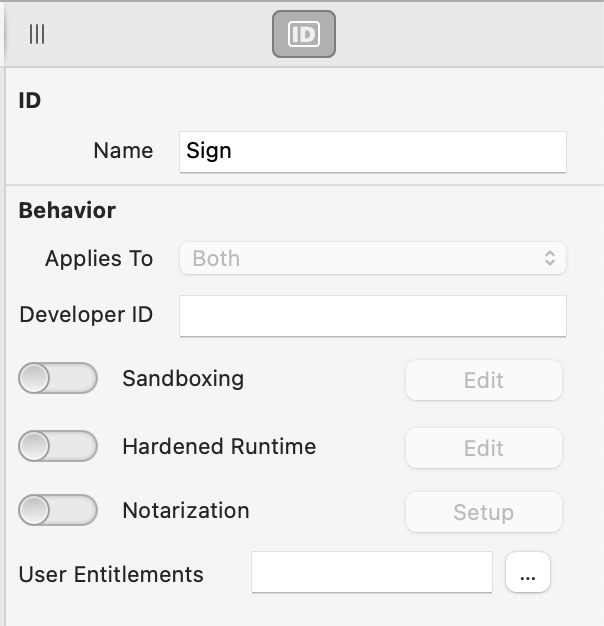
Requirements
In order to apply Sandboxing, Hardened Runtime and go through the Notarization process for your macOS app, you will need to make sure that the following is installed on your Mac:
- macOS 11.3 or later.
- Xcode 13 or later – Run it at least one time and make sure that all its required components and SDKs are installed.
- Apple Developer ID – This needs to be a paid Apple Developer membership. Also, make sure you have your Developer certificates installed in the Mac.
- A working Internet connection.
Sandboxing
With the Sandboxing switch enabled, you can access the associated editor in order to enable the appropriate entitlements for the purposes of the app.
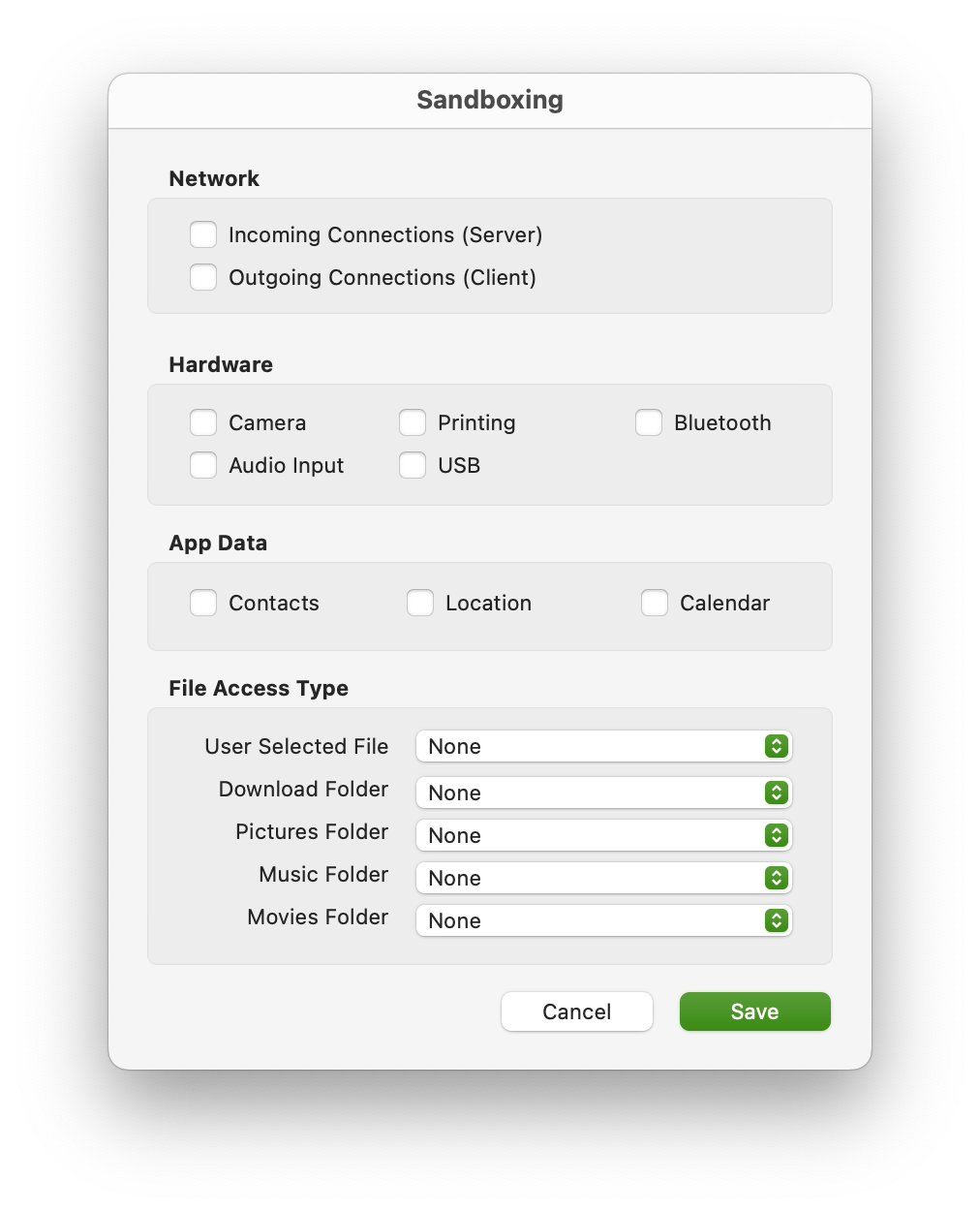
The Sandboxing settings will be applied even when the app is run from the IDE (debug mode). That means that Sandboxing can be applied both using an Ad-Hoc Certificate or the user Developer ID Application Certificate.
Hardened Runtime
When the Hardened Runtime switch is enabled, you will be able to access the associated editor in order to set the appropriate hardening entitlements for the purposes of the app.
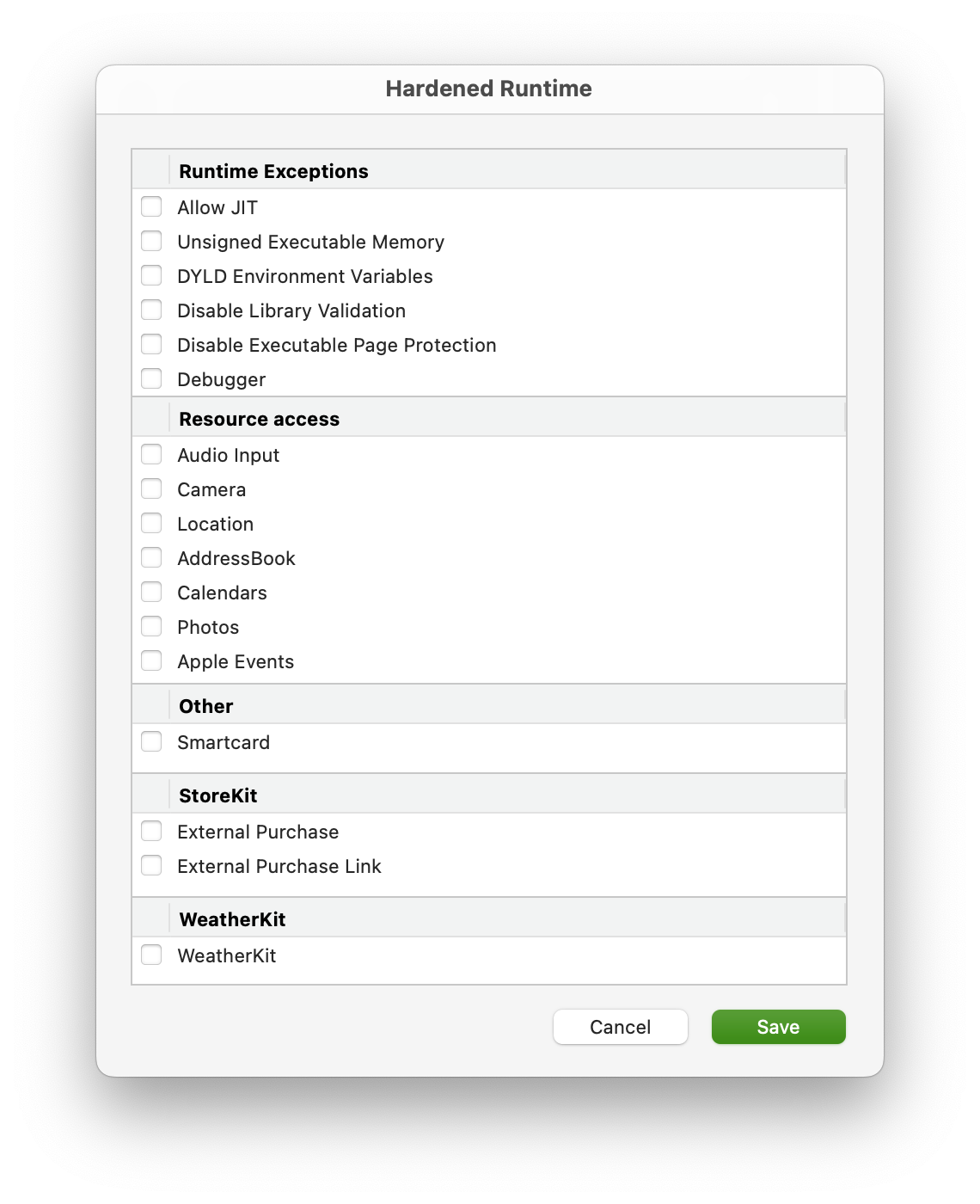
Note: The Hardened Runtime will not be applied when the project is run from the IDE.
When building the app, if Hardened Runtime is enabled and no Developer ID Application value is entered in the Developer ID field (that is, signed as ad-hoc), then the following dialog will be shown and the build process will stop.
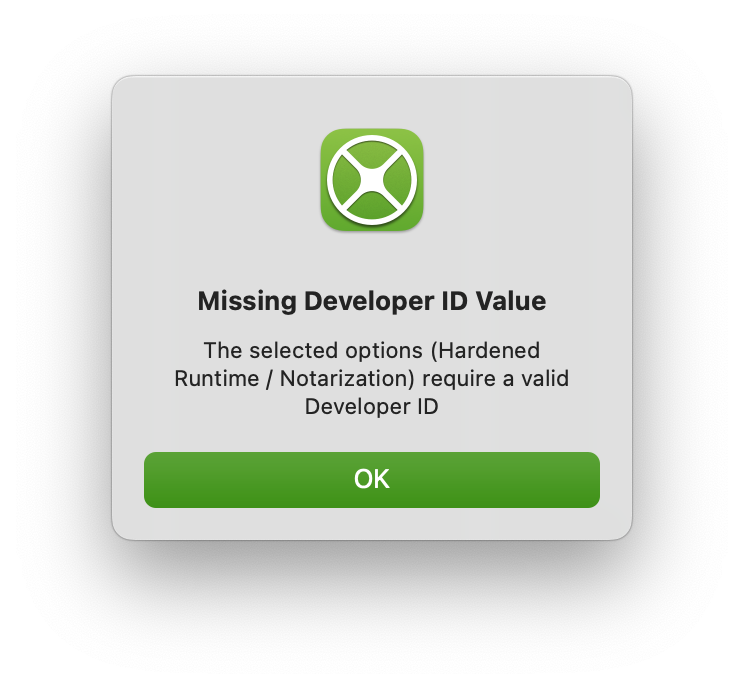
Notarization
When the Notarization switch is enabled, it will automatically enable the Hardened Runtime Switch if it is not already enabled (because the Notarization process requires Hardened Runtime!).
With the Notarization switch enabled, you will be able to access the Setup dialog in order to setup the app-specific password required by this process to properly work. Creating this password only needs to be done one time, because it will be saved to the computer keychain and even synced via iCloud to others Macs from the same user (that is, iCloud account).
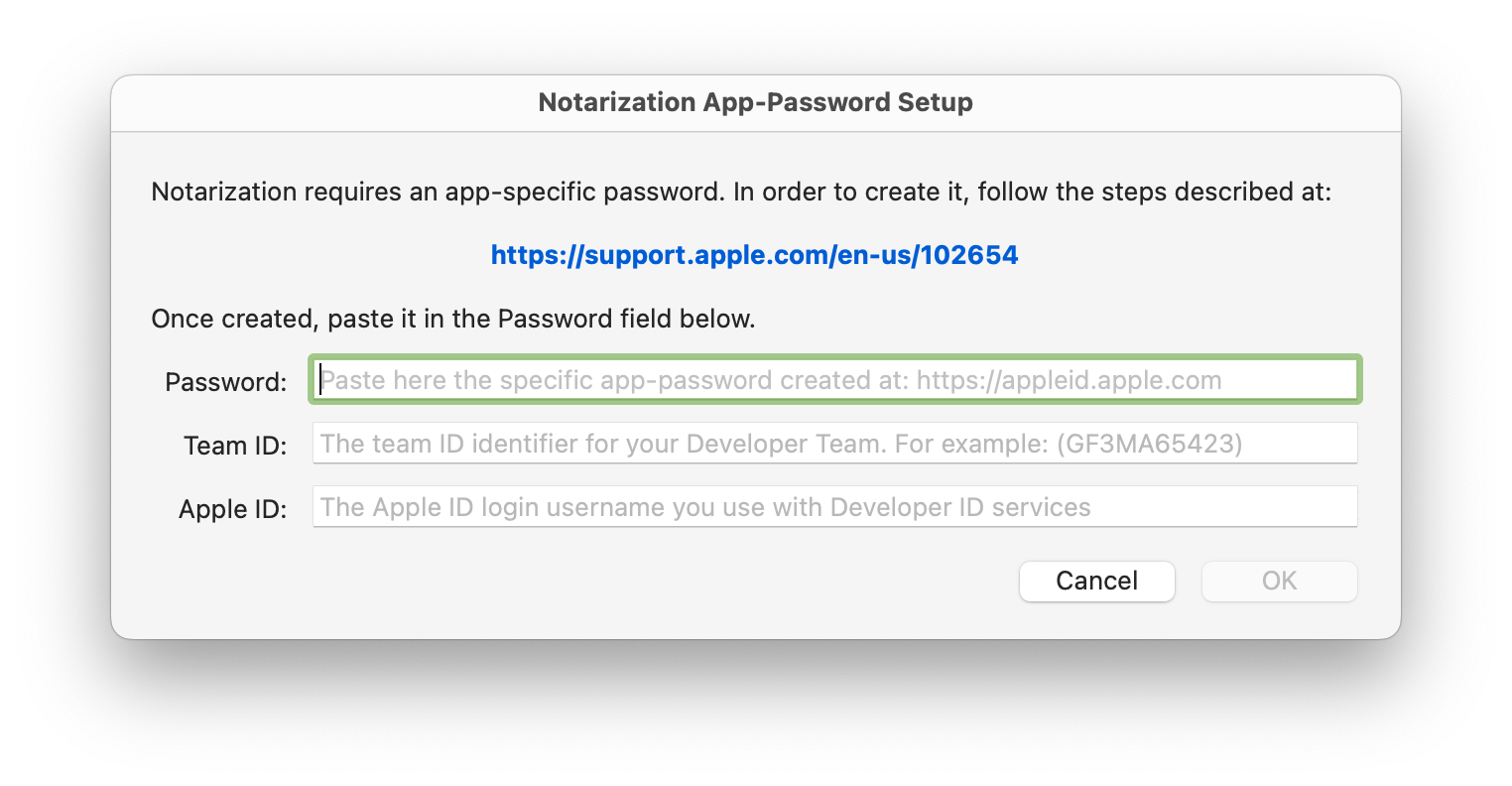
Note: As with the Hardened Runtime feature, the Notarization process will not take place if the project is run from the IDE.
When building the app, if Notarization is enabled and no Apple Development value is entered in the Developer ID field, then the following dialog will be shown and the build process will stop.
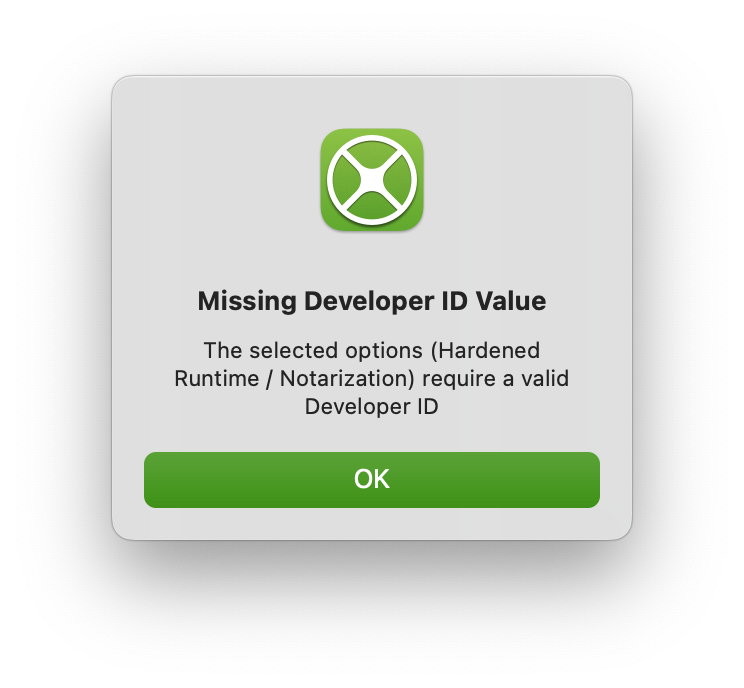
The Notarization process does require an active network connection to the Internet because it needs to talk with the Apple Service responsible of checking the app bundle contents. This means that the required time to complete the process will vary depending of your Internet connection speed and the load or availability of the Apple Notarization service itself.
Custom User Entitlements
Besides the entitlements you may have selected in the Sandboxing and Hardened Runtime editors, you may need to add other ones not available in these editors. This is something you can do through the User Entitlements field (.Plist file format). Such custom entitlements will be merged with the ones selected in the editors. If the custom entitlements entries collide with the ones selected in the editors, then the ones from the editors will be applied, discarding the duplicated ones found in the provided file.
Building macOS apps… from Windows
When the macOS app is built from Windows, and Sandboxing, Hardened Runtime or Notarization is applied (and optionally custom entitlements), then the final compressed archive will include all the required supporting files including the shell script required to run from a macOS computer to complete the signing process using the provided Apple Developer certificate (except the option to create an App-specific password for the Notarization step, because that can’t be done from Windows).
Summary
As you can see, Xojo 2024r4 streamlines the ability to apply Sandboxing, Hardened Runtime and Notarization to your macOS apps, and even run them as sandboxed from the IDE, so you can get better feedback during the debugging process to everything related with the access to files, network user, camera access, etc. That is, the same behaviour your users will have once they run the app downloaded from the Mac App Store or from your website.
See detailed steps in the Xojo Documentation. If you need to know about what Sandboxing, Hardened Runtime or Notarization means, please take a look to the “macOS Apps: From Sandboxing to Notarization, The Basics” blog post.
Javier Menendez is an engineer at Xojo and has been using Xojo since 1998. He lives in Castellón, Spain and hosts regular Xojo hangouts en español. Ask Javier questions on Twitter at @XojoES or on the Xojo Forum.
More in this series on distributing Mac apps:
