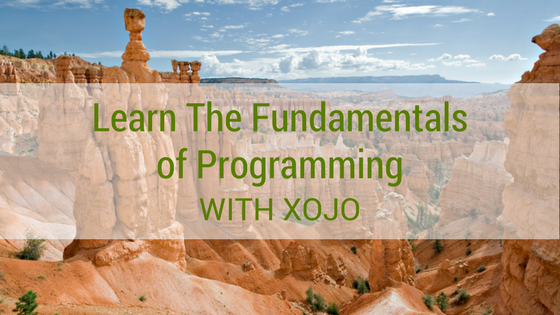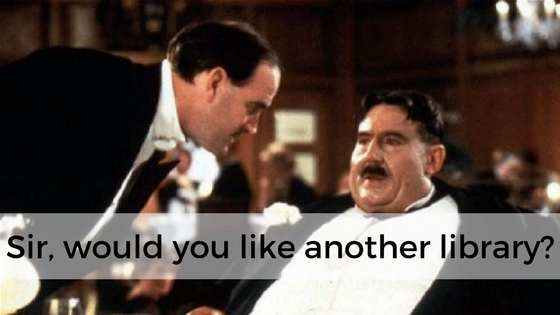With the release of Xojo 2017 Release 2 we have updated our Linux Desktop framework to use GTK+ 3 instead of GTK+ 2. For those not familiar with Linux, GTK+ is a User Interface (i.e. UI) toolkit, much like Cocoa is for macOS and Win32 controls (or WinForms.NET or WPF) is for Windows. GTK+ 2 has been supplying the user interface for Xojo Desktop apps for Linux since we first targeted Linux over a decade ago. It has since been deprecated in favor of GTK+ 3 for quite some time now and GTK+ 2 is typically not installed by default on most Linux distros these days, which makes deploying Xojo Desktop apps on Linux more painful. Unfortunately GTK+ 3 is not ABI compatible with GTK+ 2 so we could not migrate to using GTK+ 3 without completely ditching GTK+ 2.
Let’s take a closer look at what this means for your Linux apps:
Comments closed