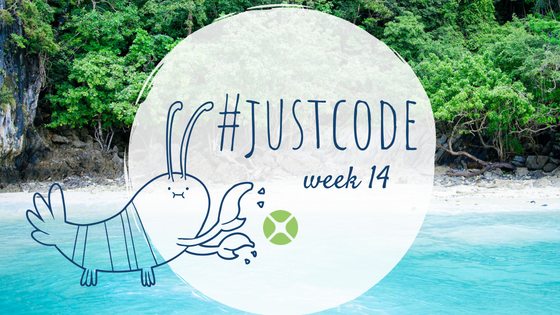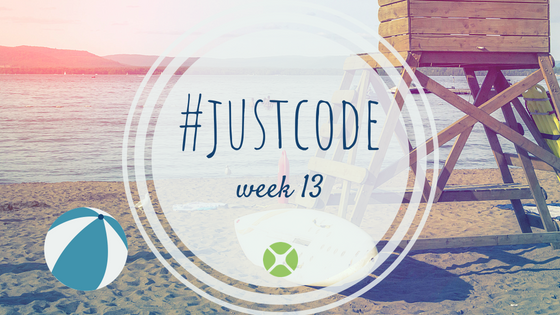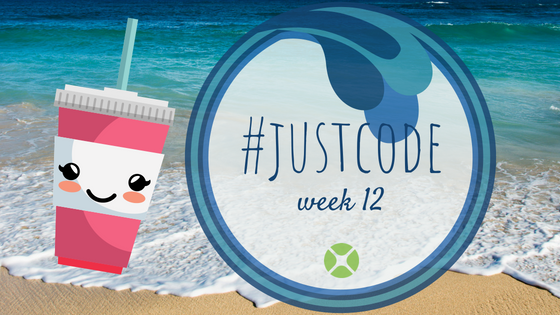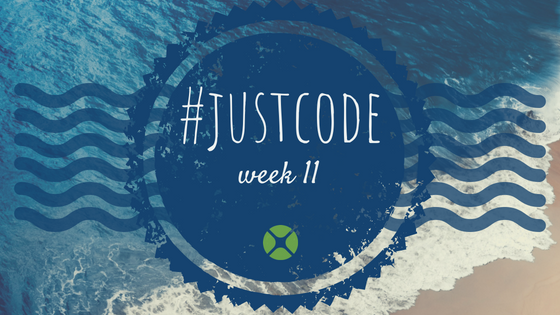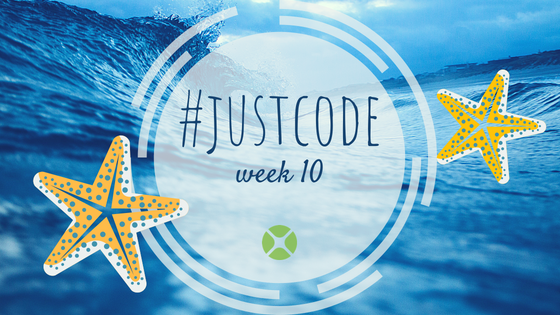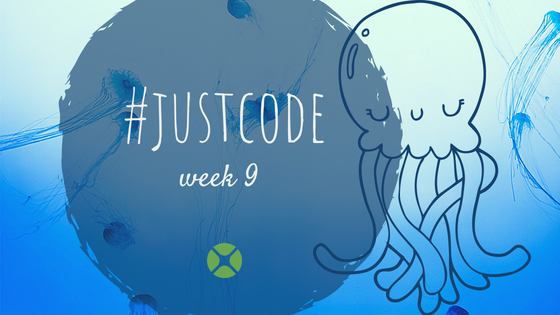For the final week of the #JustCode Challenge I’ve made an iOS app that keeps the score for high school marching band shows. The ScoreKeeper app lets you add a show or event and then set the scores when they are announced at the end of the show. Though this is for marching band, it can easily be adjusted to keep track of a set of scores for any sort of competition or game.
Comments closedXojo Programming Blog Posts
On macOS you may have noticed two special menu items that appear at the bottom of the Edit menu: “Start Dictation” and “Emoji & Symbols”. These menu items are added automatically by macOS provided your Xojo app follows a few simple rules.
Comments closedWhen you start using Xojo one of the first things you’ll see is that there are many, many types of built-in controls. The area where you see all the controls is called the Library and each project type (desktop, web or iOS) has its own set of controls.
No matter the what type of project you are creating, learn these tips to make using the Library and finding controls fast and easy.
Comments closedWhen Geoff and I were driving around Germany with Christian Schmitz of MBS Software before the MBS Xojo Conference started, the topic of speed limits on the autobahn came up. Christian mentioned than many cars in Germany have the speedometer set to display a speed that is a little higher than what you are actually doing. I have noticed that my Toyota Tacoma shows 70mph on the speedometer when it is really going more like 67.
Geoff wondered if there was a way to determine how accurate your car’s speedometer was and it made me think of a Xojo iOS app I had made a while ago: Xojo Speed.
Run Xojo Speed on your iPhone while you’re driving and it uses the iOSLocation class to calculate the miles per hour or kilometers per hour in a large, easy-to-read display.
Comments closedIt’s week 12 of #JustCode and I’m in in Munich, Germany at the MBS Xojo Developer Conference! I’ve never been to Germany and had no idea what the temperature would be, so instead of using the Weather Channel, I found a web API called OpenWeatherMap and built an iOS app to fetch the weather for display in a table. I even implemented the new table refresh feature added to Xojo 2018r2.
Comments closedWhether you are looking to learn something new or perhaps just looking for some inspiration, podcasts can be a great investment of your time.
Check the points in bold under each podcast to see what its focus is.
Comments closedFor #JustCode week 11, I’ve finished a project I’ve been working on for several months. This project is a simple app that you can use to write and run your own scripts using Xojo code on the Raspberry Pi. I call it Xojo Dojo.
Comments closedFor the 10th week of the #JustCode Challenge I took a look at networking. For my project this week I’ve created a networked version of the Combat game, which has two tanks on the screen shooting at each other. The network version allows you to control one tank with the app running on your computer and someone else to control the other tank with the app running on their computer. I call it NetTank.
Comments closedAlthough Xojo does not have a built-in method to format XML text, you can use XSLT to do this for you. XSLT stands for eXtensible Stylesheet Language. This XSLT can be used to format XML:
<?xml version="1.0" encoding="UTF-8"?> <xsl:transform version="1.0" xmlns:xsl="http://www.w3.org/1999/XSL/Transform"> <xsl:output method="xml" indent="yes" /> <xsl:template match="/"> <xsl:copy-of select="/" /> </xsl:template> </xsl:transform>
To use this with Xojo, add a module to your project (name it XMLExtensions), add a String constant to the module (call it kXSLTFormat) and copy the above XSLT into the constant.
Comments closedWe’re wrapping up week 9 of #JustCode with a web app that demonstrates a web service, JSON and SQLite. The web app functions as both an app with a UI and a web service. It lets you enter your own quotes which are saved in a SQLite database. The web service randomly fetches a quote and returns it as JSON.
Comments closed