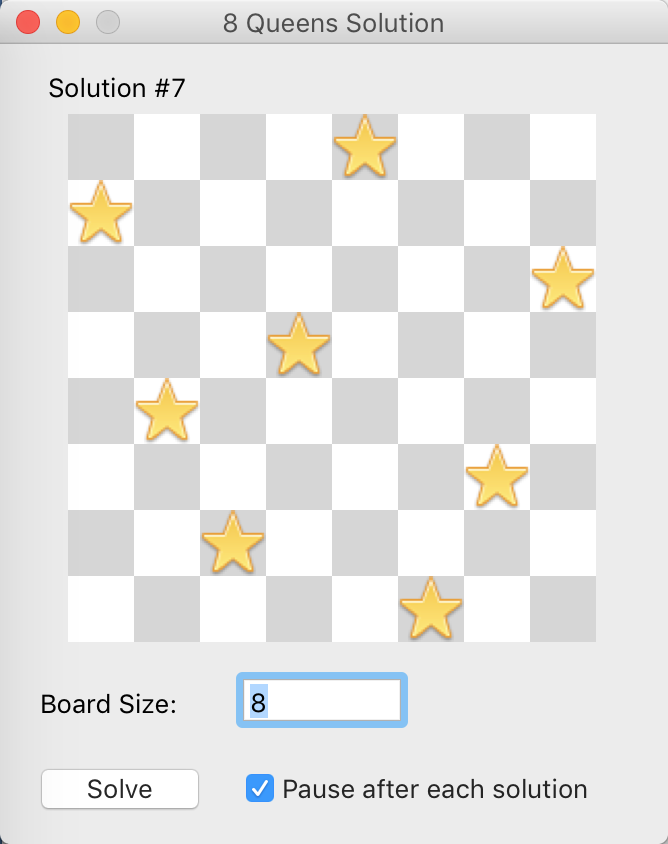Visual Studio for Mac was recently released. In a previous post I compared how much easier it is to make native Mac apps with Xojo than with Visual Studio for Mac. Now I’d like to talk about making cross-platform desktop apps.
Comments closedXojo Programming Blog Posts
If you are a Mac or Linux web or cross-platform developer, one of the easiest ways to test your apps on Windows is to use a virtual machine. And you can test Windows in a VM completely for free by using the test VMs provided by Microsoft.
Comments closedAt the recent Build conference, Microsoft released the final version of Visual Studio for Mac. As a former Visual Studio developer who left that world for the fun, fast development that is Xojo, I had to check it out to see how it compares to Xojo.
First, if you’ve ever used Visual Studio on Windows before, be aware that Visual Studio for Mac is not the same thing. Essentially Visual Studio for Mac is new branding for Xamarin Studio (Microsoft bought Xamarin in 2016), so Visual Studio for Mac looks and works nothing like Visual Studio for Windows.
Comments closedWikipedia says:
In computer programming, a constant is a value that cannot be altered by the program during normal execution, i.e., the value is constant.
In Xojo we have constants that can be defined in code or added to modules, classes, etc. What you’ll notice about Wikipedia’s definition of “constant” is that it’s a behavior, not a specific type.
There is another way to define a “constant” or “a value that doesn’t change throughout the run of your application”.
Comments closedFor XDC 2016 I needed a way to demonstrate a Raspberry Pi app that used the GPIO and updated an LCD character display. But I didn’t really have access to a screen that I could use to show the desktop so that I could run the app. And I could not remotely connect to the Pi because I did not have a good way to get it on the wifi network in the first place.
Comments closedSoundex is a phonetic algorithm for indexing names by sound, as pronounced in English. It is commonly used with databases to help with searching and is built-in to many database engines such as PostgreSQL and MySQL. SoundEx is not included with SQLite by default and there may be situations when you want to use it when searching.
Comments closedYou can develop and build console and desktop apps for the Raspberry Pi using Xojo 2019r1 or later for free.
Download Xojo today and get started with this simple music player app for your Raspberry Pi that can play mp3 and aac (m4a) files from a folder.
Comments closedNoted recently at the SQLizer blog, the SQL language was first created 43 years ago. And what is remarkable about that is that SQL is still used today. According to the Stack Overflow 2017 developer survey it is the #2 programming language. Not many languages remain in use for such a long period of time. Although we’re happy to also note that Xojo celebrated our 20th anniversary in 2016!
Comments closedIn my Algorithms class in my second semester of college (many, many eons ago), one of the project assignments was to write a program that would find all the solutions to the 8 Queens Problem.
Comments closedWorld Password Day brings attention to some simple steps everyone can take to secure their digital life: 1. Create Strong Passwords, 2. Use a different password for each account, and 3. Get a password manager, no, not a post-it note in your desk drawer!
The best password is one that is diffcult to guess. But difficult to guess takes on a new meaning when hackers use computers to do the guessing. Hence, the best password becomes one that would take a computer so long to guess that it’s not practical to do so. That means a long series of random characters and the longer and more random, the better, and a different password for every site you use.
Comments closed