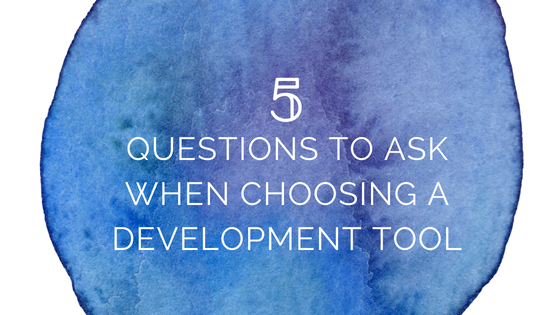It’s been too long since we last recognized the enormous amount of valuable assistance that the Xojo MVPs provide to Xojo and the community. We are so grateful to have such an amazing group of dedicated, passionate Xojo experts with so much Xojo knowledge. You may occasionally see MVPs on the forum, but much of their help is behind-the-scenes and some of what they have helped us with just might surprise you.
Comments closedTag: Documentation
Xojo and the Xojo community are full of resources for beginners, pros and everyone in between.
Comments closedFor many years we have conducted an annual user survey to get feedback on many things – from features you would like to see on the Roadmap, to whether or not you contact Xojo’s support team, to overall satisfaction and more. All of the feedback is important and used to create internal action items.
Comments closedAs part of XDC Anywhere, the Xojo Engineering team takes your questions.
Comments closedWe are always looking for ways to help you be more successful using Xojo and the documentation is a critical component to your success. With that in mind, we have been working on updating Xojo’s documentation for a while now. This Xojo Documentation uses a completely new engine, offers improved searching and more to help you, and us, use it more effectively.
Comments closedThe Xojo Doc site has several thousand pages of information. To make it easier to quickly find things in the online docs, topics are categorized. You can find categories that a topic belongs to at the bottom of its page.
Comments closedXojo 2018 Release 2 brings several improvements to iOS features such as iOSTable, iOSView and more.
Comments closedThese days everyone has a great idea for an app. Maybe you have an idea that would save you time at work, or maybe you’ve been thinking of an app that would automate something you do at home. Not sure where to start? One of your first steps is choosing a development tool that is right for you and for your project.
Here are five questions to guide your decision:
Comments closedThe new local Language Reference viewer in Xojo 2016r1 supports some useful tricks in its filter field.
This new local Language Reference is enabled by default in new installations. You can also manually enable it in Preferences by choosing “Use built-in documentation” in the General tab.
Comments closedInformation about Xojo iOS and the new Xojo framework is included in the new documentation site. Here are some tips to help you get started with it. If you haven’t already, download Xojo now.
Comments closed