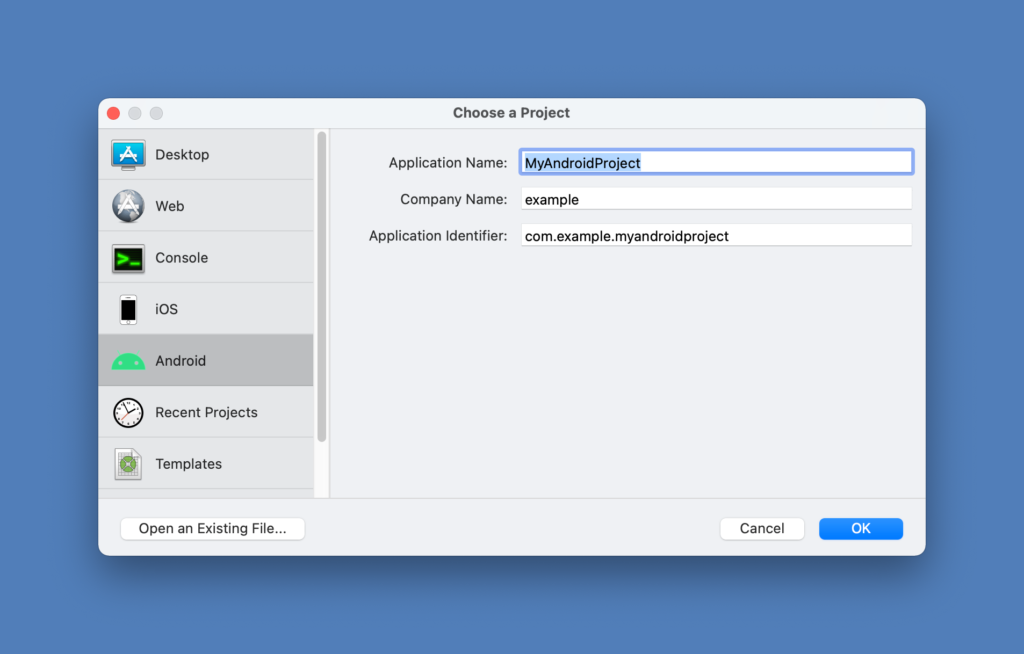Starting in Xojo 2021r2, users with a Xojo Cloud server can deploy web apps which can hook into the Apple Push Notification service directly with a user friendly Xojo API.
Comments closedTag: Mobile
Happy (almost) summer! It’s been a while since our last Android update, so we thought you might want to see and learn a bit more…
Comments closedWith the new UserAuthentication class available in Xojo 2021 Release 1, you can now easily ask an iOS user to authenticate themselves using Face ID, Touch ID or with their password/passcode. In an iOS project, add a UserAuthentication object to your screen and change its name to Authenticator.
Comments closedThe MobileMoviePlayer is a relatively new iOS feature in the Xojo Programming language. To use MobileMoviePlayer start a new iOS project and drag the MoviePlayer control from the Library onto a Screen.
Comments closedHere’s a fun little project you can try to get a feel for some simple animation in your iOS and future Android apps.
Comments closedWe’re hard at work on Xojo’s upcoming Android support — it is our top priority. As we’ve discussed previously, you can see in the current versions of Xojo that the latest iOS controls now start with “Mobile” in their name. Although Android and iOS will start off as different project types, implementing the “Mobile” prefix is an important step to complete so you will see similar controls when Android support is available.
Comments closedXojo 2020r2 introduced the new Font class to deal with any font that you want to use in your iOS apps. The Constructor method for the class receives the font name (the PostScript one) and the font size.
Comments closedXojo 2020 Release 2 includes API 2.0 for iOS which has many, many changes and new features. Features include MobileMoviePlayer, MobileMapViewer, iOS Notifications …
Comments closedToday we reached a major milestone in our efforts to support Android as a new platform for Xojo.
Comments closedThis tutorial will show you how to deploy your SQLite based projects so they behave right on Desktop, Web and iOS, copying the database file to the right place on every target.
Comments closed