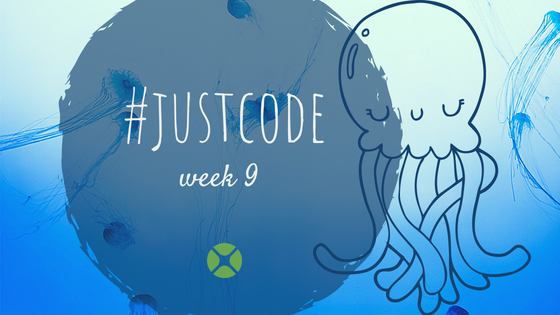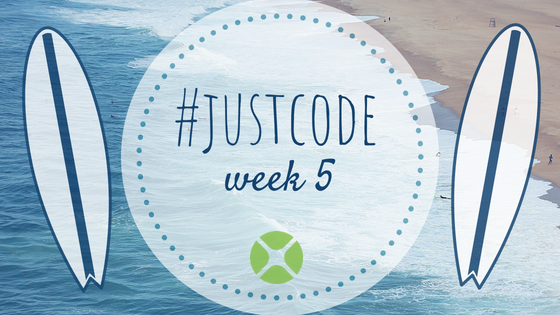In a previous entry we started to dig into web services with Xojo. The first post focused on the backend (server side), creating the Xojo app acting as middleware between the clients and the database that holds your data. We are using SQLite as the backend engine but it would not be difficult to change to other supported database engines like PostgreSQL, MySQL (MariaDB), Oracle or SQL Server, and even ODBC; all of these are supported by Xojo!
Comments closedTag: webdev
The WebCanvas control is used for drawing graphics in web apps. It takes advantage of the HTML5 Canvas making it fast and powerful. Sometimes is can be useful to be able to save the graphics drawn in the WebCanvas to an image file, but unfortunately there is no built-in Xojo method to do this.
However, by using a little JavaScript you can easily add this capability to Xojo.
Comments closedUsing Xojo Web to create complete web apps and solutions means not having to learn a bunch of interpreted languages and dozens of ever-changing frameworks. I’m looking at you: HTML, CSS (is that even a language?), JavaScript, PHP, et al. Of course, Xojo Web not only makes it possible to create your own web apps, but it also acts as the perfect middleware that your desktop and iOS apps can communicate with. Learn about APIs and web services with Xojo in the tutorial blog post.
Comments closedWe’re wrapping up week 9 of #JustCode with a web app that demonstrates a web service, JSON and SQLite. The web app functions as both an app with a UI and a web service. It lets you enter your own quotes which are saved in a SQLite database. The web service randomly fetches a quote and returns it as JSON.
Comments closedFor week five of the Just Code Challenge, I made a web app. My wife is a middle school math teacher and sometimes she needs to give the kids quizzes to help them with their math skills.
Comments closedIf you are just starting the development of your first web app you may be wondering if you need to get a Xojo Cloud server right away. In most cases, the answer is no. You can develop your application on your own computer and sign up for a Xojo Cloud server when you are getting close to deployment and are ready to test in as close to a real world situation as possible.
There are differences of course between how a web app will execute on your computer with a single user (you) versus on a server that is anywhere from hundreds to thousands of miles away with many users connected all at the same time. For the most part, you don’t have to think very much about this but there are areas where you should.
Keep the following 3 things in mind when developing without a cloud server.
Comments closedHere’s a quick and free tip I found on the Xojo Forums a while back! You can use Google Fonts in your web app to make it look snazier. There are hundreds of Google Fonts available to choose from in all kinds of styles. Read on to learn how:
Comments closedAre you tired of the hassles of creating web apps using PHP? Why not develop faster and smarter with Xojo?
Like PHP, Xojo is object-oriented. Unlike PHP, Xojo has a coherent framework design that is easy to work with; plus the Xojo language is simple and focused.
Comments closedDo you find it frustrating to create web apps? HTML, CSS, JavaScript, and AJAX can be challenging, and frameworks such as Node, React, Ruby on Rails, ASP.NET, PHP and Java are often overwhelming for those just beginning web development.
There is a simpler solution: Xojo. Using a single programming language and a single IDE, you can go from zero to a working web app in an amazingly short amount of time with Xojo.
Comments closedIn previous articles, I’ve written about how Xojo is often much, much easier to use and more capable than Visual Studio for Mac for creating Mac and cross-platform desktop apps.
Visual Studio can also create web apps and as it would turn out, you may find that Xojo is a better option for web apps.
Technically, Visual Studio for Mac can create ASP.NET Core Web Apps. These type of web apps use the ASP.NET framework, but do not provide a form (layout editor) for your app’s user interface. Instead you’ll have to create everything in code, including mapping UI actions to corresponding code. ASP.NET Core also requires you to use the MVC (model-view-controller) design pattern, which can be a bit daunting for beginners.
Comments closed