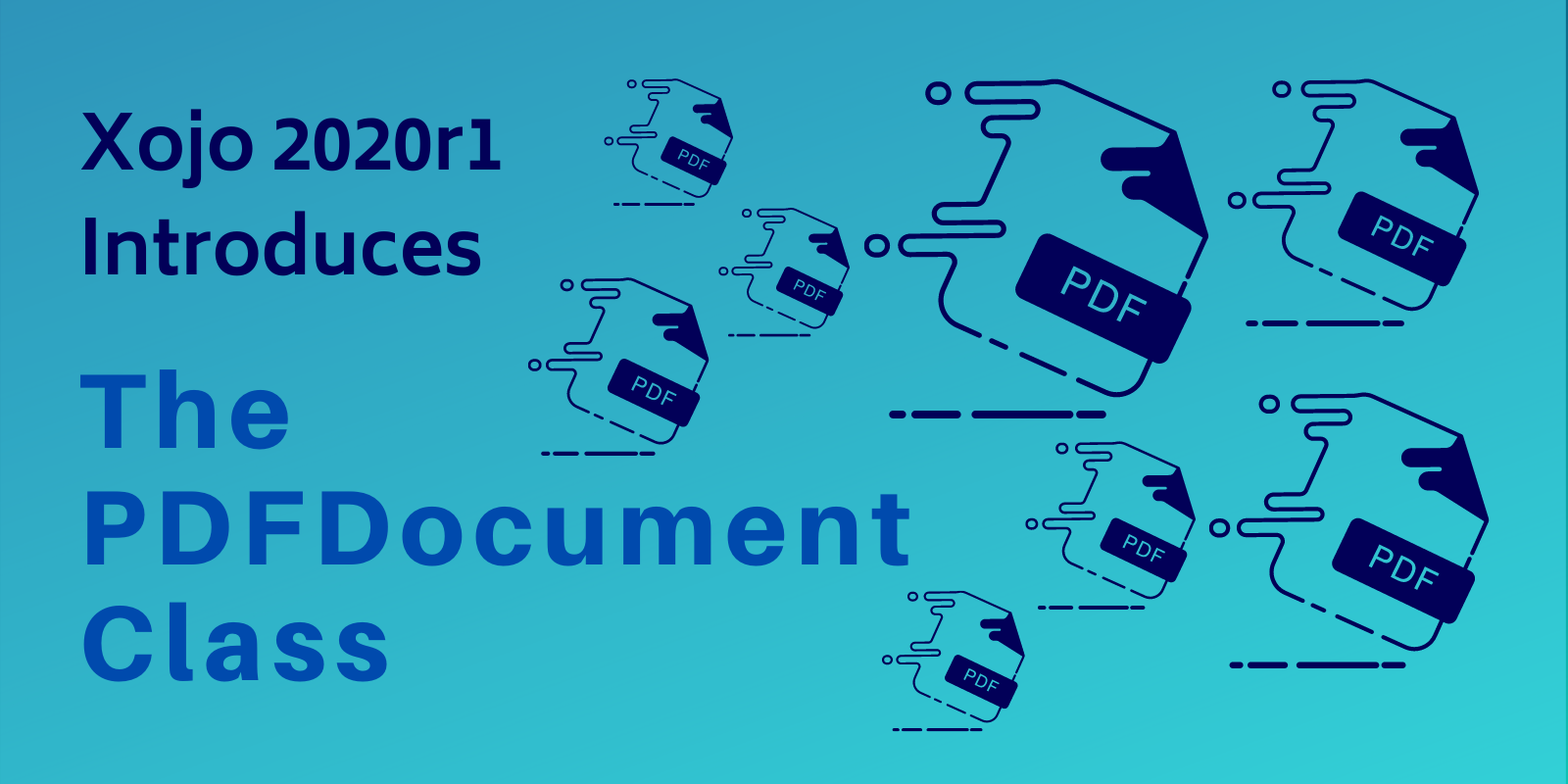With Xojo 2020r2, we’ve given you a really easy way to provide hi-resolution and scalable symbols for use as images in Canvas drawings or as Toolbar…
Comments closedAuthor: Javier Menendez
Let’s talk about the new properties and methods added to the Graphics class that will make all your Paint drawings more flexible and powerful! The enhancements include: LineDash, LineCap, LineJoin, the new Brush property with LinearGradientBrush, RadialGradientBrush, ShadowBrush and PictureBrush, and the new PictureBrush class.
Comments closedAdd the new native DateTimePicker control to your Window Layouts to get the same look, feel and behavior you’d expect from the OS itself.
Comments closedWith Xojo 2020r2 you can now add to your Window Layouts a native Search control for your desktop apps, getting the same look and feel and behavior you’d expect from the OS itself.
Comments closedSometimes we need to deal with temporary FolderItem instances, and in those cases it would be great to not have to care about when they get out of scope in order to delete them. Wouldn’t it be great to automate that task? Continue reading and you’ll see how easy it is to implement this!
Comments closedAmong the many new features introduced by the Web Framework 2.0, one of my favourites is the new WebChart class. Based on Chart.js, this class offers a total of eight chart types you can create and use really easily in your projects; including the Line, Bar, Pie or Doughnut chart types among others.
Comments closedBased on recent conversations with a couple Xojo users, here are a few quick tips for uploading and working with SQLite and MySQL databases on Xojo Cloud.
If you aren’t already familiar with Xojo Cloud, it’s simple, secure, maintenance-free hosting for your Xojo web apps.
Comments closedOne of the trickier things when dealing with PDF document creation is typography. By default, the PDF typography handling in Xojo’s PDFDocument class includes the “standard 14“, 14 typefaces you can use freely without requiring them to be included as part of the document itself. This guarantees a very important thing: any user can open and view that PDF document as it was created, without the text suffering from typography substitution, style lost, variations in kerning and tracking, etc. The standard 14 include Times, Courier, Helvetica, Symbol and Zapf Dingbats.
Comments closedXojo 2020r1 brings a highly requested feature to the Xojo IDE: the ability to create PDF documents from code! Now you can use the already familiar methods in Xojo’s Graphics class to create Standard PDF 1.4 documents with the PDFDocument class.
Comments closed